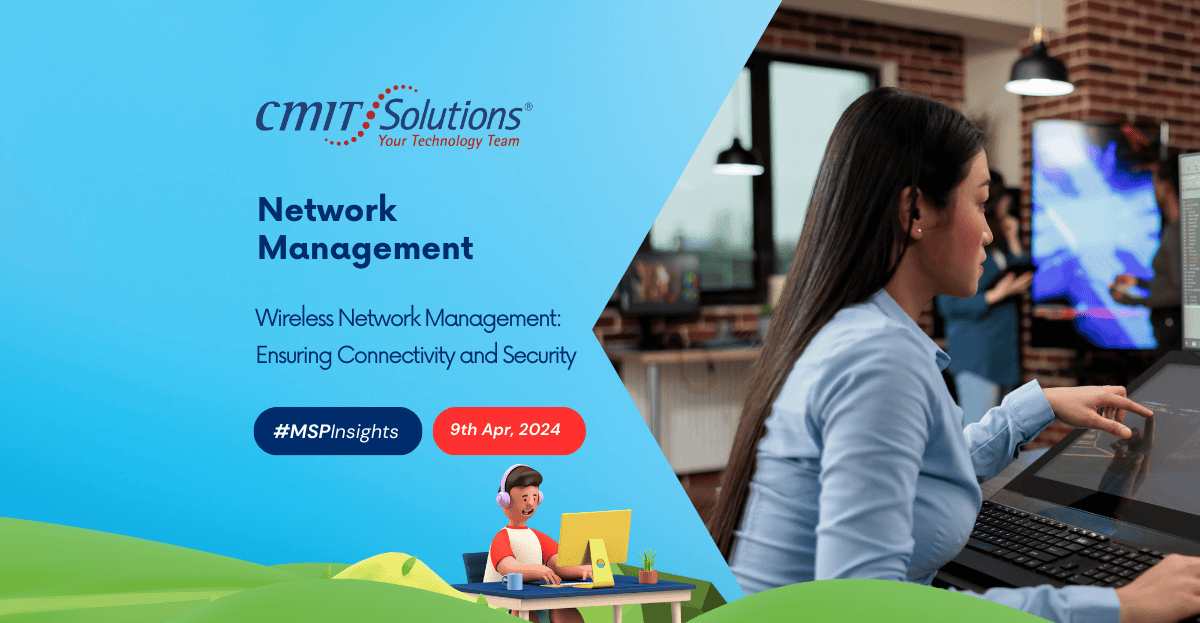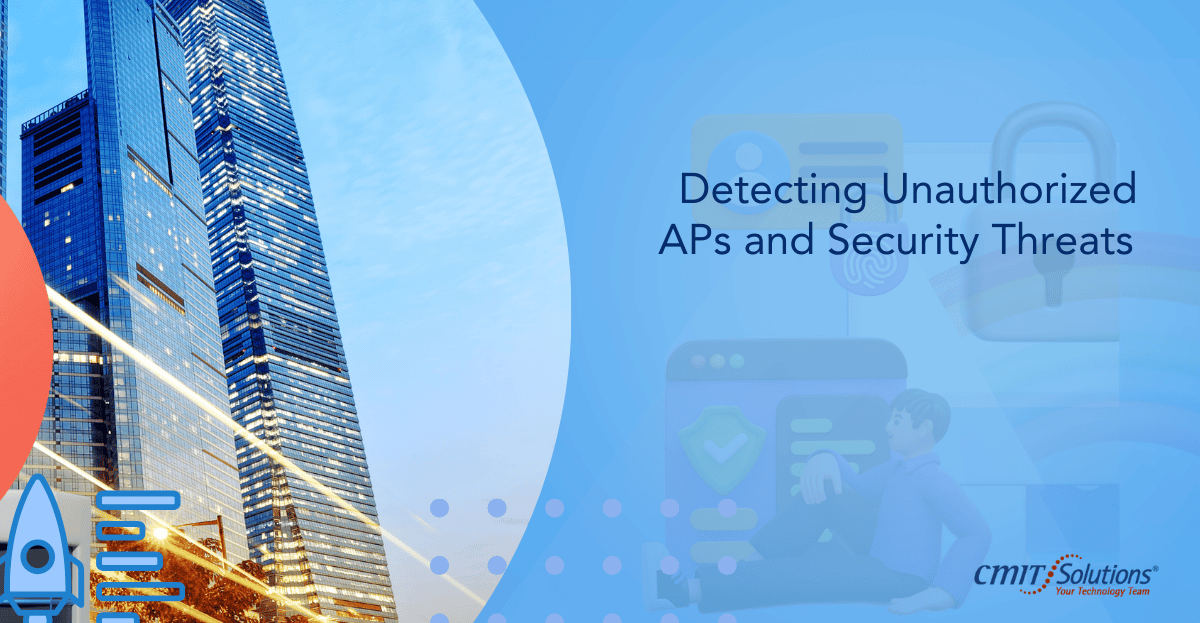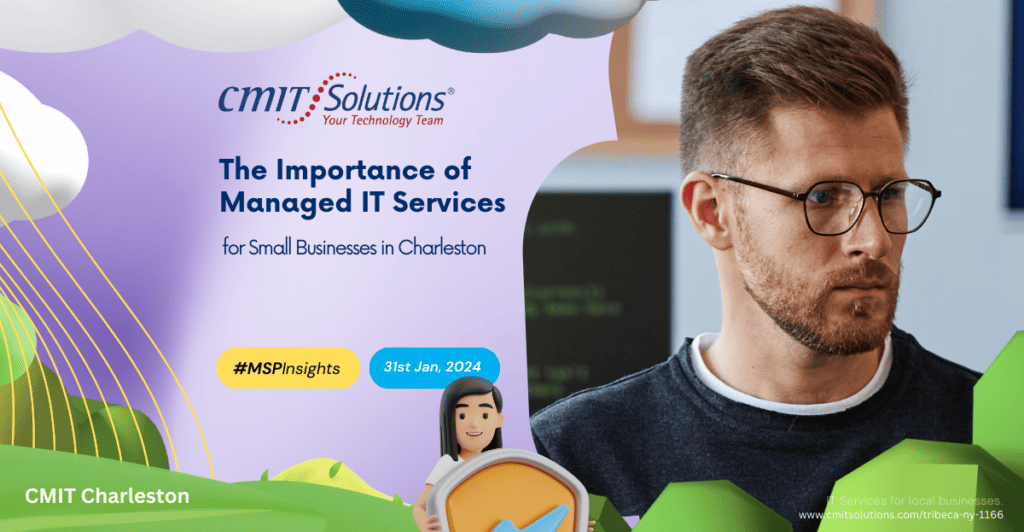In today’s digitally driven world, wireless networks have become the backbone of modern business operations. From enabling seamless connectivity for employees to facilitating communication with clients and partners, the importance of robust wireless infrastructure cannot be overstated. However, with the convenience of wireless connectivity comes the challenge of effectively managing and securing these networks. In this blog post, we will explore various aspects of wireless network management, focusing on best practices to ensure both connectivity and security.
1. Introduction
The Role of Wireless Networks in Modern Business
Wireless networks have revolutionized the way organizations operate, providing flexibility, mobility, and increased productivity. Whether it’s accessing critical data from anywhere within the premises or collaborating in real-time, wireless connectivity has become indispensable.
Challenges in Managing Wireless Networks
Despite the benefits, managing wireless networks comes with its own set of challenges. These include ensuring seamless connectivity, mitigating interference, optimizing performance, and most importantly, maintaining robust security measures to protect against potential threats.
2. Understanding Wireless Network Components
Access Points (APs), Routers, and Clients
Access Points serve as the bridge between wireless devices and the wired network infrastructure. Routers manage the traffic between different networks, while clients are the devices connecting to the network.
Antennas and Signal Propagation
Understanding antenna types and signal propagation is crucial for designing an efficient wireless network. Proper antenna placement and orientation are essential for maximizing coverage and minimizing dead zones.
Ensuring Seamless Connectivity
Factors such as signal strength, interference, and client density impact connectivity. Implementing techniques like roaming and load balancing can ensure uninterrupted connectivity across the network.
3. Designing a Robust Wireless Network
Coverage Area and Capacity Planning
Analyzing the coverage area and estimating the capacity requirements are essential for designing a scalable network infrastructure.
Interference Mitigation Strategies
Identifying sources of interference and implementing strategies like channel optimization and spectrum analysis can mitigate performance degradation.
Conducting Site Surveys
Site surveys help in understanding the physical environment and optimizing AP placement for optimal coverage and performance.
4. Access Point Configuration and Optimization
Setting Up SSIDs (Service Set Identifiers)
Configuring SSIDs allows for segregating different types of traffic and implementing security policies based on user roles.
Choosing Security Protocols (WPA2/WPA3)
Utilizing strong encryption protocols like WPA3 ensures data confidentiality and integrity, protecting against unauthorized access.
Channel Selection and Performance Optimization
Proper channel allocation and adjustment minimize co-channel interference and maximize network performance.
5. Guest Networks and VLANs
Isolating Guest Traffic from Internal Resources
Implementing separate VLANs for guest access ensures that guest traffic remains isolated from critical internal resources.
Implementing VLANs for Segmentation
Segmenting the network into VLANs enhances security by controlling access to resources based on user roles and device types.
6. Wireless Security Best Practices
Encryption Methods (WEP vs. WPA/WPA2/WPA3)
Moving away from vulnerable encryption methods like WEP to stronger alternatives like WPA3 enhances network security.
Detecting and Preventing Rogue Access Points
Utilizing wireless intrusion detection systems (WIDS) helps in identifying unauthorized access points and potential security threats.
Authentication and Authorization Strategies
Implementing robust authentication mechanisms like 802.1X ensures only authorized devices gain access to the network.
7. Monitoring and Troubleshooting
Tools for Monitoring Signal Strength and Performance
Utilizing network monitoring tools allows administrators to proactively identify and resolve performance issues.
Common Wireless Issues and Troubleshooting Tips
Being aware of common issues such as interference, coverage gaps, and authentication problems helps in troubleshooting effectively.
8. Firmware Updates and Patch Management
Importance of Keeping AP Firmware Up to Date
Regular firmware updates patch security vulnerabilities and introduce performance enhancements, ensuring the network remains secure and reliable.
Preventing Vulnerabilities through Regular Patches
Regularly applying security patches to network devices safeguards against known vulnerabilities and exploits.
9. Quality of Service (QoS)
Prioritizing Critical Applications over Less Time-Sensitive Traffic
Implementing QoS policies ensures that critical applications receive sufficient bandwidth and priority over less important traffic.
Ensuring Seamless Connectivity for All Users
Optimizing QoS settings guarantees a consistent and reliable user experience across the network.
10. Wireless Intrusion Detection Systems (WIDS)
Detecting Unauthorized APs and Security Threats
WIDS monitors the wireless spectrum for unauthorized access points and potential security threats, providing administrators with early detection and response capabilities.
Proactive Measures for Prevention
Implementing proactive measures such as regular audits and security assessments helps in preventing security breaches and minimizing risks.
11. BYOD (Bring Your Own Device) Policies
Managing Diverse Devices on the Network
Establishing BYOD policies that address device compatibility, security requirements, and user responsibilities ensures secure integration of personal devices into the network.
Secure Implementation of BYOD
Enforcing security measures such as device registration, encryption, and remote wipe capabilities enhances BYOD security without compromising user convenience.
12. Cloud-Based Wireless Management
Benefits of Cloud-Based Platforms
Cloud-based wireless management solutions offer centralized control, scalability, and simplified management of distributed network environments.
Centralized Management and Scalability
Centralized management interfaces streamline configuration, monitoring, and maintenance tasks across multiple locations, making it easier to scale and manage the network.
13. Physical Security and Environmental Considerations
Securing Physical Access to APs and Equipment
Implementing physical security measures such as locks, access controls, and surveillance protects against unauthorized access and tampering.
Temperature, Humidity, and Power Requirements
Ensuring proper environmental conditions for APs and network equipment prevents hardware failures and ensures uninterrupted operation.
14. Wireless Network Audits and Penetration Testing
Regular Assessments and Security Checks
Conducting periodic audits and penetration tests helps in identifying vulnerabilities and weaknesses in the network infrastructure.
Identifying Vulnerabilities Proactively
Addressing identified vulnerabilities promptly through patches, configuration changes, or additional security measures strengthens the network’s security posture.
15. Backup and Redundancy
Backup Configurations and Preparing for Failures
Maintaining regular backups of network configurations and critical data ensures quick recovery in the event of hardware failures or security breaches.
Ensuring Continuity During Network Outages
Implementing redundant components and failover mechanisms minimizes downtime and ensures continuous connectivity for users.
16. User Education and Awareness
Promoting Security Awareness Among Users
Educating users about common security threats, safe Wi-Fi practices, and the importance of adhering to security policies helps in mitigating risks.
Safe Wi-Fi Practices and Risk Mitigation
Encouraging users to use strong passwords, avoid connecting to public Wi-Fi networks, and report suspicious activities enhances overall network security.
17. Compliance and Regulatory Requirements
Meeting Industry-Specific Regulations (HIPAA, GDPR)
Ensuring compliance with industry-specific regulations and data protection laws protects sensitive information and mitigates legal risks.
Data Protection and Legal Compliance
Implementing security controls, data encryption, and access restrictions helps in safeguarding confidential data and meeting regulatory requirements.
18. Conclusion: Balancing Connectivity and Security
In conclusion, effective wireless network management requires a delicate balance between ensuring seamless connectivity and robust security measures. By understanding the components, implementing best practices, and staying proactive in monitoring and maintenance, organizations can create a wireless infrastructure that not only meets their operational needs but also safeguards against potential threats. At CMIT Charleston, we specialize in providing comprehensive wireless network management solutions tailored to the unique requirements of businesses, ensuring optimal performance, security, and reliability. Remember, wireless network management is an ongoing process that requires continuous attention and adaptation to emerging threats and technologies. By prioritizing both connectivity and security, businesses can leverage wireless networks as a strategic asset in today’s digital landscape.