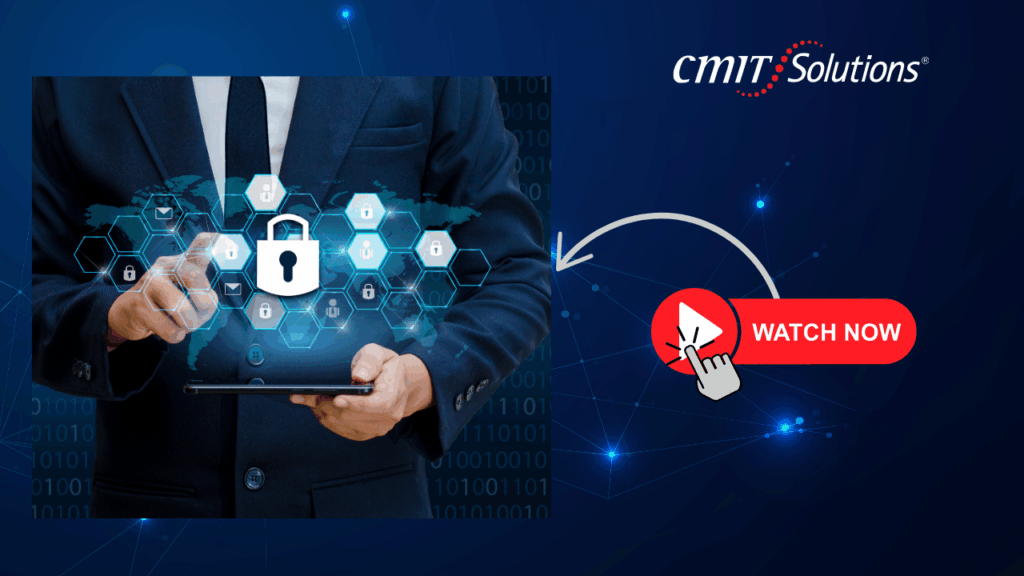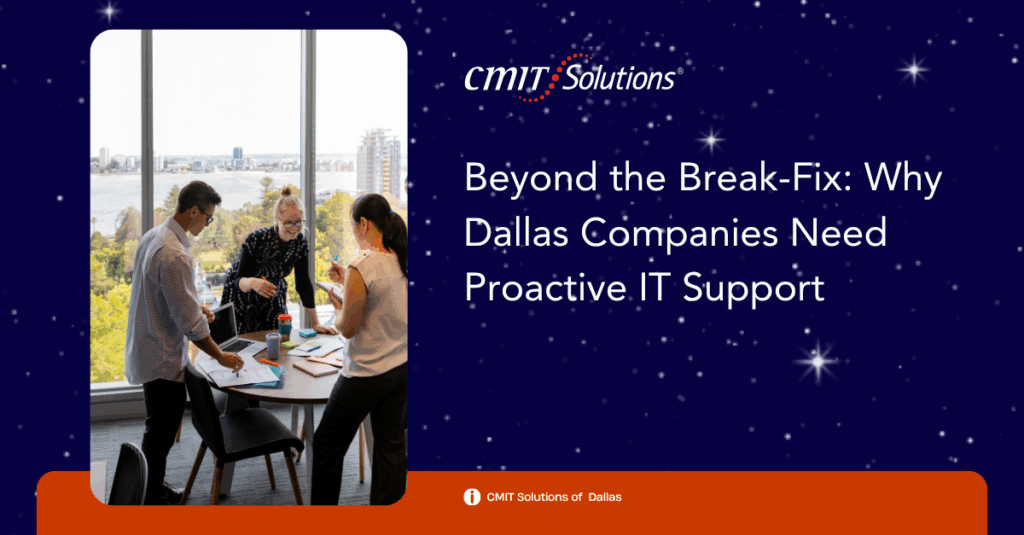In today’s rapidly shifting digital environment, clinging to outdated cybersecurity rules is not only inefficient—it’s dangerous. As we step into 2025, the cybersecurity landscape is more complex and volatile than ever before. Businesses in Dallas and beyond must acknowledge that yesterday’s best practices might be today’s weakest links. This shift demands a reassessment of long-held beliefs and implementation of adaptive, proactive strategies.
At the same time, businesses must prepare for a critical deadline: the end of Windows 10 support. Microsoft’s decision will impact device security, operational continuity, and compliance efforts, particularly for companies still relying on legacy systems. CMIT Solutions of Dallas is here to guide your business through both transformations: modernizing your cybersecurity approach and upgrading your infrastructure.
Let’s explore the outdated cybersecurity rules that no longer work—and how to replace them before the Windows 10 countdown reaches zero.
What Is Cybersecurity in 2025?
Cybersecurity in 2025 refers to a comprehensive, constantly evolving approach to protecting networks, devices, and data from unauthorized access or attacks. It integrates advanced threat detection tools, zero-trust architecture, cloud security, employee training, and regulatory compliance into a unified defense strategy. Unlike older models that focused on perimeter defenses or antivirus software alone, today’s cybersecurity model is dynamic, layered, and proactive—built to respond to the complexity of modern threats and the increased digitization of business operations.
Learn more about modern approaches to cybersecurity and how Dallas businesses are adapting.
1. Old Rule: Strong Passwords Are Enough
While strong passwords were once considered the first and final line of defense, they’re no longer sufficient. Phishing, credential stuffing, and brute force attacks have made even the most complex passwords vulnerable.
Multi-factor authentication (MFA) is now a must-have. Layering access control reduces the risk of compromise, especially when managing sensitive data across platforms.
2. Old Rule: Antivirus Software Is Enough Protection
Traditional antivirus tools were designed to detect known threats. But in 2025, cyberattacks often use polymorphic malware or zero-day exploits that evade basic security software.
With a comprehensive endpoint detection and response system, your business can detect abnormal behavior and shut down threats before damage is done.
3. Old Rule: Security Is an IT Department Problem
Cybersecurity used to be considered a technical issue for IT teams to handle alone. That’s no longer true in 2025, where human error remains one of the biggest risk factors.
Building a company-wide culture of awareness ensures that every employee becomes a line of defense against phishing, ransomware, and data leakage.
4. Old Rule: Compliance Equals Security
Many businesses mistakenly assume that meeting compliance standards is enough to secure their operations. But compliance checklists often lag behind current threats.
Today, security must exceed mere checkboxes. Risk-based strategies are essential to stay ahead of evolving threats.
5. Old Rule: Firewalls and Perimeter Security Are the Main Defense
Perimeter-based security was the norm when employees worked on-site using company hardware. With hybrid and remote work environments now standard, that model is outdated.
Zero-trust architecture is the new standard. Implementing zero-trust verifies every access request, regardless of location.
6. Old Rule: Backups Are Just for Disaster Recovery
In the past, backups were only seen as a safety net for natural disasters or hardware failures. Today, ransomware makes regular, secure backups a cybersecurity priority.
Our backup and recovery solutions ensure encrypted, automatic backups that protect you from disruption and data loss.
7. Old Rule: Set It and Forget It Security Tools
Static security solutions fail in a dynamic threat landscape. Many businesses still rely on outdated tools and expect them to work without updates or monitoring.
Effective cybersecurity requires active monitoring and ongoing adjustments to meet new threats.
Countdown to Windows 10 End of Support: Why It Matters
What’s Happening?
Microsoft will officially end support for Windows 10 on October 14, 2025. After that date, devices running Windows 10 will no longer receive security updates, bug fixes, or technical support.
Why It’s a Big Deal
Operating an unsupported OS puts your business at risk on multiple fronts. Without routine updates and security patches, vulnerabilities within the system become open doors for hackers and malicious software. Cybercriminals are quick to exploit known weaknesses in outdated systems, meaning that every day you operate with Windows 10 post-support increases your exposure to potential data breaches and ransomware attacks.
Beyond external threats, there are internal complications as well. Many business-critical applications and platforms may stop supporting Windows 10, leading to compatibility issues, system crashes, and diminished productivity. Additionally, the absence of support can hinder your organization’s ability to meet industry compliance standards—an especially important factor for regulated sectors such as healthcare, finance, and legal services.
Increased costs for emergency IT fixes, data recovery, or downtime management also add to the burden. Legacy systems increase the surface area for potential threats and often create unnecessary complexity within your network.
What You Need to Do Now
- Take Inventory of All Windows 10 Devices
Create a full list of machines still running Windows 10. This helps assess your upgrade timeline and budget. IT audits from CMIT Solutions of Dallas can simplify this process.
- Upgrade to Windows 11 or Replace Legacy Hardware
Some older systems won’t meet Windows 11 requirements. If that’s the case, hardware upgrades or replacements will be necessary. Our procurement and setup services offer seamless implementation.
- Secure the Transition with Endpoint Security
Migrating systems is a vulnerable time. Implement endpoint protection and regular updates during the transition. Endpoint security tools are included in our managed security services.
- Don’t Wait Until the Last Minute
Delaying upgrades increases your exposure to cyber threats. Connect with our team now to map out a transition plan that avoids costly downtime.
Why Partnering with a Local Expert Matters
Cybersecurity and system upgrades are not one-size-fits-all tasks. Every Dallas business faces unique risks based on its industry, size, infrastructure, and compliance obligations. That’s why relying on a national provider—or trying to navigate complex IT issues alone—can lead to misaligned strategies, inconsistent service, and delayed response times when incidents occur.
Working with a local expert ensures that your technology solutions are designed with your specific operational environment in mind. Whether it’s understanding regional compliance needs, deploying on-site assistance quickly, or offering direct access to a dedicated support team, local IT partners bring a level of agility and personal commitment that larger vendors simply can’t match.
That’s why a local provider like CMIT Solutions of Dallas is uniquely positioned to help.
We offer:
- Customized managed services
- Local, in-person support
- Risk assessments
- Business continuity planning
Conclusion: Future-Proof Your Business
Cybersecurity in 2025 requires a mindset shift. The old rules are no longer reliable, and the upcoming Windows 10 deadline makes change even more urgent. By upgrading your systems and embracing modern security practices, your business can avoid downtime, data loss, and reputational damage.
Don’t wait. Begin your transformation today with help from the experienced team at CMIT Solutions of Dallas. From security assessments to Windows 11 upgrades, we’re your all-in-one partner for technology resilience.
Visit our contact page to schedule a free consultation and explore more resources to stay secure in 2025 and beyond.