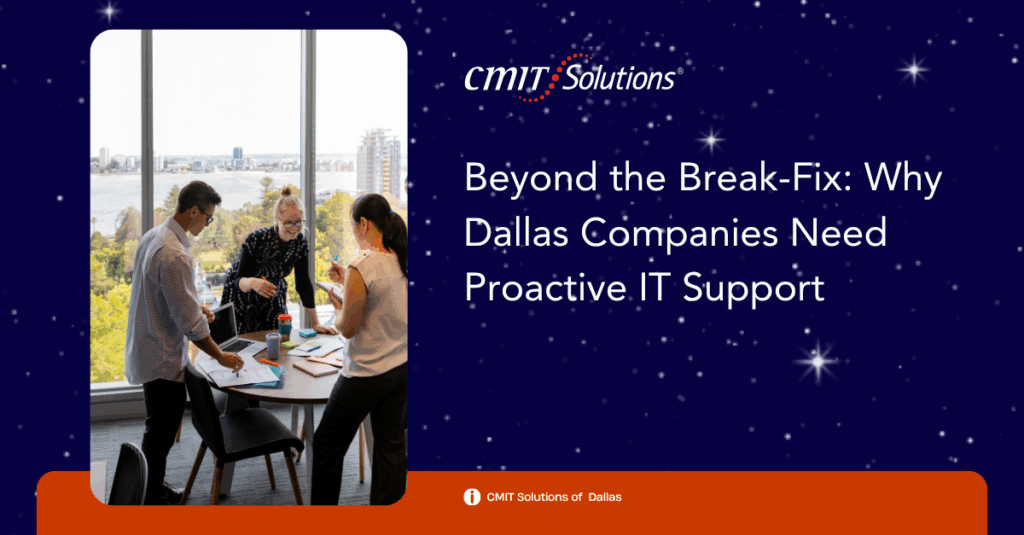In today’s fast-paced digital world, businesses demand more from their technology. Efficiency, accuracy, and creativity often compete for attention and traditional manual work can’t keep up. That’s where M365 Copilot steps in, blending artificial intelligence with everyday Microsoft 365 tools to make workflows smarter, faster, and truly magical.
From generating emails and analyzing data to summarizing meetings and creating presentations, M365 Copilot redefines what productivity means in 2025.
What exactly is the M365 Copilot?
At its core, M365 Copilot is an AI-powered digital assistant built into Microsoft 365 applications like Word, Excel, Outlook, and Teams. It uses large language models (LLMs) to understand context, automate repetitive work, and generate real-time insights all while keeping data secure.
Think of it as your intelligent co-worker who:
- Writes and edits emails on demand.
- Summarizes Team meetings with key takeaways.
- Creates PowerPoint decks from simple prompts.
- Analyzes Excel data without formulas.
This is more than automation it’s augmentation.
From Routine to Revolutionary
Let’s face it most professionals spend hours on tasks that add little value. M365 Copilot takes the burden off.
- In Word: Drafts reports, proposals, or blogs instantly.
- In Excel: Highlights trends and forecasts using natural language
- In Outlook: Summarizes email threads and prioritizes replies.
- In PowerPoint: Builds slides from short prompts or Word docs.
This shift from “manual” to “magical” lets teams focus on strategy, not repetition. Learn how this kind of transformation is reshaping local teams in AI productivity.
Collaboration Reimagined
In hybrid and remote work settings, collaboration is everything. M365 Copilot enhances Microsoft Teams by:
- Providing meeting summaries and task lists automatically.
- Translating conversations in real time.
- Tracking follow-ups and next steps.
It works much like UCaaS technology, connecting people seamlessly across devices. Discover how unified collaboration improves teamwork in UCaaS solutions.
Data That Works for You
Every business collects data but turning it into action is where Copilot shines. Integrated with Power BI and Excel, it lets you:
- Ask questions in plain language (“Which product had the best margin last quarter?”).
- Generate charts, visuals, and reports automatically.
- Identify opportunities and risks instantly.
This shift toward data intelligence aligns perfectly with the principles outlined in digital strategy.
Security Built into Every Line of Code
AI adoption raises an important question: Can it be secure?
Microsoft designed M365 Copilot under its Zero Trust model, ensuring your company’s sensitive data never leaves your control.
It enforces multi-layered access, identity verification, and encrypted operations. This approach mirrors the framework discussed in Zero Trust security. For Texas-based businesses managing strict regulations, Copilot supports built-in data compliance and governance tools similar to those explored in IT compliance.
Smarter Cloud Integration
Copilot thrives within a hybrid cloud setup. Whether files live in OneDrive or SharePoint, AI can access and process them instantly without duplication or lag.
This helps organizations:
- Reduce storage inefficiencies.
- Sync files across devices.
- Enable secure, AI-assisted collaboration.
Businesses shifting from “cloud-first” to “cloud-smart” strategies should explore hybrid cloud.
Intelligent Network Operations
Copilot doesn’t just enhance user productivity it also benefits network management.
By integrating AI monitoring into Microsoft’s ecosystem, companies gain:
- Early alerts on system slowdowns.
- Automated optimization recommendations.
- Real-time performance dashboards.
These features align with the power of intelligent networking, ensuring uptime, connectivity, and security remain consistent.
Backup and Ransomware Resilience
A major advantage of M365 Copilot is how it connects with Microsoft’s built-in security and recovery tools. It supports:
- Automated data versioning.
- AI-powered threat detection.
- Instant recovery suggestions when anomalies appear.
Paired with a reliable MSP backup plan, this makes ransomware recovery faster and easier. Learn more about that approach in ransomware backup.
 Expert Guidance Makes the Difference
Expert Guidance Makes the Difference
AI tools alone don’t guarantee success. To fully leverage Copilot, organizations need strategic onboarding, user training, and continuous monitoring. Managed IT providers play a vital role here ensuring seamless integration, minimal disruption, and proper security. See why proactive support is essential in IT support. For smarter purchasing decisions and sustainable implementation, explore tech procurement.
The Human + AI Partnership
The real strength of the M365 Copilot lies in collaboration between humans and technology. AI assists with logic and speed, but humans bring creativity and empathy.
This partnership helps organizations:
- Produce higher-quality work faster.
- Enhance decision-making accuracy.
- Free up time for innovation and customer engagement.
This vision of AI-human synergy echoes Microsoft’s future-forward direction discussed in AI future.
Conclusion: Workflows That Work Smarter
The journey from manual to magical is already underway. M365 Copilot doesn’t just speed up work it transforms how businesses think about productivity.
By integrating artificial intelligence into tools your team already uses daily, Copilot empowers organizations to:
- Simplify tasks.
- Strengthen data security.
- Enhance collaboration.
- Unlock creativity.
With support from CMIT Solutions of Dallas, companies can adopt M365 Copilot confidently backed by local experts who understand compliance, cloud, and cybersecurity challenges. Together, they’ll help you move from reactive workflows to proactive innovation.