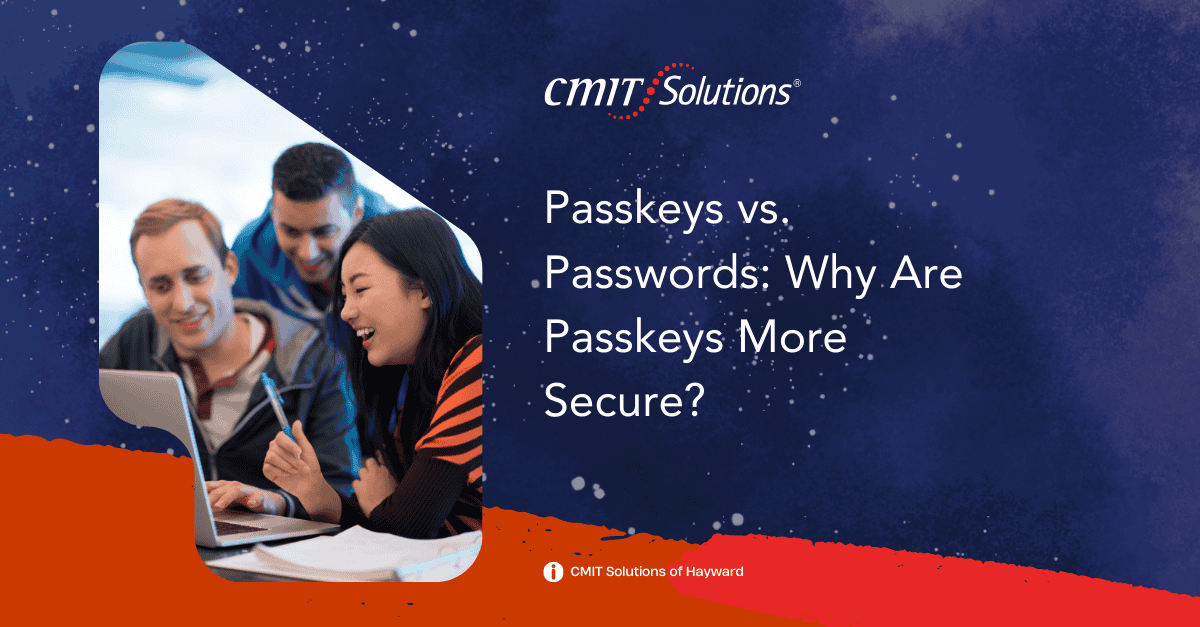In the realm of cybersecurity, passwords have long been the traditional method of authentication. However, they are increasingly vulnerable to hacking, phishing, and brute force attacks. Enter passkeys, a more advanced and secure alternative that aims to replace the need for traditional passwords altogether. Passkeys not only enhance security but also improve user convenience by eliminating the need to remember complex strings of characters.
In this blog, we’ll explore the differences between passkeys and passwords, why passkeys are considered more secure, and how businesses can transition to this new authentication method to protect sensitive data.
What Are Passkeys?
Passkeys are a passwordless authentication technology designed to provide a safer, more user-friendly way to log into accounts and systems. They rely on public-key cryptography, where each user has a pair of keys: a public key stored on the server and a private key stored securely on the user’s device.
When logging in, the user’s device authenticates them using biometrics (like a fingerprint or facial recognition) or another secure method, and the private key works behind the scenes to verify the user’s identity. Unlike passwords, passkeys are not shared or stored on servers, making them significantly less susceptible to theft or exposure.
Why Are Passkeys More Secure?
1. Eliminates Phishing Risks
With passwords, users can fall victim to phishing attacks by unknowingly providing their credentials to malicious websites. Passkeys, however, are resistant to phishing because authentication occurs locally on the user’s device and does not involve sharing sensitive information with external sites. This aligns with the growing need for robust cybersecurity solutions to protect sensitive business data. Learn more about our cybersecurity offerings here.
2. Reduces Credential Theft
Passwords stored on servers, even when encrypted, can be targeted in data breaches. Passkeys, on the other hand, store private keys securely on user devices and only exchange public keys with servers, reducing the risk of theft during cyberattacks.
3. Prevents Brute Force Attacks
Brute force attacks involve repeatedly guessing a password until the correct one is found. With passkeys, there are no credentials to guess since the authentication relies on cryptographic methods that cannot be bypassed through trial and error.
4. Strengthens Multi-Factor Authentication (MFA)
Passkeys inherently act as a form of multi-factor authentication by combining something the user has (their device) with something they are (biometrics). This provides an extra layer of security without the need for additional steps like entering one-time passwords.
5. Safeguards Against Server Breaches
Since private keys never leave the user’s device, even if a server storing public keys is breached, attackers cannot use the stolen data to impersonate users.
Advantages of Passkeys for Businesses
1. Enhanced Security Posture
By adopting passkeys, businesses can significantly reduce vulnerabilities tied to traditional password systems. This move aligns with the broader push toward zero-trust security models, which rely on continuous verification and secure authentication.
2. Improved User Experience
Employees and customers no longer need to remember complex passwords or reset forgotten credentials. Passkeys streamline the login process, boosting productivity and user satisfaction.
3. Cost Savings
Password management systems, help desk support for resets, and remediation efforts after breaches can be costly. Implementing passkeys reduces these expenses while minimizing the risk of data breaches.
4. Future-Proofing Authentication
As cyber threats evolve, passkeys represent a forward-looking solution that leverages the latest cryptographic technologies. By transitioning now, businesses position themselves to stay ahead of emerging threats.
5. Compliance Benefits
Regulatory requirements often emphasize strong authentication mechanisms. Passkeys help businesses meet compliance standards in industries like healthcare, finance, and legal services. Find out more about our compliance solutions here.
How Passkeys Work in Practice
- User Enrollment: The user registers their device with a service and sets up a passkey. This often involves scanning a QR code or using a biometric method, like a fingerprint.
- Key Generation: A pair of cryptographic keys (public and private) is generated. The public key is stored on the service’s server, while the private key is stored securely on the user’s device.
- Authentication: When the user logs in, the service sends a challenge to the user’s device. The private key signs the challenge, and the server verifies the signature using the public key.
This process ensures secure authentication without transmitting or storing sensitive credentials on the server.
Transitioning from Passwords to Passkeys
1. Evaluate Existing Systems
Start by assessing your current authentication systems to determine their compatibility with passkey technology. If your business relies on legacy systems, IT guidance can help identify areas for modernization. Learn more about IT support here.
2. Select Passkey-Compatible Platforms
Ensure the tools and platforms you use, such as cloud services or productivity applications, support passkey authentication. Many modern services now integrate passkeys as part of their security features.
3. Educate Employees and Customers
Introduce training programs to familiarize employees with passkey authentication. Educating customers about its benefits can also encourage adoption.
4. Partner with Experts
Implementing passkeys may require expertise in security protocols and system integration. At CMIT Solutions of Hayward, we specialize in helping businesses adopt secure, scalable technologies. Contact us today to get started.
Challenges of Passkey Adoption
- Device Dependency: Users must have access to their registered devices to authenticate. Backup options should be provided to avoid lockouts.
- Compatibility Issues: Some older systems may not support passkeys, requiring upgrades or alternative solutions.
- Initial Setup Complexity: Transitioning from traditional passwords to passkeys can involve a steep learning curve for IT teams.
With proper planning and support, these challenges can be mitigated, ensuring a smooth transition for your business.
The Role of CMIT Solutions of Hayward
At CMIT Solutions of Hayward, we understand the importance of secure, user-friendly authentication methods. Here’s how we can help:
- Passkey Implementation: Seamlessly integrate passkeys into your existing systems to enhance security.
- System Modernization: Upgrade legacy systems to support passkey technology and other modern solutions.
- Cybersecurity Services: Strengthen your overall security posture with our comprehensive services. Learn more here.
- Ongoing Support: Provide 24/7 monitoring and troubleshooting to ensure your passkey systems run smoothly.
Contact us today to learn how we can help your business transition to passkeys.
Conclusion
As cyber threats continue to evolve, businesses must adopt stronger, more resilient authentication methods. Passkeys represent a significant leap forward in security, offering robust protection against phishing, credential theft, and other common attacks. By replacing traditional passwords with passkeys, businesses can enhance security, improve user experiences, and future-proof their authentication systems.
At CMIT Solutions of Hayward, we’re committed to helping businesses embrace the latest technologies to stay secure and competitive. Ready to transition to passkeys? Reach out to us today to get started.
For more insights on the latest trends in IT and security, explore our blog. Together, we’ll build a safer and more secure future for your business.