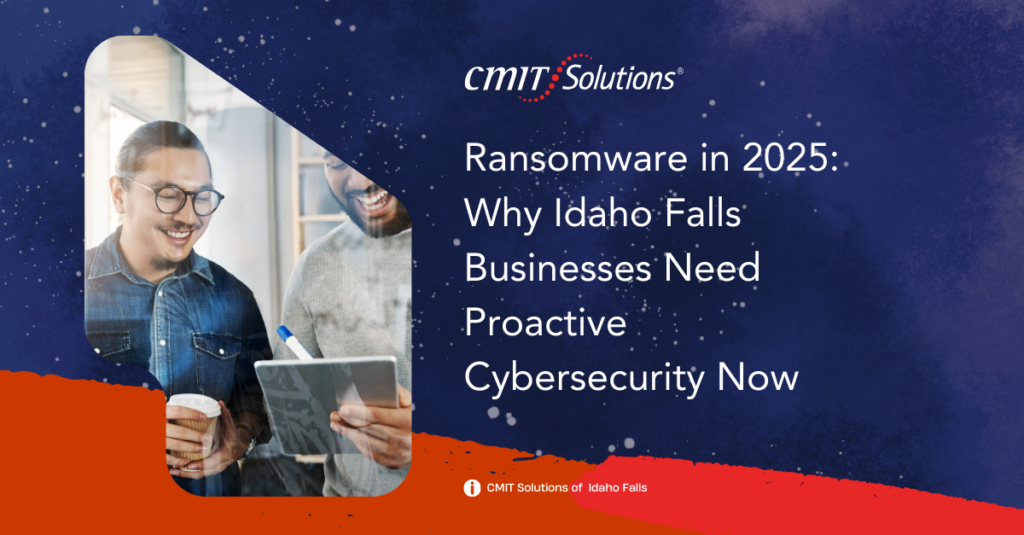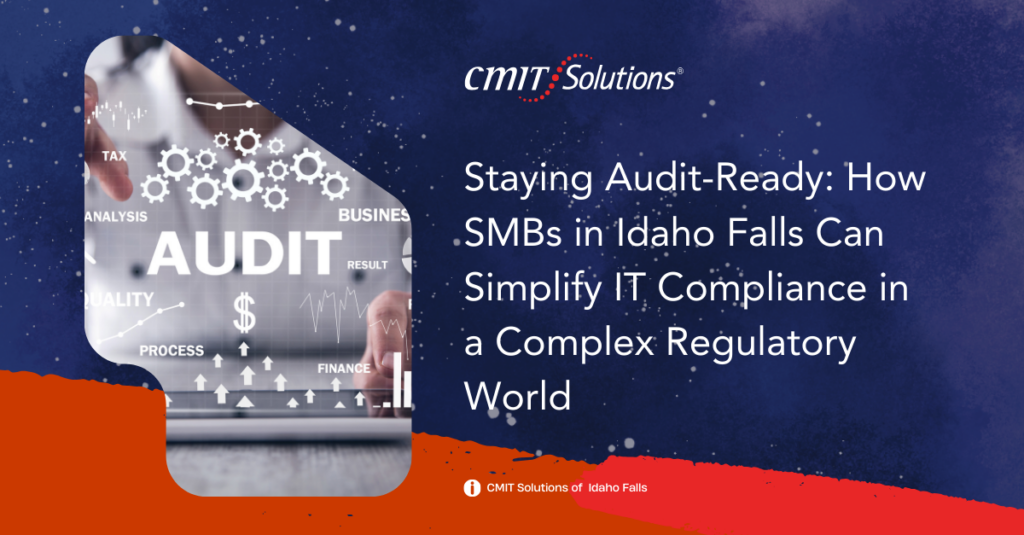Browser extensions are like digital Swiss Army knives—small, convenient, and capable of enhancing your web experience in seconds. From ad blockers to grammar checkers, password managers to video downloaders, these mini-applications are embedded in the workflows of businesses and individuals alike. But beneath the utility lies a darker truth: many extensions are quietly harvesting user data, and you may not even know it’s happening.
This hidden data leakage poses a growing threat to small and midsize businesses (SMBs), especially those already stretched thin on cybersecurity resources. In this blog, we’ll explore the risks associated with browser extensions, how they compromise your business data, and what steps you can take to mitigate the danger.
How Browser Extensions Leak Your Data
The appeal of browser extensions lies in their simplicity and speed. Need to autofill forms, block ads, or manage tabs? A free extension is just a click away. But many extensions, particularly those that are free or poorly vetted, come with hidden costs. They often request broad permissions—like reading your browsing history, accessing clipboard data, or even viewing and changing everything on the websites you visit.
These permissions allow malicious actors to:
- Track and monetize your browsing habits
- Steal login credentials and session tokens
- Inject ads or malware into visited pages
- Sell data to third-party brokers without your knowledge
Even reputable extensions can become a liability if they’re sold to a less trustworthy developer or compromised in an update.
How Data Leaks from Extensions Affect Your Business
For SMBs, browser extensions introduce attack vectors that bypass traditional perimeter defenses. If one employee installs a compromised extension, the risk could extend across cloud platforms, internal portals, and sensitive communications.
Consider the findings in this ransomware preparedness analysis for 2025: attackers are increasingly leveraging overlooked vulnerabilities—including browser extensions—to gain initial access to corporate networks.
How Extensions Impact Compliance
If your business handles regulated data (e.g., healthcare records, financial data, or PII), rogue browser extensions can break compliance without ever triggering a traditional alert.
Whether you’re operating under HIPAA, PCI-DSS, or GDPR, using tools that leak data can jeopardize your compliance status. This guide to compliance strategy in Idaho Falls outlines how even minor oversights in app permissions can trigger penalties or legal liabilities.
MSPs that provide compliance-as-a-service help mitigate these risks by standardizing browser policies and monitoring third-party software usage.
The Role of Strategic IT Guidance
Small IT teams can’t be expected to manually vet every extension or monitor every endpoint. This is where strategic IT guidance becomes critical.
MSPs offer proactive governance by:
- Auditing employee devices for risky extensions
- Defining policies for browser use
- Deploying enterprise-grade security tools to flag malicious behavior
This approach aligns with the recommendations in this blog on strategic IT support for scaling businesses.
Strengthening Endpoint Protection
Traditional antivirus solutions don’t always detect the threats posed by browser extensions. Instead, a layered approach to cybersecurity—including endpoint protection and managed IT services—is required.
The break-fix IT model leaves businesses vulnerable to zero-day attacks and extension-based breaches. By contrast, managed service providers continuously monitor systems, enforce policies, and update software before vulnerabilities are exploited.
Securing the Cloud Against Browser-Based Threats
Many browser extensions target cloud applications—harvesting data from SaaS platforms like Google Workspace, Microsoft 365, and Dropbox. The cloud-first strategy embraced by SMBs must include strict control over how browsers interact with the cloud.
Reliable cloud services management allows MSPs to:
- Monitor browser access to cloud platforms
- Isolate suspicious activity
- Remove risky extensions at the network level
How Browser Threats Disrupt Unified Communication Tools
Extensions that manipulate or interfere with web interfaces can disrupt unified communications tools like Zoom, Teams, and Slack. They may degrade call quality, inject ads, or even capture chat messages in real-time.
This comprehensive view of modern communication tools reinforces the need for browser hardening across all devices.
Data Loss and Backup Implications
Extensions that intercept web data can interfere with data backup tools, corrupting files or exfiltrating information before it’s encrypted and saved.
In their post on AI-enhanced backup and recovery, CMIT Solutions illustrates why every layer of data protection must be shielded from browser-based exploits.
What Measures Should Your Business Take?
Protect your organization by taking the following steps:
- Limit installation to pre-approved tools only
- Require administrator approval for all downloads
- Audit extensions quarterly across all business devices
- Use browser management settings in enterprise policies
- Partner with an MSP to define and enforce browser usage policies
These measures are especially critical for remote teams. See this article on supporting distributed workforces to understand how cloud, browser, and user behavior intersect.
Final Thoughts: Your Browser Shouldn’t Be a Backdoor
Browser extensions are easy to ignore—until they become a company-wide data breach. In a time when data privacy and cybersecurity are more vital than ever, SMBs must take extension governance seriously.
Let CMIT Solutions of Idaho Falls help you lock down browser-based vulnerabilities, improve endpoint protection, and safeguard sensitive data. Contact us today to develop a cybersecurity plan that starts with your browser and ends with peace of mind.