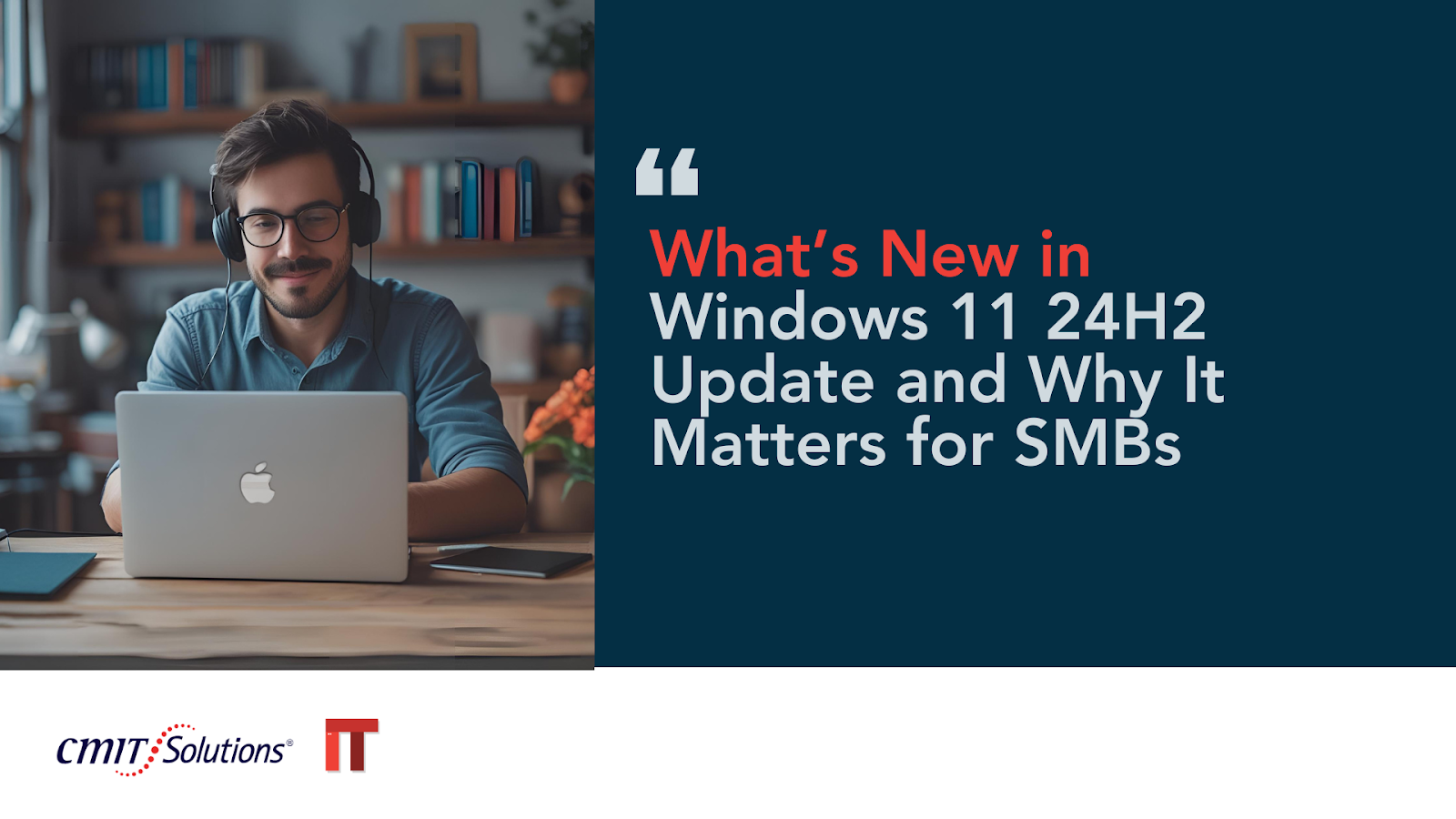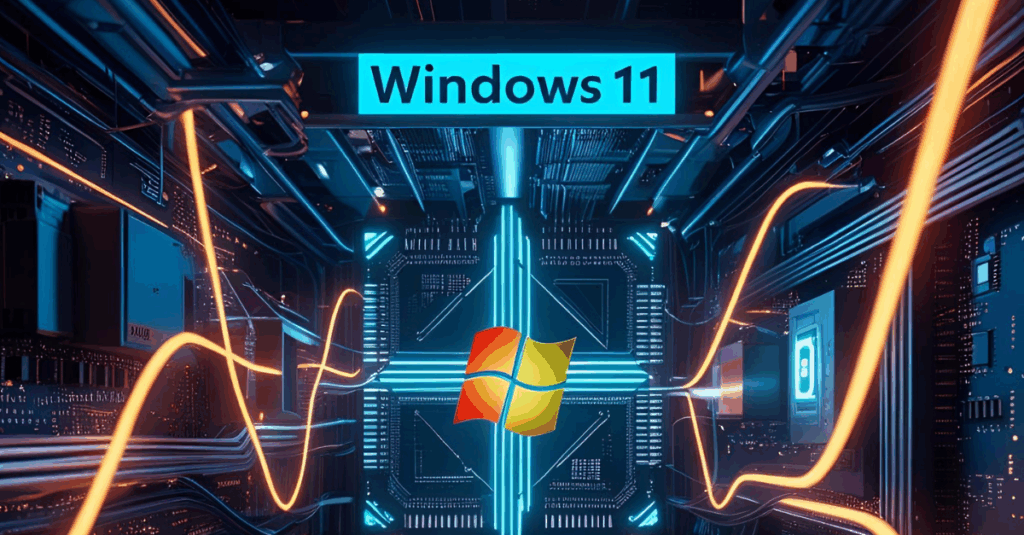The Windows 11 24H2 update is here, and it’s not just a visual upgrade—it’s a transformative shift designed to bolster performance, security, AI integration, and usability. For small and midsized businesses (SMBs), this release holds strategic value. It impacts how your systems behave, how your team works, and how your company remains competitive.
This blog dives into what the 24H2 update brings to the table and why your SMB should pay close attention.
What Is the Windows 11 24H2 Update?
Windows 11 24H2 is the second half (H2) feature update released in 2024. It includes significant functional improvements, AI-powered enhancements, new security frameworks, and compatibility upgrades. Unlike minor patches, H2 updates are milestone releases that redefine how Windows operates.
Microsoft has focused on speed, security, energy efficiency, and AI-readiness. SMBs can expect smoother transitions across apps, better support for hybrid work, and tighter cybersecurity frameworks.
Key Features of the 24H2 Release
Some headline upgrades include:
- AI-powered Copilot enhancements: Integrated AI assistants become context-aware and productivity-focused.
- Wi-Fi 7 support: Enhanced speed and performance for network connectivity.
- Improved Windows Hello: Faster and more secure authentication.
- Energy efficiency: New eco-conscious features for devices.
- TPM attestation updates: Stronger device protection.
These features support a modern, cloud-integrated, and AI-augmented environment that aligns with today’s SMB needs.
Why SMBs Should Care
SMBs in Long Beach and beyond must operate efficiently while maintaining compliance and security. The 24H2 update boosts performance but also introduces requirements—especially around hardware compatibility and authentication frameworks.
Businesses still running outdated operating systems should consider this an opportunity. Relying on legacy systems introduces vulnerabilities and cybersecurity fatigue. Updating ensures access to advanced threat protection and proactive defenses.
Hardware Requirements and Compatibility
24H2 updates require updated CPUs, TPM 2.0 chips, and support for modern boot processes. SMBs using aging devices must assess their hardware readiness.
Rather than risk application failure or downtime, work with IT support partners who can manage system compatibility assessments and guide device upgrades.
AI Integration and Productivity
Microsoft is embedding Copilot AI deeper into core Windows experiences—enabling natural language commands, intelligent file organization, and streamlined workflows.
For SMBs, this means:
- Reducing repetitive IT tasks
- Enabling smarter decision-making
- Enhancing internal collaboration
AI in the workplace is no longer a future ideal—it’s here and integrated. This update puts AI power in employees’ hands without requiring expensive platforms.
Cybersecurity and Compliance Upgrades
The 24H2 update strengthens native Windows defenses, including kernel isolation and improved Microsoft Defender integration. SMBs will benefit from more proactive alerts, auto-mitigations, and secure boot protocols.
These upgrades align with growing compliance requirements in finance, healthcare, and legal industries. Businesses that delay updates may find themselves vulnerable to regulatory penalties.
Cloud Connectivity and Hybrid Work Enhancements
Windows 11 now offers better integration with Azure services and cross-device continuity. This supports hybrid work environments where employees shift between office desktops and remote laptops.
By leveraging cloud-based IT strategies, businesses gain flexibility, redundancy, and resilience.
Challenges to Watch Out For
Migration isn’t always smooth. SMBs should plan for:
- Legacy app compatibility
- Staff training on new interfaces
- Backup system readiness
With help from a proactive IT provider, these obstacles are manageable.
Why SMBs Need Managed IT Services
Internal IT teams may not have bandwidth for full-scale OS upgrades. Managed IT providers streamline update rollouts, resolve compatibility conflicts, and monitor post-migration issues.
Partnering with a managed services expert ensures:
- Faster deployment times
- Business continuity
- Long-term tech strategy alignment
Preparing Your Team for the Update
Technical upgrades only succeed if your team embraces them. Train employees on new features, updated layouts, and AI capabilities.
Use collaborative platforms like Microsoft 365 to empower change. If your team struggles with the shift, consider a comprehensive IT roadmap for phased onboarding.
Final Thoughts
Windows 11 24H2 is more than a version bump—it’s a strategic move toward smarter, safer, and more connected work. For SMBs, embracing the change ensures stronger compliance, optimized performance, and AI-driven innovation.
Take the next step with a partner who understands your industry and your goals. With the right guidance, your SMB will not only stay current—but competitive.