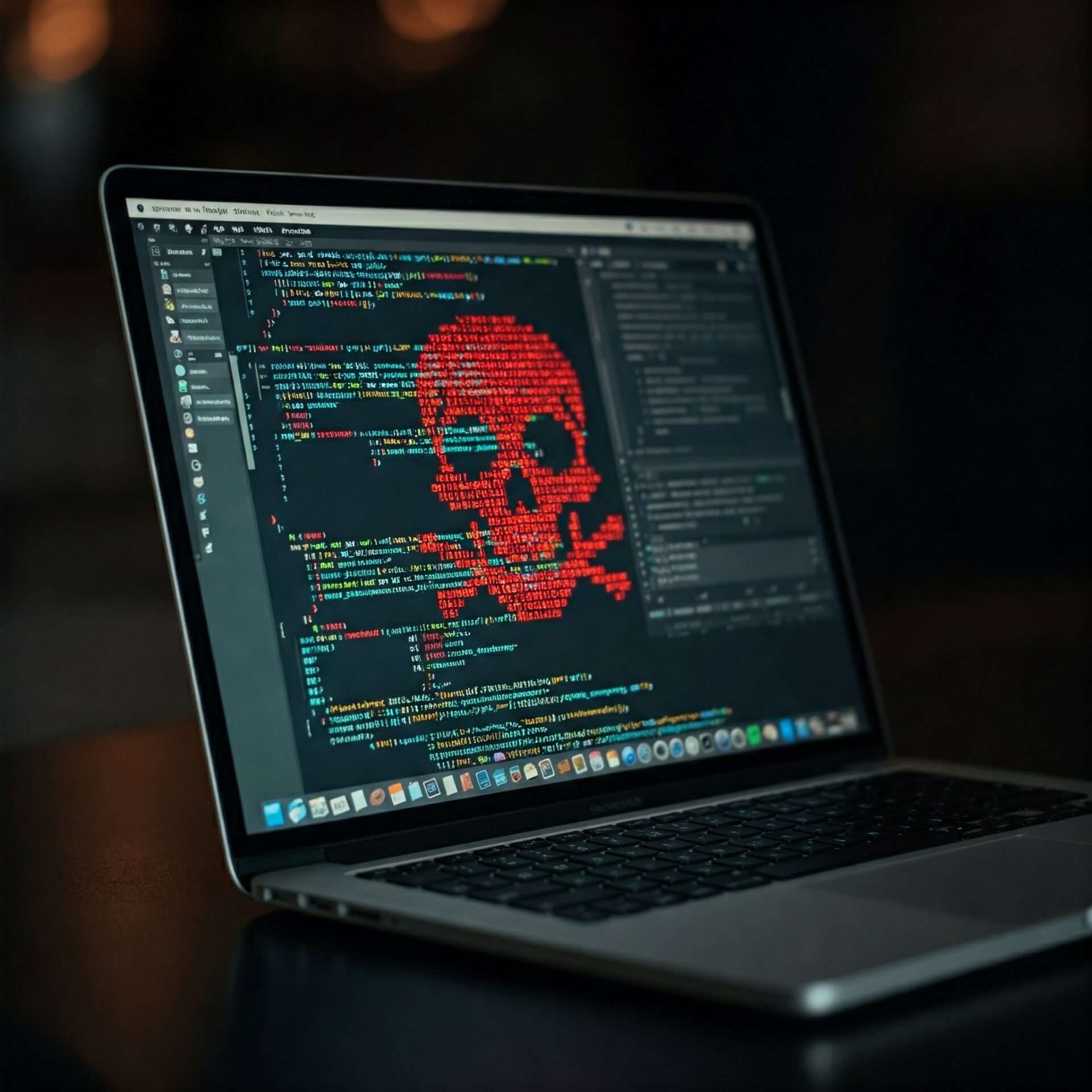macOS Under Attack: Malware on the Rise!
For years, Mac users have enjoyed a sense of security, believing their devices were immune to the malware that plagued Windows PCs. This perception stemmed from several factors, including Apple’s tight control over its ecosystem, the historically smaller market share of macOS compared to Windows, and Apple’s robust built-in security features like XProtect and Gatekeeper. However, recent trends indicate a worrying shift in the malware landscape, with macOS increasingly becoming a target for cybercriminals.
macOS Malware: No Longer a Myth
The notion that Macs are impervious to malware is fading fast. Back in 2023, a significant 11% of all detections recorded by Malwarebytes on Mac computers were for different variants of malware—the catch-all term that cybersecurity researchers use to refer to ransomware, trojans, info stealers, worms, viruses, and more. This rise in macOS malware can be attributed to the growing popularity of Macs, particularly in corporate environments, where they are often used by executives, developers, and other high-value targets. As macOS gains traction in the enterprise, cybercriminals are taking notice and developing increasingly sophisticated attacks to exploit vulnerabilities and gain access to valuable data. This rise in malware correlates with increased macOS usage, particularly in corporate settings, making the platform more appealing to cybercriminals. This signifies a notable shift in the threat landscape, with cybercriminals increasingly recognizing the growing value of targeting macOS users.
Also, some statistics from 2023 reveal a diverse threat landscape with Adware.OperatorMac accounts for 13% of detections, and other potentially unwanted programs (PUPs) and adware variants pose significant risks. Reports indicate that backdoor attacks (29.6%) were the most common macOS malware, followed by stealers (25.9%), highlighting a concerning trend in the Apple ecosystem.
Adware remained a significant threat in 2024, accounting for 73.37% of all malware detections. While the overall number of malware infections on Mac remained relatively low compared to other operating systems, with only 6% of all malware infections targeting macOS, the trend indicates a growing concern for Mac users.
Recent macOS Malware Attacks
Several recent incidents highlight the growing threat of macOS malware:
- ClearFake Campaign: A bogus web browser update chain called ClearFake is being used to deliver the Atomic Stealer malware, which can steal passwords, browser data, cookies, files, and cryptocurrency.
- Operation In(ter)ception: North Korean hackers have been targeting job seekers with macOS malware capable of executing on Macs with both Intel and M1 chipsets.
- CVE-2024-44243: A new vulnerability was discovered that allows attackers to bypass Apple’s System Integrity Protection (SIP) by loading third-party kernel extensions, potentially leading to the installation of rootkits and persistent malware.
- LockBit Ransomware: Used in at least 1,018 known attacks last year, LockBit ransomware, and the operators behind it, destroyed countless businesses, ruined many organizations, and, according to the US Department of Justice, brought in more than $120 million before being disrupted by a coordinated law enforcement effort in February of this year.
- Banshee Malware: The emergence of malware like Banshee, which targets macOS users through malicious GitHub repositories impersonating popular software, further underscores the need for vigilance and proactive cybersecurity measures.
These examples demonstrate that macOS is no longer a haven from malware. Cybercriminals are developing new and sophisticated ways to compromise Mac devices, and users must be aware of the risks.
The Impact of macOS Malware
The consequences of macOS malware infections can be severe for both individuals and businesses. Some of the potential impacts include:
- Data theft: Malware can steal sensitive information such as login credentials, financial data, and personal files, leading to identity theft, economic loss, and reputational damage.
- System disruption: Malware can disrupt system operations, causing crashes, slowdowns, and data loss.
- Ransomware attacks: Ransomware can encrypt files and demand a ransom for their release, crippling businesses and individuals.
- Espionage: Advanced Persistent Threat (APT) actors can use malware to access sensitive information and conduct espionage activities.
- Adware: While not as overtly harmful as other malware, adware can cause significant frustration with constant pop-ups, increased ads, and potential exposure to malicious websites.
- Social Engineering: Social engineering attacks, which exploit human psychology rather than technical weaknesses, are also a significant threat to macOS users, emphasizing the need for user awareness and training.
If no action is taken to address the growing threat of macOS malware, the consequences could be devastating. Individuals and businesses could face significant financial losses, data breaches, and reputational damage.
Protecting Your Mac
MacOS users must take proactive steps to protect their devices from malware. Here are some essential security measures:
- Keep macOS updated: To patch vulnerabilities and protect your system from known threats, regularly install Apple’s latest security updates. To check for updates, go to System Preferences > Software Update.
- Be cautious with downloads: Download software only from trusted sources, such as the Mac App Store or official websites. Avoid downloading files from untrusted sources or clicking on suspicious links in emails or online.
- Use strong passwords: Use strong, unique passwords for all your accounts, including your Mac login, email accounts, and online services. A strong password should be at least 12 characters long and include a mix of uppercase and lowercase letters, numbers, and symbols.
- Enable two-factor authentication: Add an extra layer of security to your accounts by enabling two-factor authentication whenever possible. This requires a second form of verification, such as a code sent to your phone, in addition to your password, making it much harder for attackers to gain access to your accounts.
- Be wary of phishing attacks: Be cautious of suspicious emails, links, and attachments. Phishing attacks often trick you into revealing personal information or downloading malware by impersonating legitimate organizations or individuals.
- Use reputable antivirus software: Install reputable antivirus software to detect and remove malware. Many solutions are available for macOS, such as Malwarebytes, Intego Mac Internet Security X9, and Bitdefender Antivirus for Mac. Choose a solution that offers real-time protection, regular updates, and comprehensive features.
- Back up your data: Regularly back up your important data to an external drive or cloud storage. This ensures you can recover your data in case of a malware infection, hardware failure, or other unforeseen events. You can use Time Machine, Apple’s built-in backup feature, or third-party solutions like Carbon Copy Cloner or SuperDuper!
By taking these steps, you can significantly reduce the risk of becoming a victim of macOS malware.
Why the Perception of macOS Security?
Despite the growing threat, many users still perceive macOS and Apple devices as more secure than other platforms. This perception is rooted in several factors:
- Apple’s walled garden approach: Apple’s tight control over its ecosystem, including hardware, software, and the App Store, has historically made it more difficult for malware to spread. For example, Apple’s App Store review process helps filter out malicious apps before they can reach users.
- UNIX-based operating system: macOS is built on a UNIX foundation known for its security features, which makes it a more secure operating system than some other platforms.
- Built-in security features: macOS includes several built-in security features, such as XProtect, Gatekeeper, and SIP, which provide layers of protection against malware. XProtect is Apple’s built-in anti-malware technology that automatically scans for and removes known malware. Gatekeeper prevents users from installing apps from untrusted developers, while SIP restricts unauthorized modifications to the operating system.
- Smaller market share: Historically, macOS had a smaller market share than Windows, making it less attractive to cybercriminals. However, as macOS gains popularity, this is no longer the case. The savvy sysadmin must be aware of security concerns.
macOS notifies you when new updates are available. You can choose to install them manually or enable automatic updates in System Preferences. The increasing adoption of Macs in corporate environments, where employees often use them to access sensitive data, has made them a prime target for sophisticated attacks.
While these security measures provide a strong foundation, it’s essential to acknowledge that determined attackers can still exist and exploit vulnerabilities.
Exploited Vulnerabilities
macOS malware often exploits vulnerabilities in the operating system or third-party applications. Some of the specific vulnerabilities that have been exploited include:
- CVE-2024-44243: Microsoft Threat Intelligence discovered this vulnerability, which allows attackers to bypass System Integrity Protection (SIP), a crucial security feature that restricts unauthorized modifications to the operating system. By exploiting this vulnerability, attackers can potentially install malicious kernel drivers, giving them deep access to the system and enabling them to perform various malicious activities.
- Shrootless (CVE-2021-30892): This SIP bypass allows attackers to perform arbitrary operations on compromised Macs, potentially leading to the installation of rootkits and other persistent malware.
- Migraine (CVE-2023-32369): Another SIP bypass can be exploited to deploy malware and compromise system security.
- Achilles (CVE-2022-42821): This flaw can be exploited to deploy malware via untrusted apps that bypass Gatekeeper restrictions, potentially allowing malicious software to gain a foothold.
If left unpatched, malware can exploit these vulnerabilities to gain unauthorized access to systems, steal data, and disrupt operations. This highlights the critical importance of staying informed about security updates.
Don’t wait until it’s too late to protect your Mac from the growing malware threat. Update your software, be cautious with downloads, and use strong passwords. Remember, no operating system is entirely immune to cyberattacks. Stay vigilant and protect your valuable data. Contact CMIT Solutions today.
#macOS #Malware #Cybersecurity #Infosec #AppleSecurity #MacSecurity #Cyberattack #Ransomware #Phishing #DataProtection #SecurityTips #TechBlog #cmitsolutions