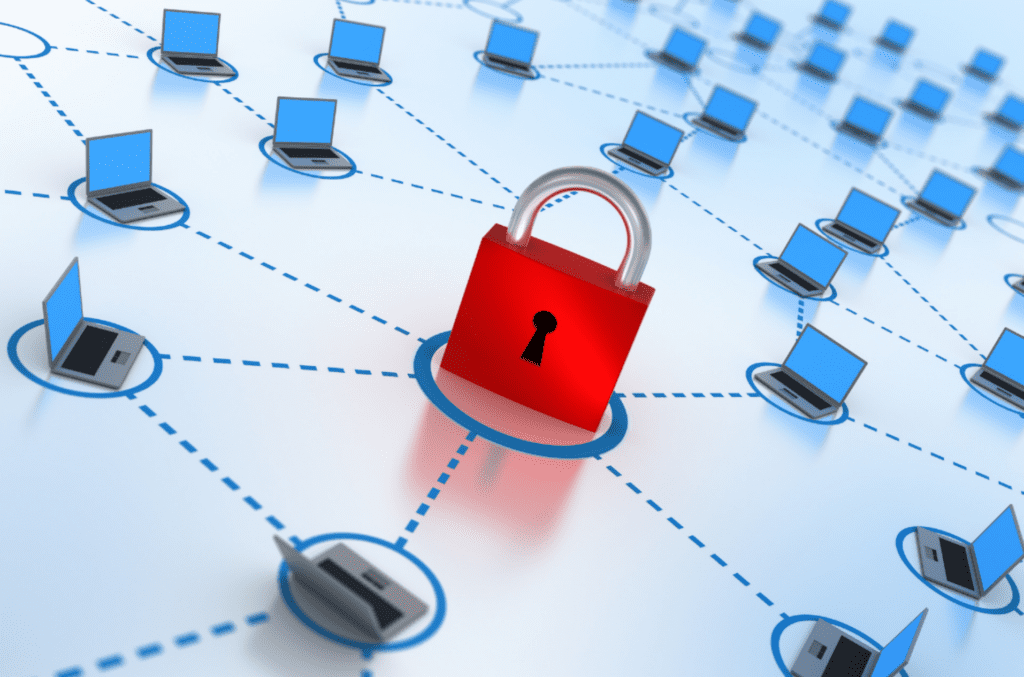Hurricane season kicked off June 1st. The official names have been picked and we already saw named storm Andrea hit the coast. This got us thinking…do you have a plan in place if a disaster strikes your business?!
Before we dive into strategies to prepare for a disaster, let’s take a step back because disasters will strike every business and they can strike in a number of ways; not just weather-related incidents. We want to make sure you are ready for it all with a solid disaster recovery plan!
Disaster Scenario 1: Data or Systems Loss
Imagine this scenario: It’s 7:30 am, you open the doors to your business, grab your cup of coffee, and head to your desk to turn your computer on. But today, your computer doesn’t boot up. It could have been the result of an overnight storm that sent an electrical surge through your office, a power outage that continues through the next day, a malware attack that’s taken over your systems, or your system simply took its last gasp.
How quickly could you get back to business as usual? Has your data been backed up regularly? Would you know where to find your backed up data — and how to access and implement it once you located it?
We’ve all had those inadvertent mouse clicks (you know the one where you accidentally hit delete!). Would you know how to recover that file? What about if you get attacked by malware or a virus? Or worse yet, a complete system failure that strikes the entire office? Remember, time is money especially for small businesses and every day – or even every minute – you do not have access to your critical data is money gone.
The only surefire way to protect computers and the information they store from data disaster is with a managed and automatic remote data backup and recovery process. This stores your critical business information in several locations—often on-site and in the cloud—so that you can roll back to an uninfected or unaffected machine with ease. That allows you to restore critical data quickly so you can get back to work.
But what about data security? How do you thwart off a malicious attack to your systems? Unfortunately, there isn’t a single security practice or strategy that can provide comprehensive protection. Without the proper layers of security in place, one lucky shot by a hacker can completely disrupt your business operations at all levels. That’s why we always preach that a multi-tiered approach to data security is the best approach to safeguard from data or systems disasters or mishaps. Hackers won’t stand a chance and you have one less thing to worry about.
Disaster Scenario 2: Mechanical Breakdown
Imagine this scenario: The dog days of summer are here. Temperatures in the area have hit the triple digits for a solid week. Your A/C unit is struggling to keep up with demand and blows a capacitor – or even worse, just died completely. You have a bank of computers that must operate in a cool climate or they risk overheating. What do you do?
While this scenario seems like an easy fix – get the A/C repaired. As we all know, when the temps hit the triple digits here in Texas, the A/C people are busy and can’t always jump to your rescue.
According to Allison Hale, General Manager at SOS Mechanical in Round Rock, the key is being prepared. “Having a maintenance plan on HVAC equipment will ensure drain lines are kept clear and safety switches are operational,” advises Hale. “Just like having regular, automatic, and managed backup of your company’s data, preventative maintenance on your business’ equipment also decreases the likelihood failure. It also allows a contractor to understand your needs and suggest safety mechanisms and alarms in the case of a failure.”
It’s also crucial to make sure your data is being backed up with automatic, remote backups and that you know how to access that data when it comes time to restore your systems. You never know when your heater might break, your pipes freeze, burst, and flood your office, something triggers your fire sprinklers, or even worse yet, fire strikes.
Disaster Scenario 3: Weather
Central Texas is all too familiar with the effects of flooding rains. Whether it’s from a tropical depression that settled over our area or the outer bands from a hurricane, lately we’ve seen our fair share of water.
But, the opposite can also happen (probably more often than not, right?) and brush fires pop up from extreme drought conditions. I think we all remember the year that Bastrop and Spicewood both fought terrible forest fires!
So how do you prepare your business for a natural disaster when they can be so unpredictable at times?
– Have a solid disaster recovery plan in place!
– Backup, Backup, Backup! (Sound familiar?)
– If you have a UPS (uninterruptible power supply) battery with surge protection, make sure the unit is connected and auto-shutdown software is installed and operational.
– If you do not have a UPS, power down your PCs, servers, printers, and other equipment, and disconnect from the power source.
– In the case of water-related damage, move equipment off the floor and put as high up as possible. You might also consider using trash bags to fully cover the equipment (but not with the power on).
– Enable remote access to your data for you or your employees. Depending on the severity of the weather-related incident, time away from the office can vary. Business must go on so giving employees remote access will get you up and running faster – or prevent any downtime.
In the wake of the disaster, many precautions need to take place to prevent electrocution, touching fire-damaged items, etc. We have a few tips in this post that will help, but never hesitate to contact us as well.
To Sum it Up:
– Conduct a risk assessment and create a comprehensive disaster recovery plan that addresses the steps needed to get your business up and running – no matter the event.
– It is imperative that you implement off-site, redundant, and encrypted data backups.
– Formulate a business continuity plan.
– Create (and test!) a virtualization strategy before disaster strikes. Virtualization takes the data you have backed up remotely and rebuilds it on existing or secondary equipment in case of disaster.
– Understand incident management.
Without the proper plan, tools, and implementation, it could take a business weeks, if not months, to recover from a disaster. For some businesses, this could spell the end. We certainly don’t want that to happen to you!
If we haven’t convinced you that you need a proven and tested disaster recovery plan, then we need to talk. CMIT Solutions of Round Rock specialize in helping small to medium-sized businesses prepare for and weather even the roughest of storms (pun intended).
Let CMIT Solutions Round Rock worry about keeping your data safe so you don’t have to! Contact us today!