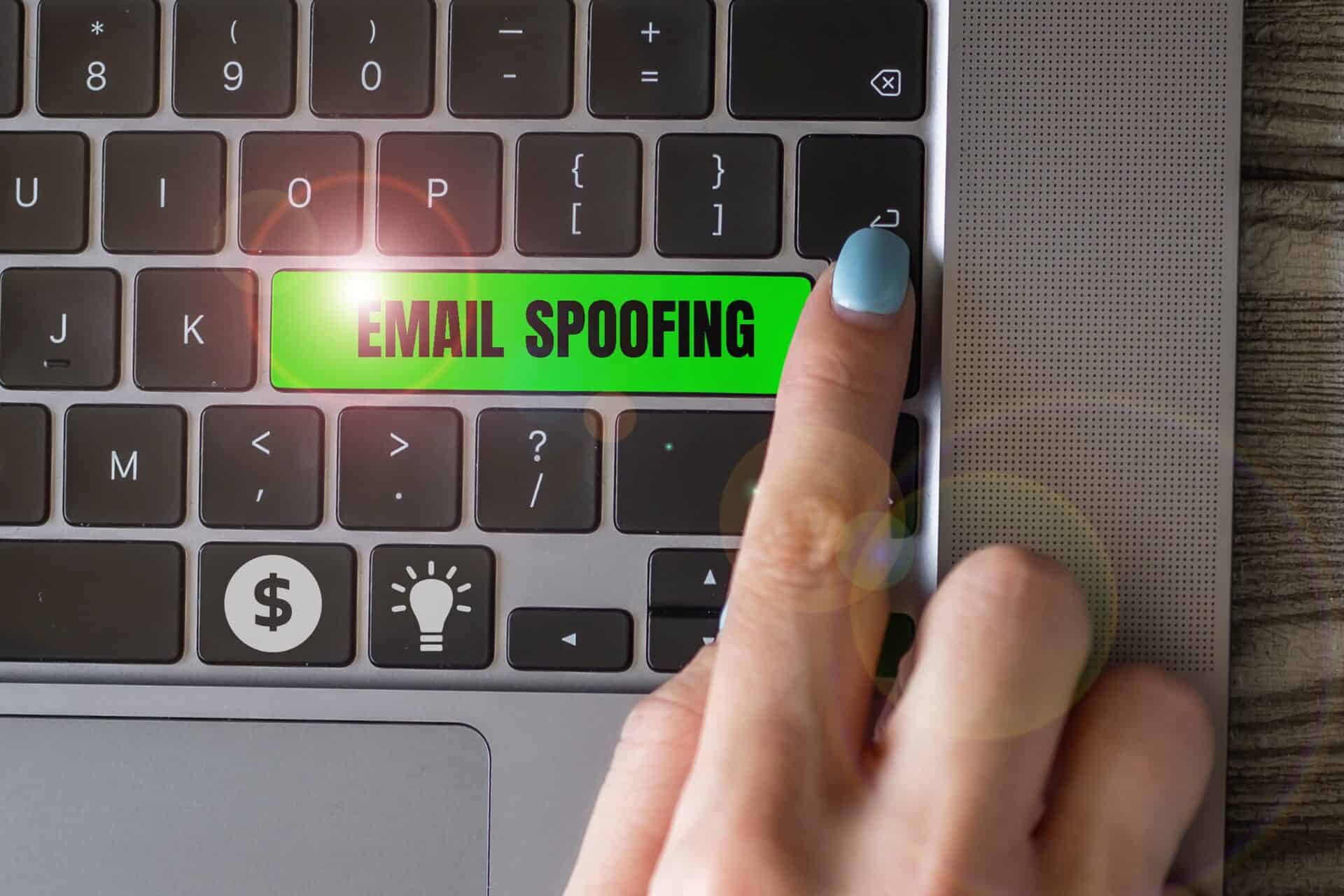With the increase in remote work arrangements, more and more employees are relying on email for their work communication. This creates lots of opportunities for cybercriminals to impersonate your company’s employees to trick others into disclosing confidential information that can be detrimental to your company.
Research tells us that there has been a consistent growth of 150 percent per year since 2019 in the number of phishing attacks. In essence, a phishing attack is when a cybercriminal tries to get sensitive information from your employees. Email spoofing is one tactic that cybercriminals may use for phishing attacks.
Read on to learn what email spoofing is and how best to protect your company against it.
What Is Email Spoofing?
Email spoofing is an umbrella term for a number of techniques used to make an email appear as if it’s coming from a trustworthy source when, in reality, it is not. Spoofed emails often trick recipients into taking actions that can compromise sensitive information or install malware. Here’s a list of email spoofing techniques:
Display Name Spoofing
In a legitimate email, the display name is typically associated with the sender’s email address, providing a quick and easy way for recipients to identify who the email is from. However, in display name spoofing, attackers forge or manipulate the display name to make it appear as if the email is coming from a trusted or familiar source, even if the underlying email address is different.
For example, a legitimate email might display the name “John Doe” with the email address “john.doe@example.com.” In a display name spoofing scenario, an attacker could forge the display name to also show “John Doe” but with a different email address, such as “john.doe@malicious.com.”
Legitimate Domain Spoofing
Spammers exploit SMTP, which is a protocol used to transfer e-mails between e-mail servers and from e-mail clients (such as Gmail, Outlook, etc.) to e-mail servers (such as Microsoft Exchange). Usually, your email client (Gmail, Outlook, etc.) automatically enters your address. In the event of email spoofing, the cybercriminal can manually change the “To,” “From,” and “Reply-To” fields.
Look-Alike Domain Spoofing
Attackers create domains that closely mimic the appearance of well-known and trusted domains. This mimicry often involves slight variations, such as using misspelled words and additional characters.
An example of this would be a legitimate domain being “example.com”, while a spoofed domain is “exam1e.com”.
Email Address Deception
The attackers then set up email addresses using the spoofed domain, crafting email accounts that appear authentic. These addresses may closely resemble those used by legitimate entities.
Again, a good example of this would be a legitimate email being “info@example.com”, with a spoofed email being “info@exam1e.com”.
Email Content and Tactics
Once the spoofed domain and email address are established, cybercriminals create convincing emails. These mimic the writing tone and even the imagery used by legitimate businesses so it is trickier to pinpoint a legitimate email from a spoofed one.
Risks and Consequences
The consequences of your employees becoming victims of email spoofing could be severe. These may include financial losses and reputation damage. As it is always more costly to acquire new customers than retain existing ones, cybersecurity should be non-negotiable for any business aiming to stay competitive.
Financial Losses
Spoofed emails can target your business, tricking your employees into transferring funds or initiating fraudulent transactions.
Reputation Damage
Your company could risk reputational damage if a spoofed email results in a data leak or the compromise of your client’s data.
Strategies to Defend Against Email Spoofing
Now that we’ve explored the risks associated with email spoofing, let’s take a look at the cybersecurity toolbox available for your company:
Implement a Sender Policy Framework (SPF)
A cybersecurity solutions provider is always an option. For example, CMIT Solutions Marin Sonoma offers an email security suite that detects problem emails and quarantines them before they end up in your employees’ inbox.
For a DIY approach, you could set up a sender policy framework (SPF) that verifies that the sending server is authorized to send emails on behalf of a specific domain.
Employee Education and Awareness
You could opt for a cybersecurity solutions provider that will educate your employees about the dangers of email spoofing and train them to recognize suspicious emails. You could also encourage a culture of skepticism, prompting employees to verify the legitimacy of unexpected emails before taking any action.
Spotting a Spoofed Email
When it comes to spotting a spoofed email, encourage your employees to do the following:
- Examine the sender’s email address carefully to spot misspelled variations of legitimate addresses or domains.
- Verify that the display name matches the email address.
- Look for generic greetings as spoofed emails often lack personalization. Legitimate communications typically address recipients by name.
- Beware of urgent or threatening language as spoofed emails often create a sense of urgency.
- Verify hyperlinks by hovering over them as spoofed emails often contain malicious links. Hover your mouse over any links without clicking. Verify that the displayed URL matches the expected destination. Check for misspellings or unusual characters.
- Examine the email’s content as spoofed emails may contain grammatical errors. Legitimate organizations typically maintain a higher standard of communication.
- Avoid opening unexpected attachments. Verify with the sender through a separate communication channel if you’re unsure about the legitimacy of an attachment.
- Verify requests for sensitive information. Legitimate organizations usually don’t request sensitive information via email. Confirm such requests through official channels before responding.
Regularly Update and Patch Systems
A cybersecurity services provider can help you keep email servers and software up-to-date to patch vulnerabilities that attackers might exploit. Regular updates ensure that security features are robust and capable of defending against evolving email spoofing techniques.
Advanced Threat Protection Solutions
While a DIY approach may be less costly, investing in advanced email security solutions that utilize machine learning and artificial intelligence to detect and block email spoofing attempts could prove superior. These solutions can analyze email patterns and identify anomalies indicative of spoofed emails.
At CMIT Solutions, we are committed to helping organizations with their cybersecurity by providing such services as email security, DNS filtering, phishing protection, security awareness training, and more. Contact us today to protect your employees from email spoofing and other cybersecurity threats together.