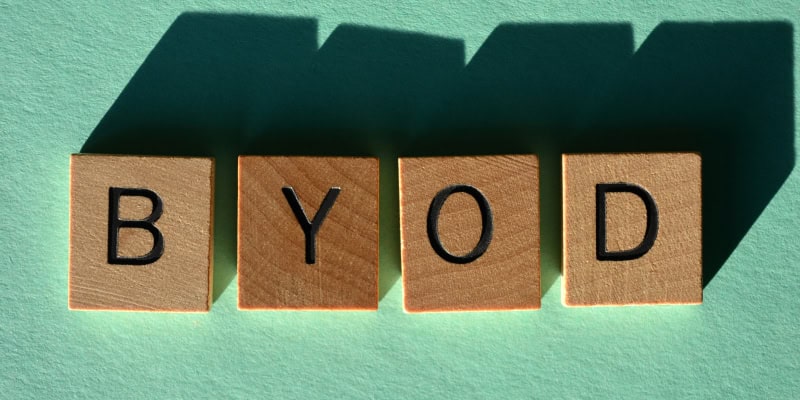As you integrate a Bring Your Own Device (BYOD) strategy into your business operations, it is critical to deploy best practices for BYOD security.
This guide delves into crucial security measures, from developing comprehensive policies and implementing robust security technologies to ensuring a protected and efficient workplace as you transition to practical BYOD security facets.
CMIT Solutions, the top destination for cybersecurity consulting services in Tempe, warns that significant security vulnerabilities can quickly negate the benefits of increased productivity and employee satisfaction that come with BYOD policies. Establishing a solid BYOD security framework is vital to enjoying these advantages without succumbing to potential risks.
Prevalence and Types of BYOD Security Risks
Recent research by Cybersecurity Insiders shows that over 82% of organizations now facilitate BYOD environments. While these policies boost flexibility and productivity, they expose businesses to various cyber threats. Common risks include:
- Phishing attacks
These scams come disguised as seemingly innocent and legitimate emails. However, they carry malicious links, prompting users to click on them. Once done, the hackers gain easy access to your network via the employee’s device.
- Risky Wi-Fi networks
Remote workers connecting from insecure, public wifi networks increase the risk of malicious interception leading to data breaches.
- Insecure passwords
Hackers are incredibly smart in finding their way into devices protected with weak, easily decipherable passwords. Besides, if the same password is used across multiple platforms, they can access several accounts within a very short time.
- Lost or stolen devices
Confidential data can fall into the wrong hands if insecure BYODs are stolen or lost.
- Inadequate training
Remote workers and freelancers without adequate cybersecurity awareness and training could expose your organization to preventable attacks. Therefore, BYOD policies should include everyone in your company roster, regardless of where they work from.
- Inadequate security measures
BYOD devices without antivirus software, firewalls, and other security measures can become entry points for malware or ransomware.
- Negligent policy enforcement
Unless remote workers are properly trained and regularly updated on security measures, they may not take identifying or reporting security breaches seriously, potentially leading to costly damages for your organization.
Understanding these risks is just the beginning. Developing and enforcing BYOD security best practices for SMBs can establish a secure and productive BYOD environment.
8. Best Practices to Ensure Cybersecurity For Remote Work BYODs
1. Draft stringent BYOD policies with remote workers in mind.
If your workforce includes remote workers with access to your network, there’s no point in drafting BYOD policies without including them. Your cybersecurity policies should cover in-office and remote working cybersecurity challenges, SOPs, and protocols for both teams. It should also include watertight on-boarding and off-boarding policies such as:
- Prompt removal of organizational data upon off-boarding
- Restriction to business-related digital platforms
- Restriction to transfer data and access subscriptions
- VPN for all company-owned laptops
2. Prioritize employee awareness and cybersecurity education.
Consider training onboarding and existing employees regarding:
- Precautions to take when using public wifi networks
- How to secure home wifi networks
- How to identify and report security risks
- Importance of using strong passwords and two-factor authentication
- When and where to use personal and official data
- Locking their device screens when working in public spaces
Use pop-up prompts and regular training updates to instill a sense of seriousness and responsibility about cybersecurity. Send frequent reminders on cyber tips for remote workers to stay alert and cautious.
3. Use strong passwords to secure your digital landscapes.
Weak passwords present a golden opportunity for hackers. The situation is exacerbated when employees work from home, as the shift in context makes it easier for them to disregard reminders from your security team. They are also more likely to share or store login credentials for faster remote access, especially when faced with delays in receiving a response from a new remote security team.
4. Use the right cybersecurity tools
Although there are a plethora of cybersecurity tools available, SMBs may not have the budget to invest in everything. However, using the most effective tools, such as VPN, password manager, and two-factor authentication, can deliver good results.
Encourage remote employees to use a Virtual Private Network to transfer data to and from cloud applications. Password managers use encryption to protect employee passwords across multiple platforms, providing a level of security similar to two-factor authentication for accessing various platforms.
5. Adopt Mobile Device Management (MDM)
Mobile Device Management (MDM) enables mobile devices’ remote management and securing. MDM solutions enforce security policies, conduct remote wipes for lost or stolen devices, and separate personal data from corporate data.
6. Make encryption mandatory.
Encrypt every bit of organizational data, regardless of how vast or limited it is. Even if your data is stored in a very secure virtual environment, hackers can find a way to access it. However, encrypted data becomes an impenetrable fortress. With data being shared with a vast number of remote employees, you would want to consider enforcing encryption.
7. Ensure legal compliance.
A BYOD strategy is incomplete without regular audits and compliance with data protection regulations. Here’s where your IT department demonstrates its ability to automate compliance monitoring with stringent frameworks like HIPAA, GDPR, and others related to your location and industry.
Achieving compliance with a diverse BYOD environment can be challenging. However, it is mandatory to protect your data and your company’s reputation.
8. Ensure continuous monitoring and updates.
SMBs need to ensure that all employee devices and organizational systems have the latest security patches installed. One way to do this is to turn on automatic updates and run antivirus scans. Another way is to monitor all devices by implementing a real-time network and deploying end-point monitoring tools to detect suspicious activity.
Safeguarding Your Business with BYOD Security
Embracing BYOD within your company brings numerous benefits but requires vigilance and strategic planning to ensure data security. By harnessing the personalized support offered by CMIT Solutions, you can fortify your defenses against evolving cyber threats.
As you continue forging ahead to achieve your organizational goals, remember to prioritize the need to maintain a secure and dynamic IT landscape. You can do this with CMIT, the leading IT consulting company in Tempe. Contact us to discuss your cybersecurity goals.