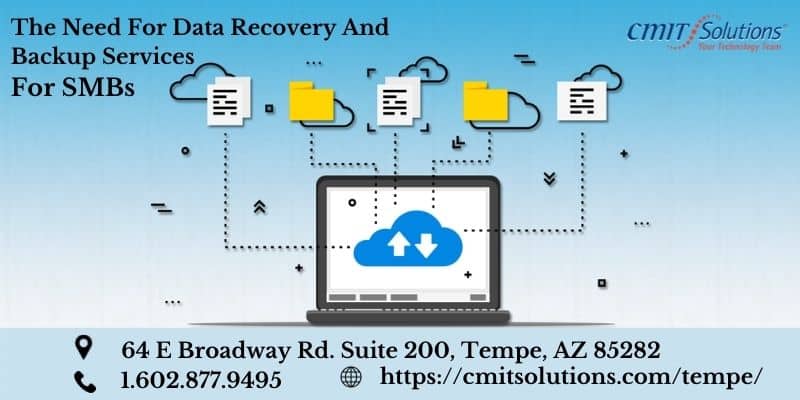Hybrid Workplace: Reshaping the Office Environment
The business world is going gaga over cloud computing. This tech miracle helps organizations secure and scale their business along with their fluctuating needs. However, when it comes to implementing cloud technology for your IT Department, things are easier said than done.
It is difficult to implement a transformation, regardless of whether you are moving a single workload or terminating an entire data center. To adopt cloud services successfully, a detailed blueprint and razor-sharp focus are essential. A single misstep can prove costly and time-consuming, and no business can afford to take this risk.
So, how can you successfully transition IT to the cloud? Experts from leading cloud hosting services say that these challenges are easier to achieve if you follow the suggestions we’ve compiled below.
Simple & Effective Ways to Transition to the Cloud
1. List your goals
What do you want to achieve through your cloud transition? The answer to this question will simplify all the steps that follow. A sound cloud computing strategy based on your business goals will help you achieve a smooth transition.
2. Make a cloud-first commitment
What’s a “cloud-first commitment?” A cloud-first commitment refers to all your applications being in the cloud, whether public or private. You will also need dedicated teams to implement your cloud program and sound funding to see it from finish to end. Your organization can make necessary changes if you adopt a cloud-first strategy.
Also Read: How to Design an Infallible IT Support Process to Handle Outages
3. Develop a continuous compliance plan
Continuous governance utilizes software to implement security, risk, compliance, and finance controls. As with all software controls, you gain the most benefits by managing profiles in a way that provides consistent, repeatable outcomes.
4. Assess your current situation
Make a check-list based on your current analytics situation:
- What are the IT aspects already in the cloud?
- What are the ones on-premises?
- Ways to store your data in the cloud.
- Ways to derive data from the cloud.
Optimizing your cloud storage and computing resources starts with understanding your current situation.
5. Get everyone onboard
Transitioning to the cloud is not a mere everyday office chore. It requires a lot of teamwork from stakeholders, board members, management staff, technical practitioners, etc. The process also requires temporary and permanent funding to support the multiple expenses that come with it.
6. Pick the right cloud technology
There are numerous cloud platforms in the market, and you cannot afford to pick anything without knowing if it is worth the investment. You need to look for:
- Seamless accessibility with an internet connection that links your globally-placed team members.
- Flexible customizability to adapt to your particular business requirements, no matter how complex or large.
- Easy scalability with limitless cloud resources to grow along with your fluctuating business demands.
- Cost-effectiveness to align with the budget allotted for your cloud transition process.
7. Spruce up the security
The internet connection is a mandatory lifeline for cloud technology to work. However, it is also a free entryway for hackers to access sensitive data and jeopardize your entire cloud environment. Even small misconfigurations can have a massive impact on your data security. Hence you must prioritize your cloud security to prevent hacks and data breaches.
8. Perform a government gap assessment
The CSA (Cloud Security Alliance) is a leading organization that caters to defining and creating awareness of best practices to make sure that the cloud computing environment of businesses is secured. A security and government assessment gap helps you track your control objectives, document the gaps, and make minor changes to meet your specific needs.
9. Follow the cloud migration strategies
Cloud migration strategies can be listed as six Rs:
- Re-hosting is when you move your existing physical or virtual servers to an IaaS platform (Infrastructure as a Service). Re-hosting can save your business a lot of money.
- Re-platforming upgrades your existing solutions to another platform or a better cloud service to help you maintain functionality.
- Repurchasing is when your organization chooses another project and terminates its existing service system. A classic example is a self-run email system for an online email service.
- As opposed to adding features, Refactoring generally requires transition methods, but it’s an excellent way to scale and add new features.
- Retiring is when you retire your IT portfolio, you switch off the components that are no longer needed.
10. Develop a long-term cloud roadmap
The cloud environment changes with time, and it’s impossible to anticipate every change in advance. A roadmap can at least be developed to outline how organizations expect to evolve their cloud strategy over time.
6 Reasons to Move Your IT to the Cloud
Businesses should identify which benefits they wish to gain before planning a cloud transition. Cloud migration is most commonly motivated by the following reasons:
- Rapid application deployment of cloud servers, serverless functions, and other hosting environments.
- Better cost management with the pay-as-you-go option makes it unnecessary to invest large sums, causing a dent in your bank balance.
- Distributed infrastructure to distribute workloads to geographically distributed employees to ensure business continuity even during natural disasters.
- The best security measures because the cloud is always under the scrutiny of an army of professionals trained to use the best tools to keep hackers at bay.
- The most current and fastest server environment is guaranteed.
- Updates and new features to enhance cloud functionality, security, service integration, and overall business performance.
There is no limit to why an organization wants to adopt cloud migration. However, the concepts and practices can be difficult to grasp and implement.
Yet, despite all the challenges, organizations are transitioning to the cloud at lightning speed, and pretty soon, it will all be within the cloud. So, what does the future hold for businesses that opt for cloud technology?
Let’s analyze.
Smaller and Spacious Offices
Redundant servers, cooling systems, and backup storage have taken up too much precious space in offices for a long time. Fortunately, cloud-based offices can now operate from smaller spaces or use all that extra space for something more worthwhile instead of using them for these bulky devices.
Easier Data Access
Accessing or sharing any file or data stored in the cloud takes a few minutes. Since cloud technology operates with the internet, it takes no more than a few seconds or minutes to share important files with employees in any part of the globe.
Also Read: Being Compliant / Non-Compliant: What This Means For Your Business
Larger Cloud Providers
The demand for multi-cloud functionality will force major cloud providers to play up their strengths to stand out in the cloud competition. This will result in the loss of small companies with niche solutions in favor of the major providers.
In Conclusion
As more intuitive artificial intelligence is developed, serverless computing will accelerate in the near future.
However, Cloud experiences will vary depending on what kind of cloud resources you choose to deploy in your organization. You can, however, use these best practices to build a foundation for planning an efficient, low-risk migration to the cloud.
Call on CMIT experts from Tempe to migrate to the cloud and scale your business agility.
Our IT Services
| Managed IT Services | Cybersecurity | Productivity Applications |
| IT Support | Cloud Services | Network Management |
| Compliance | Data Backup | Unified Communications |
| IT Guidance | IT Procurement |