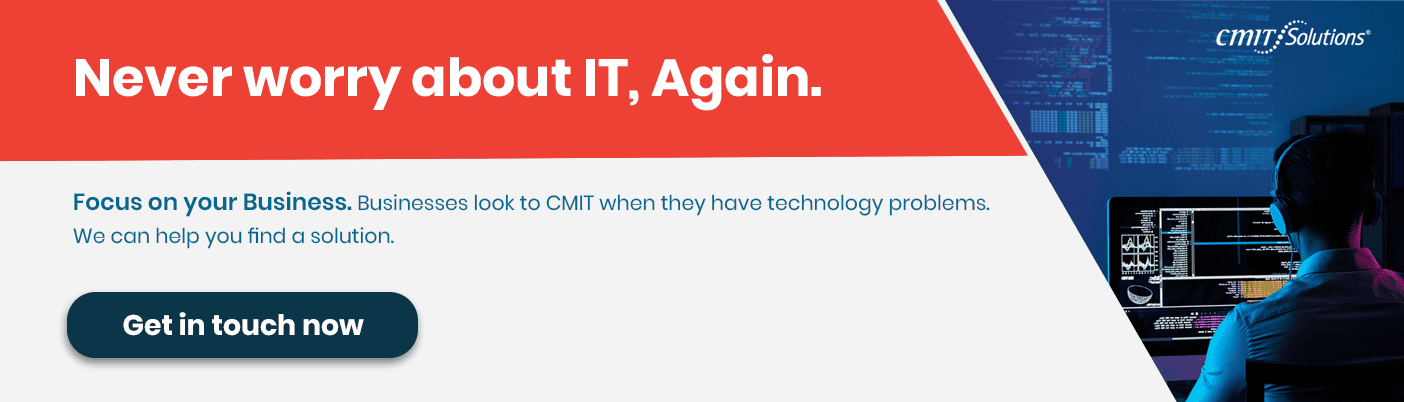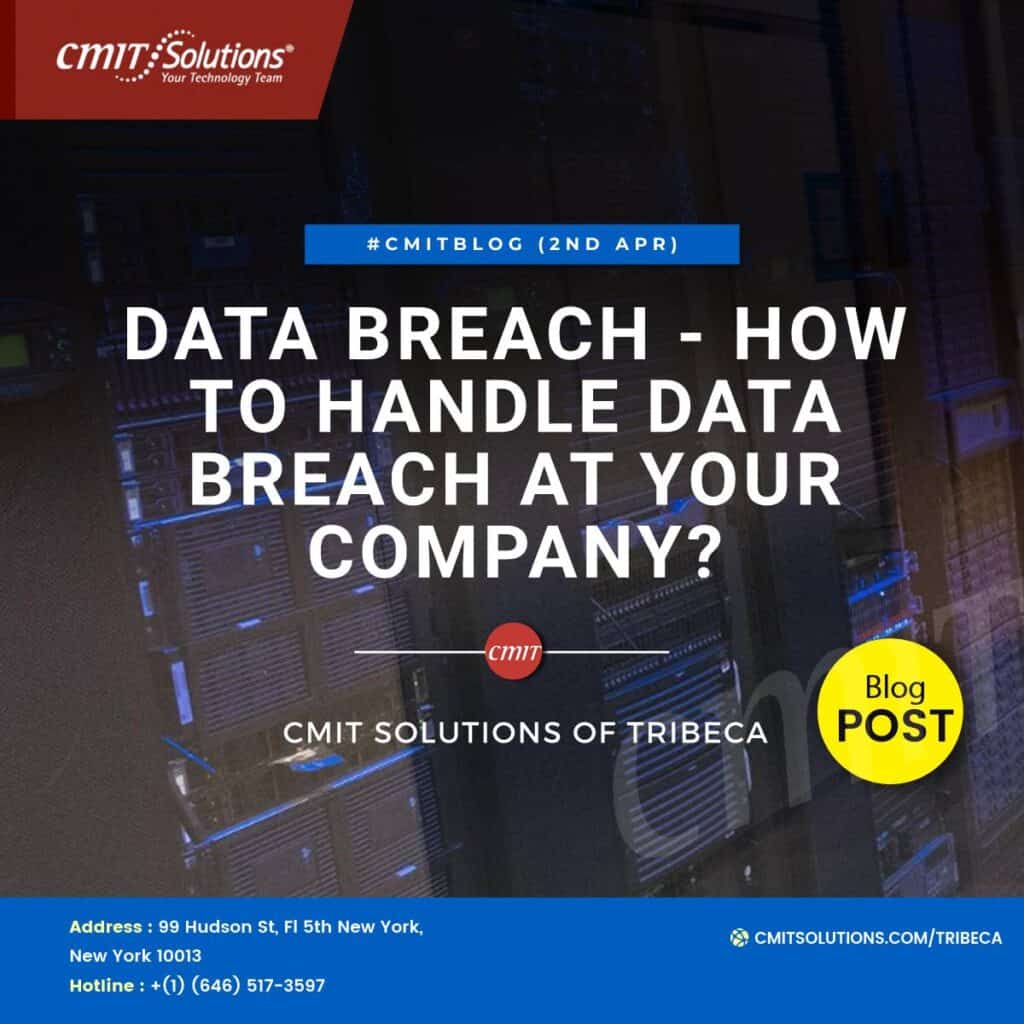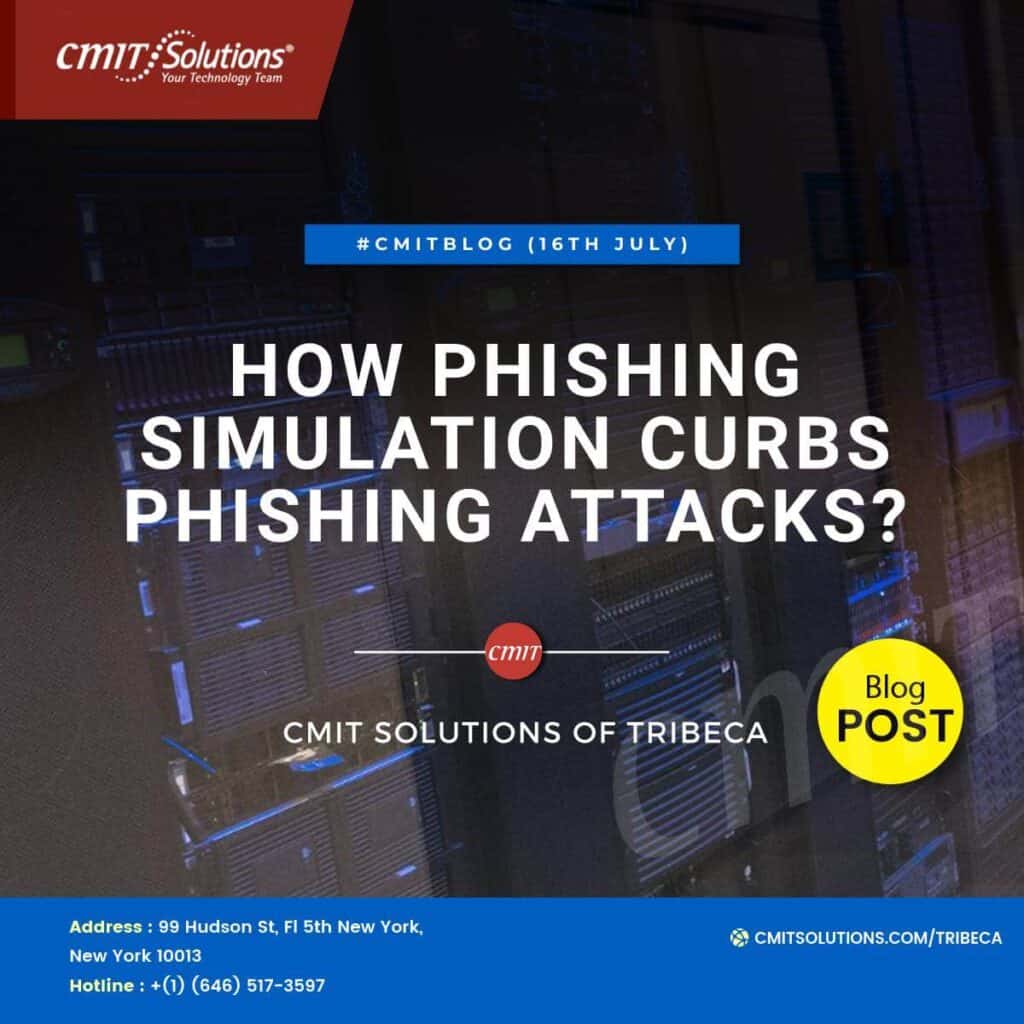Everything has an expiration date. When an item’s planned lifetime has passed, it usually outlives its original purpose and might create more issues than it solves. This is absolutely correct when we are talking about technology. When a piece of technology becomes outdated, it may be sluggish, inconvenient to use, and sometimes dangerous. However, every piece of technology has a window within which it performs at its optimum. IT lifecycle management can help businesses make the most of this time.
While company software and hardware ages rapidly — even quicker when new technologies emerge — it’s critical to recognize when it’s time to upgrade your old computers and equipment. You may even save money and enhance staff productivity with effective management. This tutorial will explain how the lifespan of IT equipment affects IT management and why third-party management services may be the best solution for your firm.
What Is the Life Cycle of IT?
Before becoming outdated, every technology, including hardware and software, has a time in which it performs at its best. When a corporation purchases and installs a piece of equipment, it enters its useable stage, and the period starts.
Aside from how long a company has owned it, the technological lifespan of a piece of equipment is determined by several variables. It depends on the kind of technology, how the organization utilizes it, the specifications of your company’s IT system, and how frequently you do maintenance. You may typically extend the IT Lifecycle via periodic maintenance and care, system updates, and physical upgrades if you know how long a piece of equipment should survive.
What Is the Importance of the IT Lifecycle?
The technology you use in your organization, no matter how big or little, should make your job simpler. Your equipment should provide your personnel with additional time and resources to focus on non-automatable jobs while the technology takes care of the computation and organizing. These devices may also deliver essential services, giving your business a leg up on the competition. Your consumers may have greater faith in you with their sensitive data if you have trustworthy and improved gear.
However, you may be forgetting various concerns in your quest to keep your firm contemporary. You risk losing money and missing out on the benefit of a higher return on your investment if you replace your equipment too soon. However, waiting until equipment is obsolete to replace it might have a detrimental influence on your organization. Failures, downtime, data loss, and other issues caused by outdated technology may be expensive to your budget and reputation.
You can determine when the optimum times are to update your equipment and stay up with maintenance by paying attention to the lifespan of your technology. Sticking to maintenance and replacement schedules can help your firm avoid possible dangers and maintain high levels of uptime. The advantages of staying on top of your IT Lifecycle hardware lifecycle are many. Every firm must replace its technology at some point, and keeping track of the lifespan of each device can ensure that you do so at the best possible moment.
It’s also crucial to realize that there isn’t a single lifetime for anything. Each piece of technology has its lifecycle. You’ll need to keep note of when each unit was deployed and where it is in its life cycle. It’s better to have a replacement system available when an asset approaches the end of its useful life.
The Drawbacks of Outdated Hardware and Software
Individual tech units lose their effectiveness over time. System upgrades from manufacturers are arriving at a quicker pace than ever before, making it more difficult to keep up with the latest versions. As older types of equipment and software age, they develop their own set of issues, which then affect your organization.
Allowing your equipment and software to reach the end of its useful life without replacing it may have several consequences for your business, including:
Performance Restriction
In general, obsolete equipment might have a negative influence on your team’s overall performance. Working with the same or comparable gear for a long time indicates they’re probably used to it. It may, however, restrict their performance, while organizations that upgrade more regularly can improve their capabilities and enhance productivity over time.
Additionally, dealing with the slower speeds and clunkier operations that come with old equipment might take time away from your personnel who could be focusing on other tasks, lowering overall productivity.
Threats to Security
Security is one of the most important aspects of your hardware and software that manufacturers upgrade over time. Every piece of hardware or software has its own set of protections. Those precautions, however, grow less effective as your technology matures. Hackers are more likely to find methods past your system’s safety nets the longer it has been since your previous update.
Furthermore, your information will be more susceptible. You may update the software as often as you like, but your hardware will ultimately stop supporting future updates, or the makers will purposefully phase them out. Maintain updates and recognize when it’s time to get rid of obsolete gear to guarantee you haven’t left a hole for attackers or threats.
Incidents During Downtime
Unexpected downtime and breakdowns are the most inconvenient things that can happen to a company. Keeping obsolete technology may raise your chances of suffering serious technical problems, which can take hours to days to resolve if you’re not prepared.
It may compel you to replace the hardware anyhow, which means you’ll have to pay for it, but you’ll also be wasting a lot more time and hurting your productivity. Failures harm a company’s image, and consumers are more inclined to pick organizations that update often rather than wait for a failure.
Costs of Maintenance Have Increased
While your IT staff may be more comfortable with older systems and PCs, they will need more maintenance as they age. Maintaining them without error will need more attention and effort, resulting in lost revenue and an increased risk of errors and breakdowns. The same may be said for software. It grows more vulnerable to problems like glitches and declining performance as it becomes older, necessitating more frequent upkeep and greater expenditures.
With so many drawbacks, there’s absolutely no need to keep obsolete equipment. They’re more likely to give your staff headaches and unnecessary stress than to save you money, and trying to keep them operating might lead to even worse situations and costly repairs. IT lifecycle management, on the other hand, may help you get the most out of your equipment and determine when it’s time to replace it.