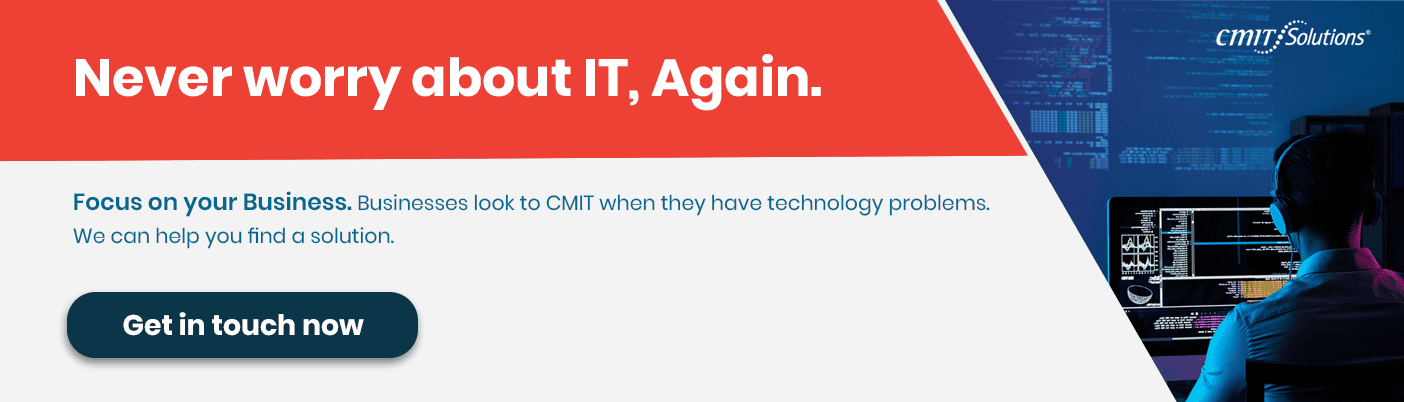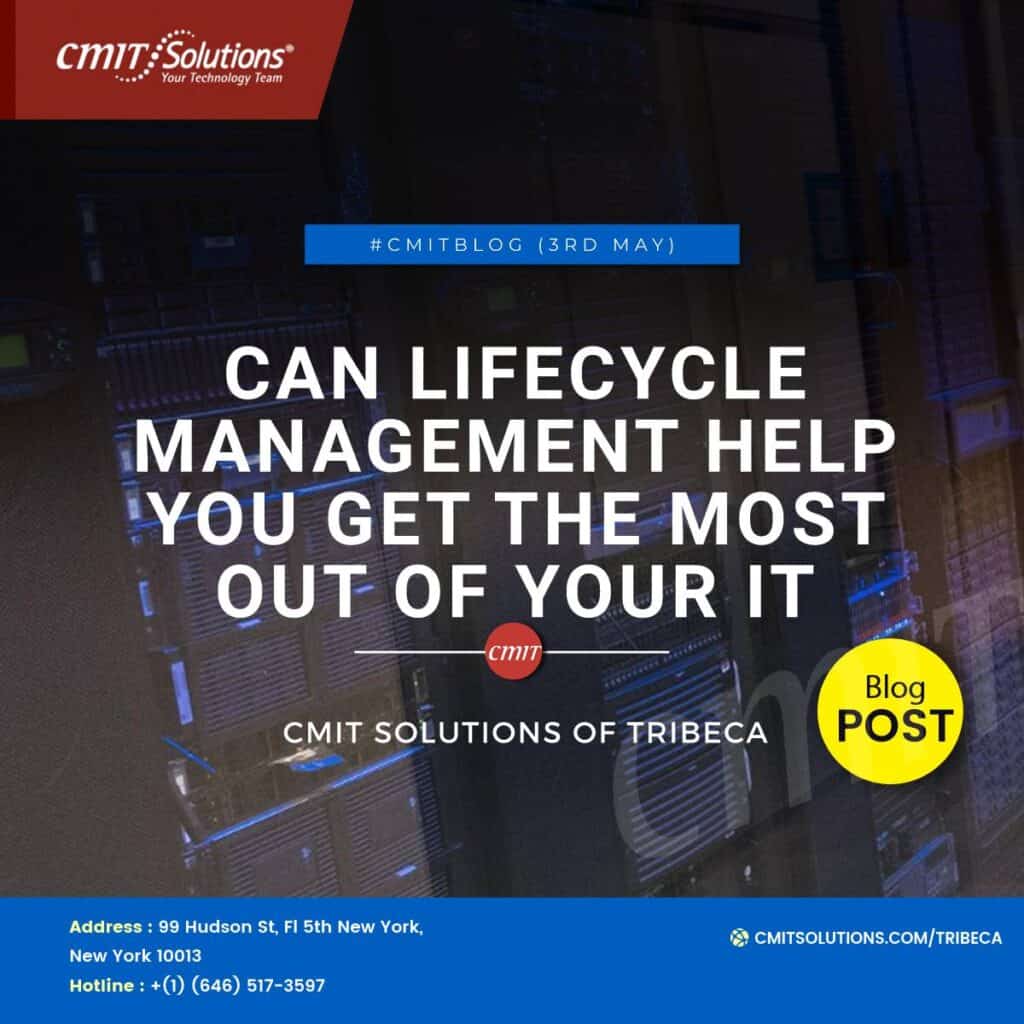The frequency of cyberattacks is increasing. For organizations that outsource IT operations, there are ways to maintain their clients’ sensitive data if a hack occurs. Our experts listed five key areas you should focus on to protect this information using these MSP Best Practices.
What are the MSP Best Practices and how do they help your business be SOC2 compliant?
This industry-recognized compliance program consists of a couple of hundred controls that measure the level of detail and accuracy with which a company is doing the things they’re supposed to be doing. For instance: When you get a new user, do you onboard them correctly and consistently? When somebody leaves your company, do you disable their account right away? Do you patch your servers on a regular basis? Do you have a risk management program? These controls should be implemented by every company to show that they are taking their security seriously. External auditors can be brought in to verify the existence of any gaps in an organization’s security framework. This can provide peace of mind for customers.
MSP Best Practices For Accounts And Multi-Factor Authentication
Setting up secure accounts, where you can see who enters and leaves, will help protect your company against bad actors. Many companies have stopped using passwords as they are easy to hack. Instead they use other methods of authentication which are more difficult to remove, so a hacker cannot just scan one password and change it and gain access.
Types of multifactor authentication that can help with MSP
Vulnerability Management Strategy is Important to Compliance
MSPs have a standard patch management process. They install patches on time, to protect the clients from cyber threats. With real-time patching, you can also quickly apply critical firewall updates and reduce the risk of cyber attacks for your client even further.
Disaster recovery tips and tools
One danger to your data is the ability of ransomware to infect and lock your backup files. This is becoming more common, but a good solution is an immutable backup solution where cyber criminals can’t break in and encrypt all of your data as well. So if you use these kinds of backups and something happens, there is less risk that hackers will hold all of your data for ransom– blackmail doesn’t work without leverage.
MSP Best Practices: Reviewing Some Alert Testimonials
Security policy involves only giving someone what they need and nothing more, which reduces both internal and external liability. For an IT environment to be administered, there needs to be users with administrative access – the keys to the castle. If your company brings in an MSP for example, the MSP can’t administer your environment unless they have those keys. However, this doesn’t mean that they should open everything up on their own accord. It’s important to strictly limit that access only to specific areas where MSP’s really need to perform their work effectively. Having wider access means more opportunities for bad actors to exploit security protocols.
Alerts need to be monitored, and that requires administrative access. This is an additional risk, as with administrative access it’s also possible to administer these alerts. However, this can be prevented by ensuring your monitoring tools are as secure as possible, and understanding what MSPs do when they use those tools. Questioning the providers could help identify risks those providers may not have realized.