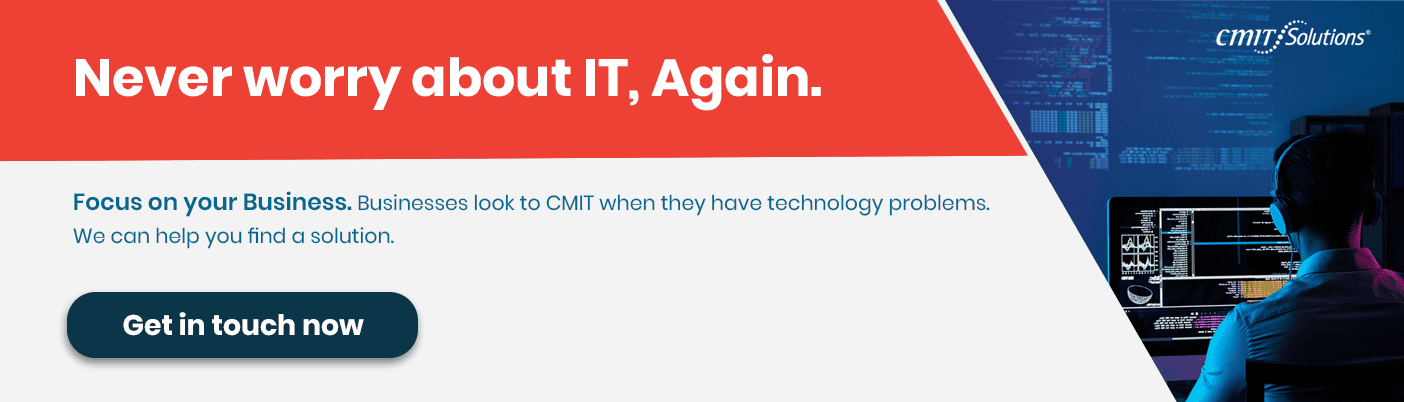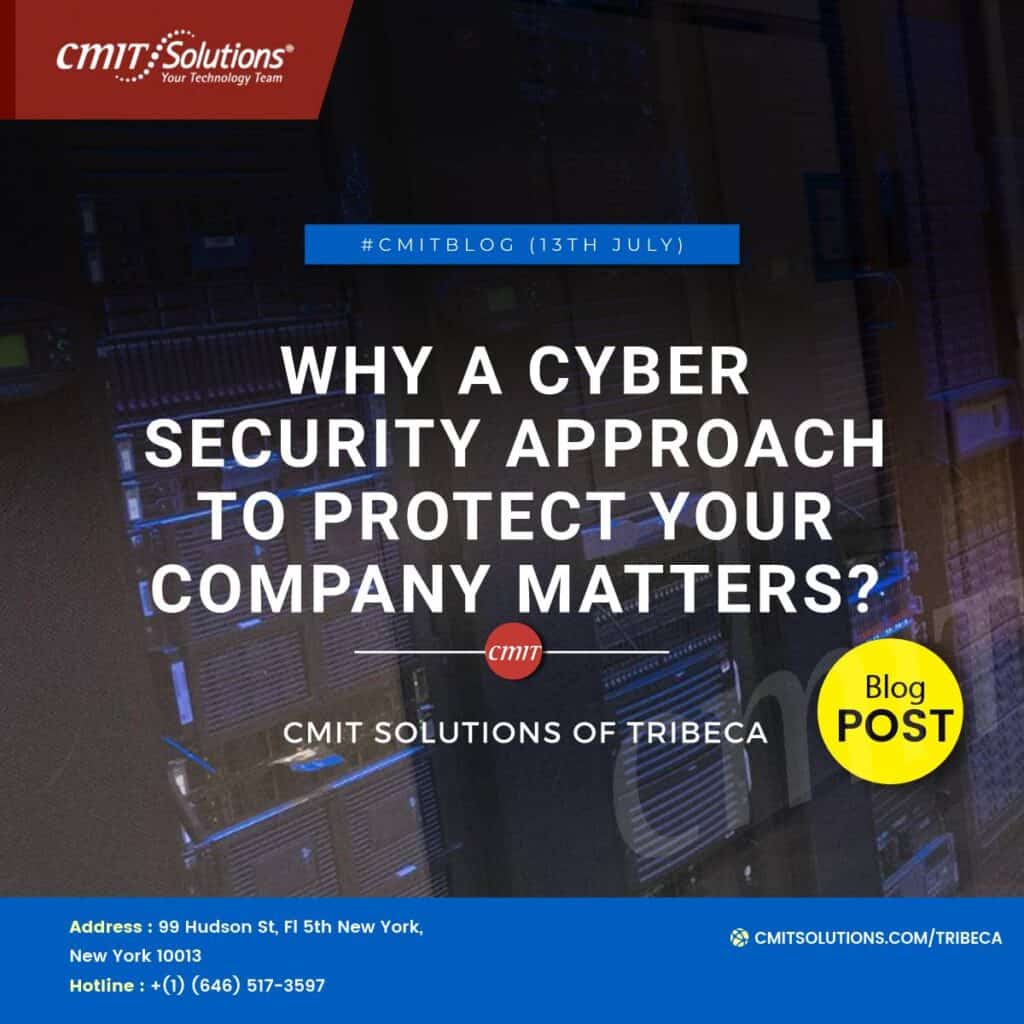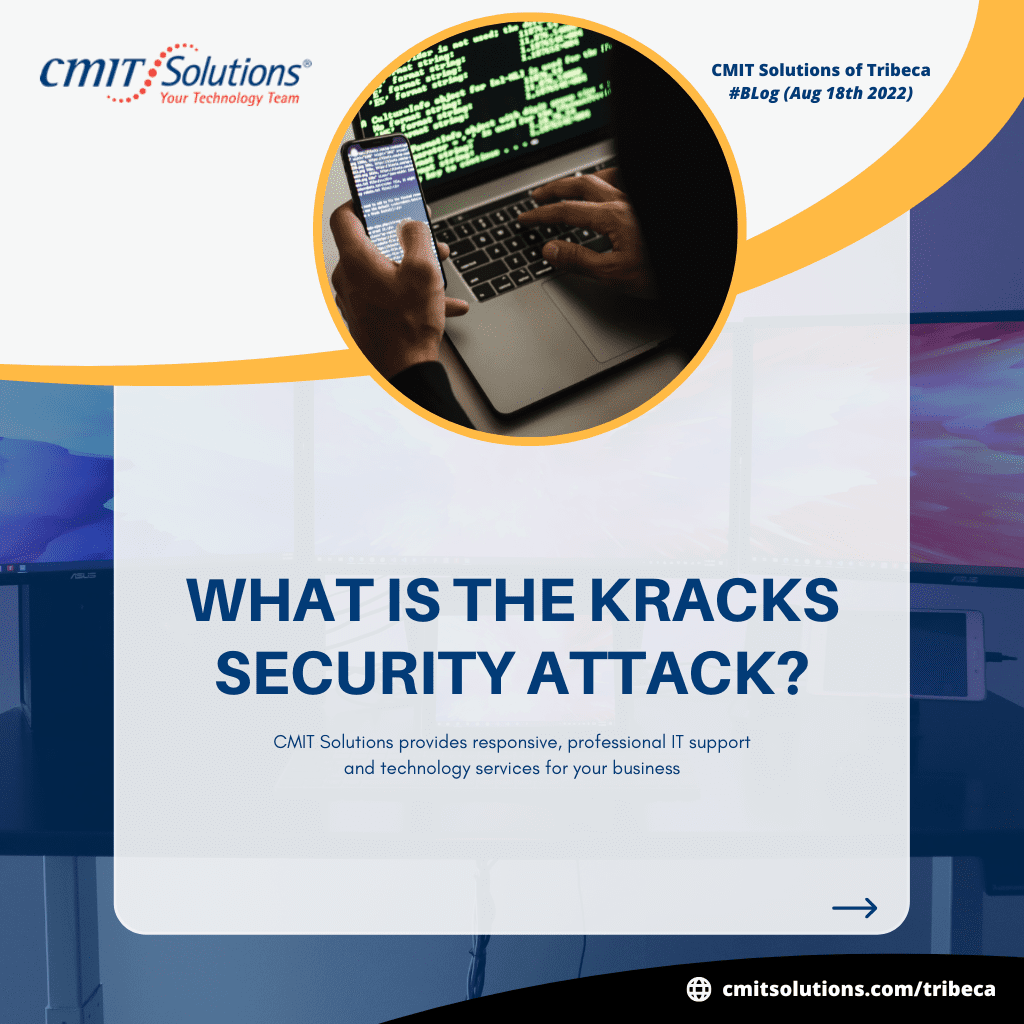Small businesses are concerned about cyberattacks. Discover the risks associated with cybersecurity and how to take precautions.
Why is cybersecurity crucial?
Cyberattacks threaten people and businesses and cost the American economy billions annually. Considering that they possess data that cybercriminals (bad actors, foreign governments, etc.) are interested in. Because they typically lack the security infrastructure of larger companies to protect their digital systems for storing, accessing adequately, and disseminating data and information, small businesses are desirable targets.
According to surveys, most small business owners believe cyberattacks could harm their operations. However, many small businesses need more resources to pay for expert IT solutions, have little time to dedicate to cybersecurity, and are unsure where to start.
Start by familiarizing yourself with standard cybersecurity best practices, comprehending typical dangers, and allocating resources to your cybersecurity.
Optimal procedures for avoiding cyberattacks
Instructing your staff
Because they have direct access to your networks, employees and their communications connected to their jobs are one of the leading causes of data breaches for small firms. Cyberattacks can be significantly reduced by providing employees with training on primary internet usage and practices.
Other subjects for instruction include:
- detection of phishing emails
- using responsible internet usage
- preventing dubious downloads
- enabling tools for authentication (e.g., strong passwords, Multi-Factor Authentication, etc.)
- preserving confidential customer and vendor information
Protect your networks.
Protect your internet connection by employing a firewall and encrypting information. Make sure your Wi-Fi network is concealed and secure if you have one. Configure your wireless access point or router so it doesn’t broadcast the network name, also referred to as the Service Set Identifier, in order to conceal your Wi-Fi network. Protect router access using a password. Use a Virtual Private Network (VPN) to enable remote workers to safely connect to your network from outside the office if you have such workers.
Utilize antivirus software and update all applications.
Make sure antivirus software is installed and regularly updated on all computers in your business. Several different internet vendors provide this programmed. All software developers regularly provide patches and updates for their products to fix security problems and improve functionality. Updates for all software should be installed automatically. It is crucial to update operating systems, web browsers, and other apps in addition to antivirus software in order to secure your entire infrastructure.
Make Multi-Factor Authentication available.
Multi-Factor Authentication (MFA) is a method for confirming a person’s identification that asks for more information than simply a standard login and password. MFA frequently requests that users provide two or more of the following: an item they possess, an item they are aware of (such as a password, phrase, or PIN), and an item that physically identifies them. Check with your suppliers to see whether they offer MFA for the various accounts you have (e.g., financial, accounting, payroll).
Maintaining and overseeing cloud service provider accounts (CSPs)
If your business has a hybrid organizational structure, think about employing a CSP to host your data, applications, and collaboration services. SaaS providers can improve data processing security for email and office productivity.
Secure, safeguard and back up delicate data.
You are working with your banks or card processors to verify that you are using the most reliable and validated tools and anti-fraud services is essential to secure payment processing. Additionally, you can be subject to additional security requirements based on contracts with your bank or payment processor. Separate payment systems from less secure software, and avoid running internet browsing and payment processing on the same computer.
Control physical access:
- Prevent unauthorized individuals from using or gaining access to commercial computers.
- Lock up laptops and other portable electronics while not in use since they might be easy targets for theft and loss.
- Ensure each employee has a user account and insists on using strong passwords.
Only essential people and trusted IT staff should be granted administrative privileges. To guarantee that former employees have been removed from your systems and returned all company-issued devices, perform access audits regularly.
Save a copy of your data. Make regular backups of all of your machines’ data. Word processing papers, electronic spreadsheets, databases, financial files, human resources files, and accounting files are examples of essential data formats. Establish weekly data backups to cloud storage.
Control access to data by regularly auditing the data and information you save in cloud storage services like Dropbox, Google Drive, Box, and Microsoft Services. Appoint administrators to oversee user rights for collaboration and cloud storage drives so that they can access only the data that employees require.
common dangers
Best practices should be incorporated into your cybersecurity strategy, but preventative measures can only be so effective. Business owners should be aware of the most typical types of cyberattacks because they are constantly changing. Click on the link to view a short film or information sheet to learn more about a specific threat.
Malware
Software specifically intended to harm a computer, server, or computer network is called malware (malicious software) under the general term. Viruses and ransomware are examples of malware.
Viruses
Malicious software viruses are made to spread from computers to other connected devices, much like a disease might. Cybercriminals employ viruses to get access to your systems and cause major, occasionally permanent damage.
Ransomware
A specific kind of malware called ransomware locks down computers and prevents access to them unless a ransom is paid. Data on the victim’s device is often encrypted by ransomware, which then demands money in exchange for a promise that the data will be unlocked. Phishing emails are frequently used to spread ransomware, which takes advantage of unpatched software vulnerabilities.
Spyware
A form of malware called spyware is designed to gather data from a target and transmit it to a third party without the victim’s knowledge or consent. Malicious spyware is frequently used to collect data and transfer it to third parties, despite the fact that some types of spyware, such as the advertising data obtained by social media platforms, are legitimate, legal, and used for commercial goals.
Phishing
Phishing is hacking when malware is used to attack your computer or system and capture sensitive data through email or a malicious website. Phishing emails create the appearance that they were sent by a respectable business or well-known individual. These emails usually convince recipients to download attachments or click links that lead to malicious websites. At all costs, avoid clicking on links that come from unknown sources. Instead of simply clicking on something suspicious from a reliable source, you should directly inquire as to its veracity.
The risk in your business.
Understanding the danger of an attack and where you can make enhancements to protect your data and systems is the first step in enhancing your company’s cybersecurity.
A cybersecurity risk assessment may show you where your company is weak and assist you in developing a plan of action. This action plan should include user education recommendations, securing email platforms, and safeguarding your company’s data and information systems.
Tools for planning and evaluation
Whether provided by an internal employee or an outside expert, dedicated IT help is indispensable but can be pricey. Here is a list of steps businesses may take to strengthen their cybersecurity and the relevant resources.
Make a cybersecurity plan: To assist you in creating a personalized strategy and cybersecurity plan based on your business needs, the Federal Communications Commission (FCC) provides a cybersecurity planning tool (The Small Biz Cyber Planner 2.0).
Conduct a Cyber Resilience Review: To design the Cyber Resilience Review, DHS collaborated with the Software Engineering Institute at Carnegie Mellon University’s Computer Emergency Response Team (CERT) Division (CRR). This non-technical assessment measures cybersecurity and operational resilience. You have two options for the evaluation: you can do it yourself or ask DHS cybersecurity experts to facilitate it.
Conduct vulnerability scans: DHS provides free cyber hygiene vulnerability scanning for small enterprises through its subsidiary, the Cybersecurity and Infrastructure Security Agency (CISA). They provide various scanning and testing services to assist enterprises in determining their susceptibility to threats. Resolving identified vulnerabilities and modifying setups ultimately assist in securing systems.
Manage the risk associated with the information and communication technology: (ICT) supply chain using the ICT Supply Chain Risk Management Toolkit to help protect your company’s ICT from sophisticated supply chain attacks. This CISA toolkit, which consists of strategic messaging, social media, videos, and resources, is intended to assist you in increasing awareness of supply chain risks and lessening their effects.
Utilize free cybersecurity tools and services: CISA has also prepared a list of free cybersecurity resources that includes tools and services offered by CISA, widely used open-source tools, and complimentary services provided by private and public sector organizations within the cybersecurity community. Use this dynamic resource bank to strengthen your security capabilities. Additionally, CISA offers advice to small firms.
Maintaining compliance with DoD industry partners (if applicable): The Cybersecurity Maturity Model Certification (CMMC) program is particularly pertinent to federal contractors and subcontractors. Its goal is to protect the shared Controlled Unclassified Information (CUI) by the DoD. Contractors can use the CMMC framework and assessor certification program as a guide to achieving cybersecurity criteria and requirements. Depending on the importance of the material, it is based on a three-tiered paradigm (Foundational, Advanced, and Expert) that requires businesses to deploy security measures (and be evaluated accordingly). A specific CMMC level will be necessary for contract award, so contractors must stay current on standards even when rulemaking is still in progress.