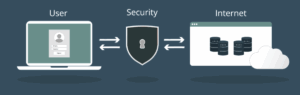When it comes to cybersecurity, the browser is one of the most common entry points for attackers. Every day, cybercriminals create fake websites, shady ads, and too-good-to-be-true offers designed to steal your information or install malware. One wrong click could put your data—or your business—at risk.
The Risks of Unsafe Browsing
Landing on a suspicious website or clicking a malicious link can expose you to:
- Malware and viruses – Malicious software can infect your device silently in the background. Some forms simply slow down performance, steal files, or lock your systems entirely through ransomware. For businesses, even one infected machine can spread malware across a network, disrupting operations and requiring costly cleanup.
- Phishing scams – Many fake websites are designed to look like legitimate login pages for banks, email providers, or cloud services. Entering your username and password on these sites gives attackers direct access to your accounts. Once inside, they can steal sensitive data, impersonate you, or launch further attacks on colleagues and clients.
- Financial fraud – Fraudulent online stores or ticketing sites are set up to capture payment information. At best, you lose money on goods that never arrive; at worst, attackers resell your credit card or banking details on the dark web. For a business, this can also mean unauthorized charges, reputational damage, and disputes with clients who were tricked through compromised accounts.
Acension’s Case in Point: A Costly Click

This incident underscores how a single unsafe click can escalate into a full-scale business crisis—one that affects not just data, but real people’s lives.
How to Stay Safe While You Browse
A few simple habits can drastically reduce your risk—and understanding why they matter makes it easier to stay consistent:
- Check the URL – Secure sites use
https://and display a padlock icon in your browser. The “s” stands for secure—it means data sent between you and the site is encrypted. If you only seehttp://, your information (like passwords or credit cards) is transmitted in plain text and can be intercepted. - Shop and browse smart – Sticking to trusted, well-known retailers reduces the chance of landing on fake storefronts. Fraudulent sites often mimic real brands but exist only to steal your payment details or sell counterfeit goods.
- Avoid shady streams and downloads – Free, unofficial streaming sites and download hubs are notorious for hiding malware. What looks like a video link may actually install spyware, ransomware, or other malicious programs in the background.
- Watch for urgency tricks – Scammers use pressure tactics like “Only 2 left!” or “Deal ends in 1 hour!” to push quick decisions. The goal is to stop you from thinking critically and verifying the site before you act.
- Keep software up to date – Browser and security updates often include patches for newly discovered vulnerabilities. If your software isn’t updated, attackers can exploit those weaknesses to gain access to your system—even if you’re browsing reputable sites.
Our customers trust CMIT Solutions Northern Westchester & Putnam County to keep their systems secure and their businesses running smoothly—we can help you too. Contact us today for a free consultation!