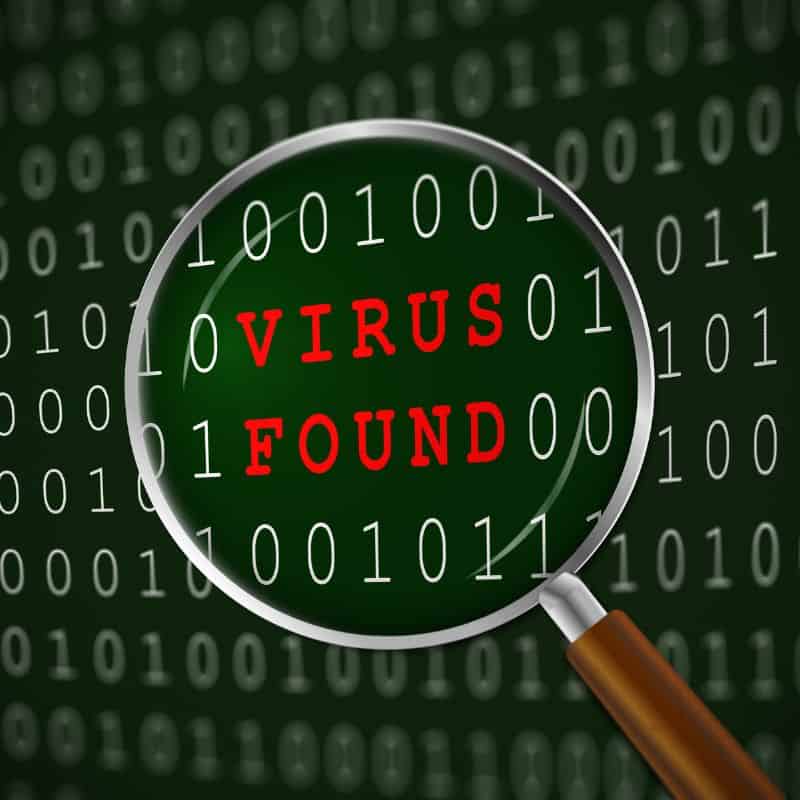Running a specialty clinic is hard enough without tech headaches. If you manage an eye care center, podiatry practice, dermatology clinic, audiology office, chiropractic studio, or similar provider, you still carry the same obligations as big systems: protect patient data, keep EHRs fast, pass HIPAA audits, and stay open during outages. That is exactly what IT support for medical practices is designed to handle for smaller teams in Central Texas.
At CMIT Solutions, you get a local, U.S.-based team backed by a nationwide network, which means fast on-site help plus enterprise-grade tools at a price that fits a clinic’s budget.
What “IT support for medical practices” covers
Practical, clinic-ready coverage typically includes:
- 24/7 help desk and monitoring so front desk and providers stay productive during business hours and after hours.
- Managed workstations and medical devices with patching, antivirus, application updates, and secure configurations.
- EHR support for performance, printing, scanners, imaging devices, and vendor coordination.
- HIPAA-aligned security across email, file sharing, access controls, and audit logging.
- Backups and disaster recovery with tested restore plans and redundancy.
- Cybersecurity to reduce phishing, ransomware, and business email compromise risk.
- Strategic guidance for expansions, second locations, or hardware refreshes.
HIPAA and compliance essentials for small clinics
Smaller practices need the same controls the big guys use. A sound approach includes:
- Risk analysis and remediation mapped to the HIPAA Security Rule [source: HHS HIPAA Security Rule].
- Policies, training, and proof that staff understand privacy and security expectations.
- Role-based access and MFA so only the right people see PHI.
- Business Associate Agreement with your IT partner and any tools that process PHI.
- Vendor management to ensure EHR, imaging, billing, and telehealth vendors meet your standards.
- Audit trails and logs retained for required periods, with alerts on suspicious activity.
Layered cybersecurity that fits a clinic workflow
Threats target people first, then tech. Clinics benefit from a layered stack that stays out of the provider’s way:
- Email security and phishing protection that filters spam and blocks malicious links.
- Endpoint protection plus EDR to stop ransomware before encryption starts.
- DNS and web filtering to prevent risky lookups.
- Least-privilege access with quick ways to grant temporary elevation when needed.
- Immutable backups tested monthly so a clean restore is always available.
- Security awareness training with short, non-technical modules.
EHR performance and integrations without downtime
Slow EHRs kill schedules. Practical fixes include:
- Network quality checks for latency and jitter that impact cloud EHR performance.
- Printer and scanner profiles that stick, so clinical workflows do not stall.
- Imaging and lab device integration that is mapped and documented to survive updates.
- Patch windows coordinated with vendor maintenance to avoid clinic hours.
- Vendor liaison work so you are not stuck between software support and hardware teams.
Multi-location, telehealth, and BYOD realities
Central Texas clinics often add satellite locations or part-time providers. To keep it smooth:
- Zero-trust network segmentation between front desk, clinical, guest Wi-Fi, and imaging.
- Secure remote access for telehealth and admin work with MFA and session recording when appropriate.
- Mobile device management for tablets and phones that touch PHI.
- Standard builds for new sites so you can scale fast without surprises.
Continuity planning for Texas weather and outages
Storms and grid hiccups happen. You still need to see patients.
- Documented runbooks for internet loss, power issues, or EHR vendor outages.
- 4G or 5G failover to keep claims and scheduling online.
- Backup testing that verifies file restores and full-system recovery within your RTO and RPO targets.
- Periodic tabletop exercises so staff know exactly who to call and what to do.
How CMIT supports specialty practices
Your clinic gets a partner, not a ticket queue:
- Proactive monitoring and 24/7 response from a local team you can meet in person.
- Security in our DNA with multi-layer defenses and education that calms, not scares.
- Nationwide depth, local touch so unusual integrations or urgent escalations get solved quickly.
- Strategic planning and procurement when you open a second location or refresh imaging workstations.
Next steps for clinic managers
- Book a quick assessment to review risks, backups, and EHR performance.
- Get a 90-day plan that includes patching, security stack, and continuity testing.
- Decide which services to start now and which to phase in next quarter.
Ready to focus on patients while we handle the tech? Request a free consult today.
FAQ’s About IT Support for Medical Practices
What does IT support for medical practices include?
It combines 24/7 help desk, device and server management, EHR performance support, HIPAA-aligned security, backups, and strategic planning. The goal is stable, secure patient care without tech delays.
Do you sign a Business Associate Agreement and help with HIPAA?
Yes. We sign a BAA and align controls with the HIPAA Security Rule. We support risk analysis, training, access management, logging, and vendor coordination so audits are smoother [source: HHS HIPAA Security Rule].
Can you support our specific EHR?
We work with major cloud and server-based systems by coordinating with your vendor, tuning networks and devices, and scheduling updates after hours. We do not change clinical workflows unless performance or security requires it.
Do you provide on-site support in Austin, San Marcos, and nearby cities?
Yes. Your primary team is local to Central Texas for on-site help, backed by a nationwide network for scale when you need it.
How much does managed IT support cost for a small clinic?
Pricing depends on user count, devices, locations, and compliance needs. Most clinics choose a per-user plan that bundles help desk, security, backups, and monitoring. We provide a fixed monthly quote after a short assessment.
How fast can you onboard a new clinic or second location?
Most clinics start with a two-week stabilization phase that covers security, backups, and monitoring, then we schedule deeper projects. Timelines are faster when inventory and vendor contacts are ready.