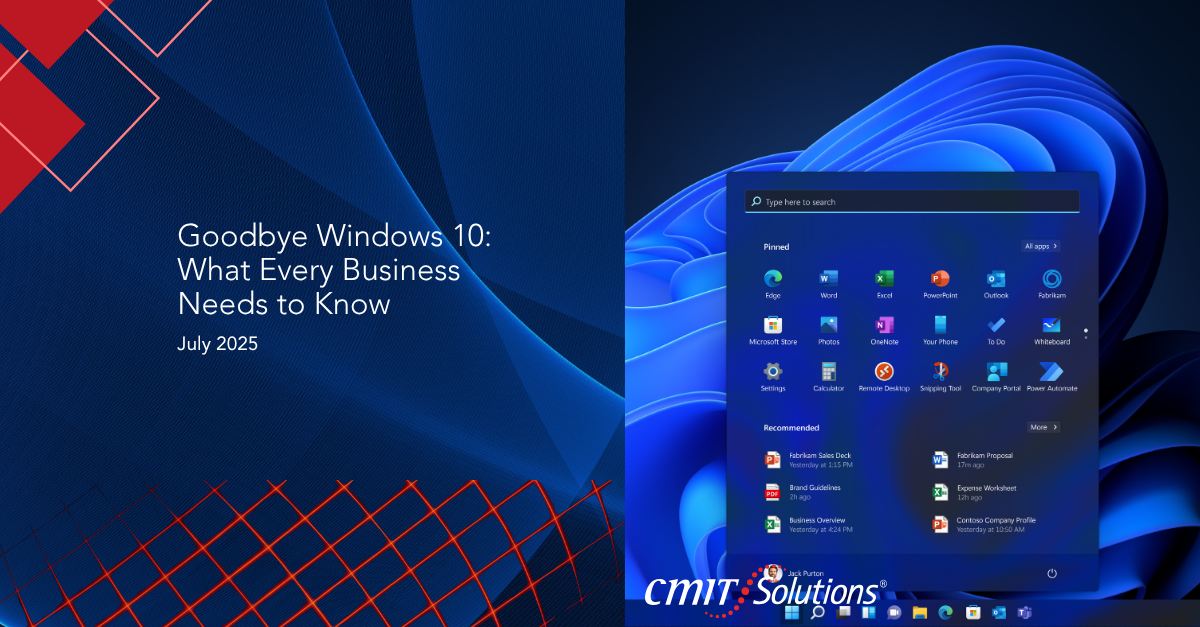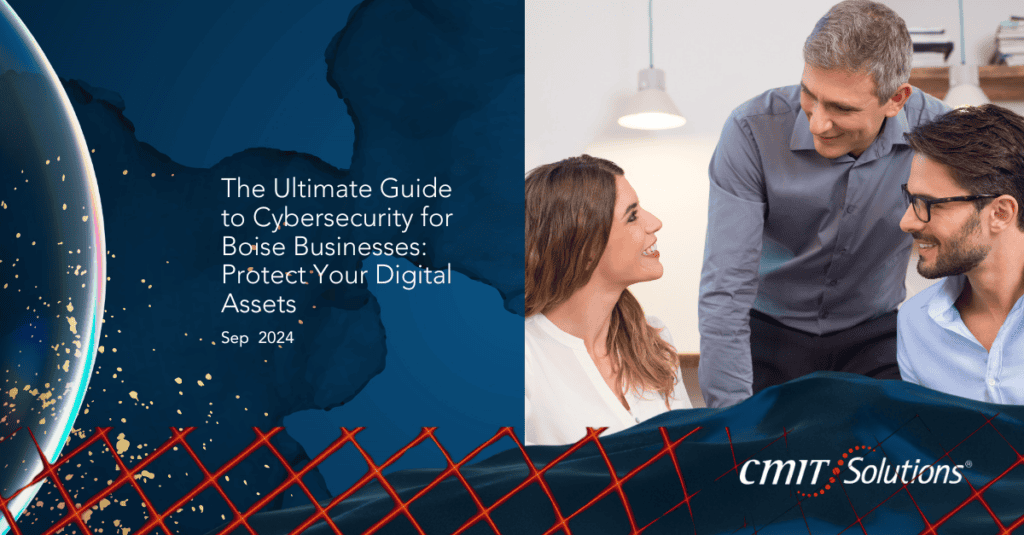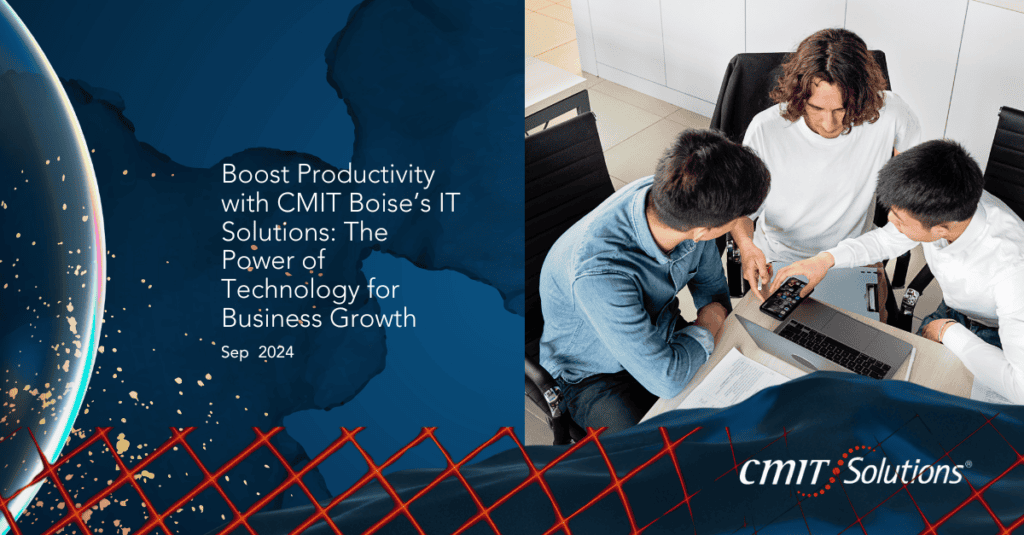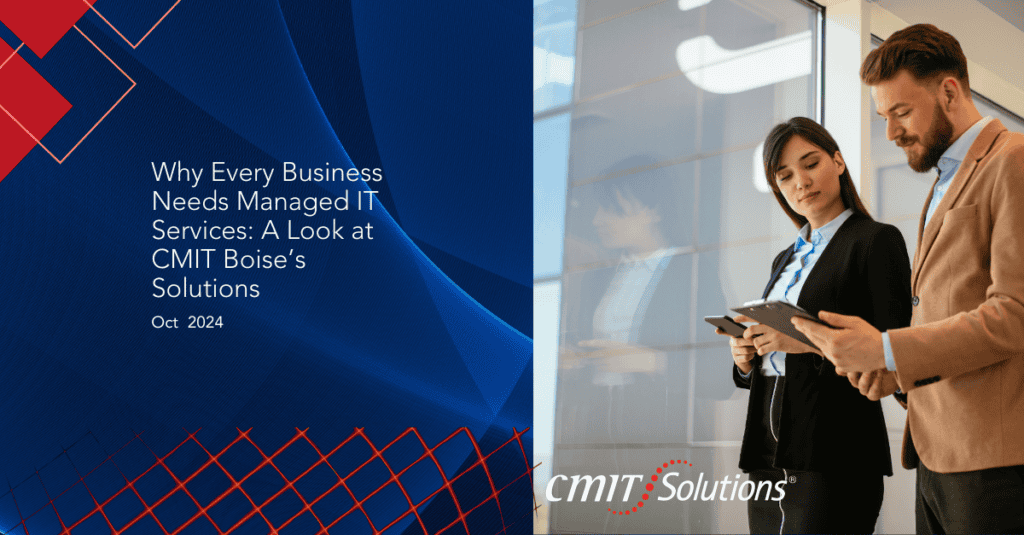Microsoft’s announcement that support for Windows 10 will officially end on October 14, 2025 may seem far away—but for businesses, that deadline is just around the corner. With over a billion devices still running Windows 10, the upcoming sunset has significant implications for organizations that rely on stable, secure, and compliant IT environments.
In this detailed guide, we’ll break down everything your business needs to know to prepare—strategically, securely, and successfully—for a post-Windows 10 world.
Why Windows 10 Is Retiring
Windows 10, once touted as “the last version of Windows,” has reached the end of its innovation lifecycle. While security updates will continue through October 2025, Microsoft is shifting focus entirely to Windows 11 and future iterations of its OS ecosystem.
Key reasons for the phase-out include Microsoft’s pivot toward a more secure-by-design architecture in Windows 11, legacy compatibility issues affecting speed and productivity, and a need to support evolving hardware capabilities and hybrid work environments. According to Microsoft, only PCs that meet minimum hardware requirements—including TPM 2.0, Secure Boot, and newer CPUs—will be eligible for Windows 11 upgrades.
What the End of Support Means for Your Business
Once support ends, Windows 10 systems will stop receiving security patches, performance updates, and compliance support. Without these safeguards, businesses face an increased likelihood of data breaches, ransomware, and other costly IT failures. As outlined in this blog, unpatched systems are prime targets for attack.
Step 1: Audit Your Existing Infrastructure
Before migrating to Windows 11, conduct a full technology audit of your current devices. This includes verifying each PC’s hardware compatibility, identifying mission-critical applications that may require updates, and evaluating licensing requirements. If your devices are more than 4–5 years old, they’re likely not eligible for Windows 11. Use Microsoft’s PC Health Check tool to validate readiness.
For businesses that need help evaluating their environment, reliable IT guidance from CMIT Solutions can fast-track this critical step.
Step 2: Choose Your Upgrade Path
Depending on your infrastructure and budget, there are three main paths forward: upgrade to Windows 11 on compatible hardware, replace legacy devices with Windows 11-ready machines, or adopt cloud-based virtual desktops to streamline access. This is also a great opportunity to explore broader modernization initiatives—such as shifting toward cloud-first strategies or implementing new security frameworks.
Explore our insights on cloud automation to see how these upgrades can reduce costs and increase efficiency.
Step 3: Reinforce Your Cybersecurity Posture
Unsupported Windows systems are highly vulnerable to zero-day attacks, malware infections, and phishing campaigns. This means now is the time to enable Zero Trust Architecture, strengthen email protection, and bolster endpoint security with AI-powered defenses.
Review the Ultimate Cybersecurity Guide to build a modern, resilient security strategy.
Step 4: Plan for Continuity with Backup and Disaster Recovery
During any major OS migration, business continuity is paramount. Upgrades can occasionally break apps, disrupt services, or wipe out data if not handled correctly. That’s why a robust backup and disaster recovery plan is essential to protect your business.
Step 5: Don’t Forget About Compliance
Compliance standards such as HIPAA, PCI-DSS, and GDPR often require up-to-date software. Once Windows 10 loses support, running it could mean falling out of compliance. Read CMIT’s 2025 regulatory outlook to understand how staying current protects your business from audits and penalties.
Step 6: Enable Seamless Communication and Productivity
Modern operating systems are designed to support hybrid and remote work environments. That includes integrations with Microsoft Teams, unified communication platforms, and cloud collaboration tools. Check out this blog on how unified communications can support modern workspaces.
Pair these strategies with our guide on boosting productivity to ensure your Windows 11 upgrade fuels business growth.
Step 7: Leverage Managed IT Services for a Smooth Transition
Upgrading dozens or hundreds of endpoints across a business can be overwhelming. With managed IT services, CMIT Solutions helps automate rollouts, provide support, and eliminate compatibility issues. Learn how Managed IT boosts efficiency across your organization.
Proactive Upgrades Beat Reactive Fixes
Waiting until the last minute creates unnecessary urgency and often leads to poor decisions or overpriced solutions. Worse, reactive transitions may invite technical debt, a long-term drag on performance and cost.
Future-Proofing with AI and Cloud
Windows 11 is optimized for AI performance, virtualization, and dynamic workload management. This aligns with major trends in the SMB space, including the rise of AI in field services and reliance on cloud computing.
What Happens If You Do Nothing?
If your business stays on Windows 10 past the 2025 deadline, you’ll face no more security patches, unsupported software, compliance failures, and increased downtime. The risks far outweigh the convenience of staying on an obsolete system.
If your business decides to stay on Windows 10 past the 2025 deadline, here’s what to expect:
- No more security patches: You’re immediately vulnerable to cyberattacks.
- Unsupported software: New applications will stop working.
- Compliance failures: You may incur fines or legal action.
- Downtime: Legacy systems may crash or slow productivity.
Final Thoughts: Make This a Strategic Upgrade
The retirement of Windows 10 isn’t just an IT issue—it’s a business opportunity. With the right strategy, your company can use this shift to harden cybersecurity, modernize infrastructure, and boost operational efficiency.
At CMIT Solutions, we’re ready to help your business navigate the Windows 10 sunset with confidence. Whether you need a few upgrades or a complete transformation, we’re here to support you every step of the way.
Ready to start your upgrade? Contact CMIT Solutions today for a consultation and customized roadmap.