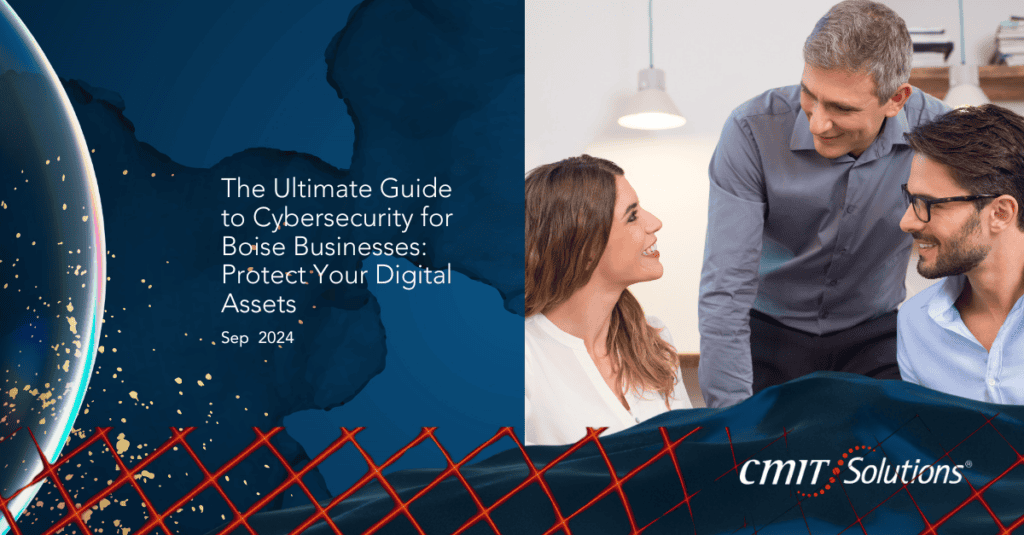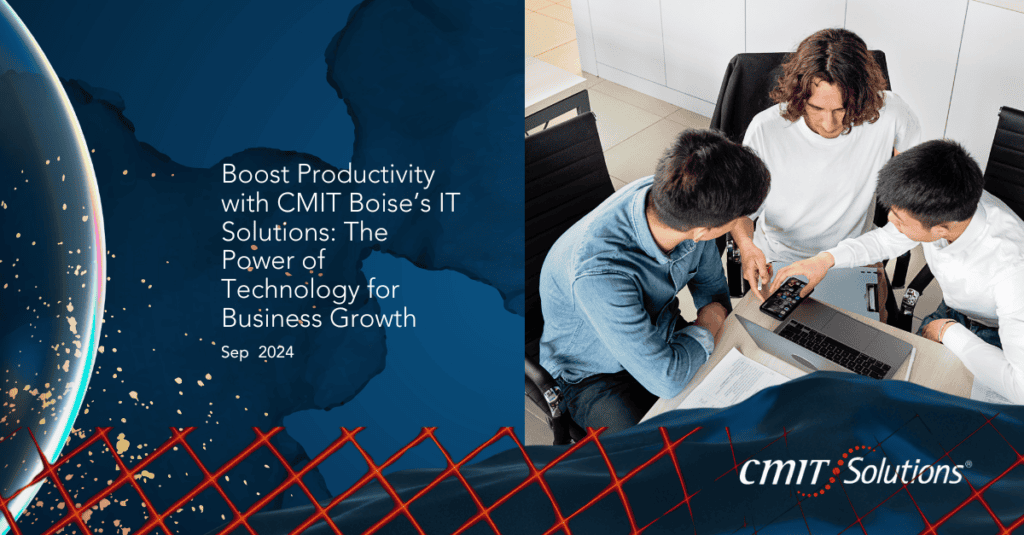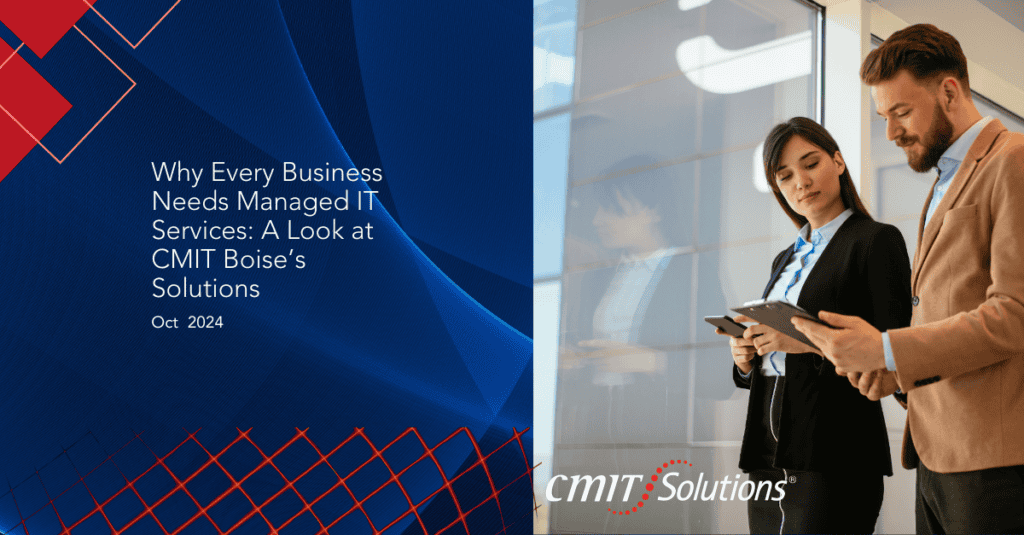Windows 10 is still a preferred operating system for many small businesses, but its built-in security features often go underused. With cyber threats becoming more complex, it’s critical to activate and optimize the tools Windows 11 provides to keep your business safe.
Below are the most important Windows 11 security features you might be ignoring—and why turning them on could make a major difference for your company’s digital safety.
Windows Defender and Firewall
Windows Defender Antivirus delivers real-time protection against malware and viruses, while the Windows Firewall filters traffic to block suspicious activity. Both tools are built into the OS and require minimal setup.
Key benefits include:
- Real-time malware detection with automatic threat quarantine
- Firewall rules that protect both inbound and outbound connections
- Cloud-delivered protection for faster responses to new threats
Many small businesses have already faced ransomware threats, and Defender is a critical tool in minimizing damage. Integrating Defender into your broader cybersecurity plan is a proactive step every organization should take.
BitLocker Drive Encryption
BitLocker encrypts the entire drive, making the data useless to unauthorized users—even if the device is stolen.
Advantages of using BitLocker:
- Full-disk encryption with minimal system slowdown
- Protection against data theft from lost or stolen laptops
- Compliance support for regulations like HIPAA, GDPR, and others
Adding BitLocker to your data protection strategy offers security at the hardware level that complements software and cloud-based defenses.
SmartScreen for Safer Browsing
Microsoft Edge includes SmartScreen, a filter that scans websites and files for malicious content.
Key features:
- Blocks phishing attempts by identifying malicious websites
- Warns about dangerous downloads before execution
- Integrates with Windows Defender for seamless protection
Combining this with enhanced email security measures offers layered protection against the most common entry points for cyberattacks.
User Account Control (UAC)
UAC protects your system from unauthorized changes by prompting for approval before tasks requiring administrative privileges can run.
Why UAC matters:
- Stops automatic malware installations
- Prevents system setting changes by non-admins
- Gives users visibility into what’s trying to modify the system
When paired with IT productivity tools, UAC doesn’t just increase control—it also promotes accountability across your team.
Exploit Protection and Controlled Folder Access
These advanced settings are part of the Windows Security suite, offering protection against vulnerabilities and unauthorized access to sensitive data folders.
Use cases and benefits:
- Mitigates zero-day attacks through proactive defenses
- Blocks ransomware activity from encrypting important folders
- Restricts app permissions to reduce exposure
Businesses embracing Zero Trust principles can use these features to enhance access control and data integrity.
Security Features in a Time of Transition
With the end of Windows 10 support approaching, businesses must prioritize system security and plan upgrades wisely. After support ends, unpatched systems become easy targets.
Neglecting these changes contributes to long-term tech debt that can be costly to fix. Don’t wait for vulnerabilities to be exploited—take action now by preparing your infrastructure, policies, and software lifecycles accordingly.
IT Support for Stronger Security
While these features are user-friendly, they’re most effective when managed by professionals. That’s why Boise businesses trust CMIT Solutions for IT guidance.
Benefits of working with a managed service provider include:
- Routine security assessments
- Customized patching and update schedules
- Compliance-focused support
Our managed IT services ensure your systems are not just secure—but optimized for your industry and business goals.
Conclusion
Windows 11 security features—Defender, BitLocker, UAC, SmartScreen, and Controlled Folder Access—are powerful tools that can greatly reduce your risk. But they must be configured, monitored, and integrated into a complete cybersecurity framework.
Whether you’re preparing for Windows 10 retirement, scaling your systems, or building a more secure cloud environment, now is the time to act. Smart decisions today mean fewer vulnerabilities tomorrow.