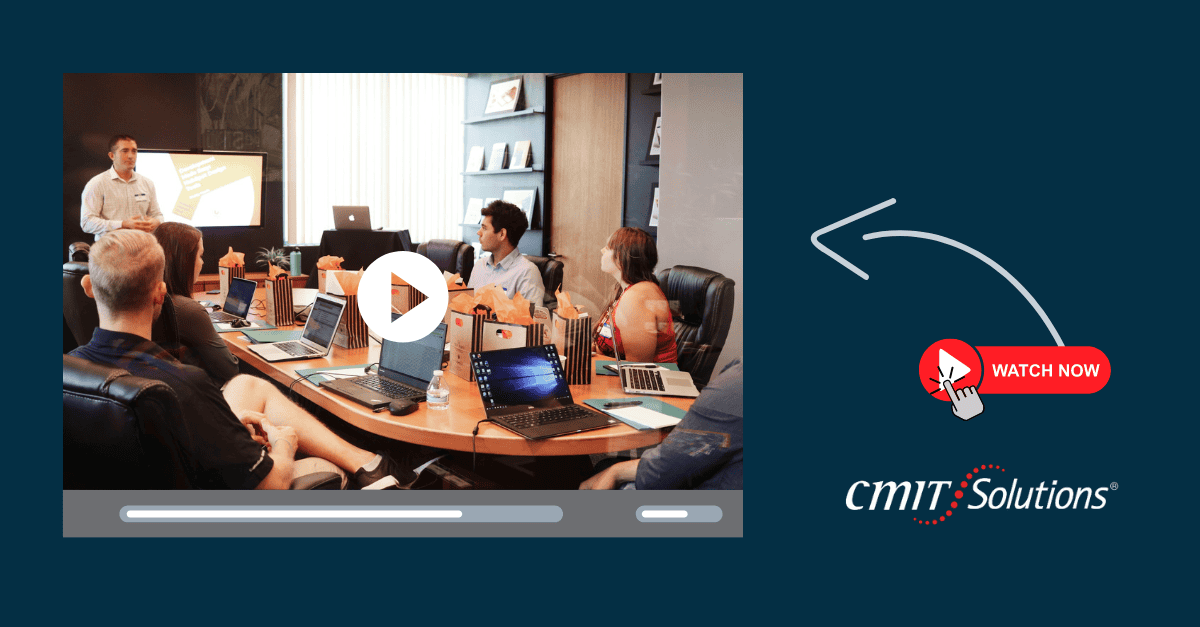Microsoft is transitioning from classic Teams to New Teams, bringing significant improvements to enhance the user experience. The latest version addresses many common issues of its predecessor, ensuring a smoother experience for users across the board. CMIT Boston, Newton, Waltham, a trusted Managed Service Provider (MSP) and esteemed Microsoft partner, has thoroughly reviewed the most important features of New Teams to help you understand the changes and how your organization can benefit from them.
Transition Schedule
Microsoft started the process of retiring classic Teams on March 31, 2024. The transition timeline for your organization will depend on the “Use New Teams Client” policy set in the admin center.
For organizations following the Microsoft-controlled New Teams policy, New Teams will automatically be installed and set as the default app for users not already using it. After a 14-day period, classic Teams will be uninstalled. This process ensures a smooth and automated transition to the new platform. For more details, visit our Managed IT Services in Waltham page.
For organizations with other policies, such as New Teams not enabled or classic Teams as default, those policies will be overridden. New Teams will become the default application, but users will still have the option to switch between New and Classic Teams for a limited period. This approach provides flexibility while encouraging users to transition. Learn more about this process on our Managed IT in Boston page.
Organizations with special tenants, including GCC, GCCH, or DoD, or those using VDI should consult Microsoft’s updated timelines for specific guidance. It’s important to note that these changes primarily affect the desktop and web apps, with no major alterations planned for the mobile app at this time.
Why Microsoft Is Transitioning to New Teams
Microsoft is implementing New Teams for several key reasons aimed at enhancing user experience and operational efficiency:
- Faster Installation and Loading: New Teams installs and loads significantly faster than its predecessor. This improvement reduces downtime and allows users to switch between tools more seamlessly, enhancing productivity and user satisfaction.
- Increased Efficiency: The new version of Teams is designed to run faster while consuming less CPU power. This optimization not only improves the performance of the Teams application but also helps your equipment operate more efficiently, potentially extending the lifespan of your hardware and reducing overall operational costs.
- Intuitive Features: New Teams introduces a range of intuitive features aimed at making the platform easier to use. One notable feature is the ability to link multiple accounts, which simplifies the management of different user profiles and streamlines communication across various teams and projects.
These changes were made in response to extensive user feedback and requests. While there may be some initial discomfort for users adapting to the new interface and features, New Teams is poised to solve more problems than it creates, ultimately providing a more efficient and user-friendly experience. For more information, visit our Managed IT Services in Waltham and Managed IT in Boston pages.
Preparing for the New Teams Experience
New Teams offers numerous features designed to help you work more efficiently. To ensure a smooth transition from classic Teams, it’s important to familiarize yourself with these changes before they are fully implemented.
Customizing Settings
Accessing the settings in New Teams is straightforward—simply click the three dots in the right-hand corner of the application. If the new look and feel of New Teams don’t appeal to you, you can visit the Appearance and Accessibility settings to change your theme to Classic. This option brings back familiar design elements from classic Teams, making the transition more comfortable.
Microsoft will automatically migrate your default settings from classic Teams, but it’s advisable for users to explore and familiarize themselves with the newest setting features. Adjusting your settings can significantly enhance your workflow, making it more organized and optimized to suit your specific needs. Learn more on our Managed IT Services in Waltham and Managed IT in Boston pages.
Enhancing Channels
Channels in New Teams have been redesigned to enhance usability and visibility. The most updated information is now displayed at the top of the channel, ensuring that new posts are easily accessible. This change contrasts with the classic Teams layout, where new posts were located at the bottom.
You can still create regular posts or use the announcement feature for important information. If you prefer the classic layout, you can use the three dots at the top of the channel to revert to the old structure. This flexibility allows users to choose the layout that best suits their workflow.
The Channel Details pane now provides quick summaries, including the list of current members and pinned posts. This feature enhances transparency and accessibility within teams. Additionally, Loop Components, which are shareable content blocks that can be edited across Microsoft 365 apps, are now available in Channels, further enhancing collaboration and communication. For more details, visit our Managed IT Services in Waltham and Managed IT in Boston pages.
Improving Chats
New Teams introduces several enhancements to the chat functionality, making it more versatile and user-friendly. One significant improvement is the ability to forward information from one chat to another. This feature is particularly useful for sharing updates from one-on-one chats to group chats, ensuring that everyone is kept informed.
Users can also send up to a minute-long screen recording, which is handy for quick tutorials or demonstrations. This feature can save time and enhance clarity when explaining complex concepts or processes. Additionally, New Teams allows users to customize their quick-select reaction emojis, making it easier to express themselves and engage with peers in a more personalized way. For more insights, visit our Managed IT Services in Waltham and Managed IT in Boston pages.
Optimizing Meetings
New Teams brings a host of improvements to the meeting experience, designed to make scheduling and conducting virtual meetings more efficient. The platform now includes templates for different types of meetings, such as webinars or virtual appointments. These templates can save time by automatically setting certain meeting options based on the meeting type, such as who can bypass the lobby and which invitees have screen-sharing privileges.
Starting a new meeting is as simple as clicking a button, choosing a video background, and starting the camera. Microsoft has added new background options, including animated backdrops, fun filters, and portrait blur, to enhance the visual experience. Users can also create up to three virtual avatars for use during meetings, adding a fun and personalized touch to virtual interactions.
New Teams supports up to nine video feeds on the screen during a meeting, a significant improvement from the previous limit of four on the Teams web app. Organizations can also take advantage of Immersive Spaces, which simulate face-to-face interactions in various virtual environments. This feature includes formal meeting spaces and casual settings, such as a lakehouse, where coworkers can relax and connect using their avatars. For more details, visit our Managed IT Services in Waltham and Managed IT in Boston pages.
Annotation and Collaboration
New Teams enhances screensharing with the option for live annotations. This feature allows users to annotate alone or enable others to draw on their screen, with each user having a trackable cursor. Live annotations can help everyone understand concepts better and clarify what’s expected of them.
However, there are some limitations to the annotation feature. It’s currently not available in recordings, and there’s no intuitive way to save changes as the meeting presenter. We recommend inviting a colleague to take screenshots from their end. Microsoft is expected to roll out new functionality soon, which may address these limitations and enhance the overall user experience. For more details, visit our Managed IT Services in Waltham and Managed IT in Boston pages.
Organizing Information
New Teams introduces new applications designed to make organizing information from meetings more efficient. The Meet app allows users to view meeting chats, search by keywords, and pin files, making it easier to locate important information from past meetings. This feature reduces the labor-intensive process of organizing information from several months ago.
The People app helps you find and pin favorite contacts, making it easier to list and prioritize colleagues. This feature is not new to Teams, but New Teams enhances its functionality, making it more user-friendly and efficient. The OneDrive app allows users to access and work on all their files directly in Teams, even those in collaborative spaces.
Although New Teams still lacks a monthly view, Microsoft has added an Agenda option. This feature allows users to see up to several weeks of appointments, making it easier to plan and manage schedules. For more insights, visit our Managed IT Services in Waltham and Managed IT in Boston pages.
Multi-Account Management
Managing multiple Teams environments can be challenging, but New Teams simplifies this process with its Multi-Account Experience. This feature allows users to organize their work accounts and guest accounts for easy access and tracking. Users can click on notifications from different accounts and respond in a flyout window, streamlining communication across multiple teams.
However, one drawback of the Multi-Account Experience is the need to manually update presence status and status messages in each account. Users can set custom durations for their presence and status messages, making it easier to communicate availability to colleagues across different accounts. For more details, visit our Managed IT Services in Waltham and Managed IT in Boston pages.
How CMIT Boston, Newton, Waltham Can Assist
While New Teams is designed to be user-friendly, there will inevitably be questions about its many features. At CMIT Boston, Newton, Waltham, we are prepared to help you navigate these changes and make the most of New Teams. Our Training Services Team can develop a plan to help your users get ready for New Teams, offering tips and tricks for a smooth transition.
Microsoft continues to evolve, and while there are some drawbacks to using Teams, our staff is confident that the newest features are a step in the right direction. If you need support for your networks and infrastructure, contact CMIT Boston, Newton, Waltham to see how we can help your team adjust to New Teams. For more information, visit our Managed IT Services in Waltham and Managed IT in Boston pages.
Conclusion
The transition from classic Teams to New Teams represents a significant step forward in enhancing the user experience and operational efficiency for organizations. At CMIT Boston, Newton, Waltham, we recognize the importance of staying ahead in a rapidly evolving technological landscape. As a trusted Managed Service Provider (MSP) and esteemed Microsoft partner, we are here to guide you through this transition seamlessly.
New Teams brings faster installation and loading times, increased efficiency with lower CPU usage, and a host of intuitive features designed to streamline communication and collaboration. From improved channel visibility and enhanced chat functionalities to optimized meetings and multi-account management, New Teams is poised to address many of the challenges users faced with classic Teams.
Preparing for this transition is crucial. By familiarizing yourself with the new features, customizing your settings, and leveraging the enhanced functionalities, you can ensure a smoother and more productive experience. Our team at CMIT Boston, Newton, Waltham is dedicated to providing the support and training necessary to help your organization make the most of New Teams.
As Microsoft continues to evolve its platforms, staying informed and adaptable is key to maintaining a competitive edge. If you have any questions or need assistance with the transition to New Teams, our Training Services Team is ready to develop a customized plan tailored to your needs. We are confident that New Teams will enhance your workflow and provide a more efficient, user-friendly experience.
Contact CMIT Boston, Newton, Waltham today to learn more about how we can support your organization during this transition and help you leverage the full potential of New Teams. Visit our Managed IT Services in Waltham or Managed IT in Boston pages for more information. Let us help you navigate this change and achieve greater productivity and success.