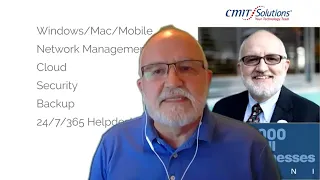3 Ways to Protect Your Data
So in this new normal, how do you protect your corporate data and network while a vast majority of your workforce is working remotely? Hi I’m Steve Conyers with CMIT Solutions and I’d like to show you three ways that you should be protecting yourselves in this environment. Number one, and probably most important with everybody using mobile devices, like their cell phones, their own personal equipment at home and laptops that you may have issued. There’s a risk of losing that data, corporate data. If someone loses their laptop or they lead your firm or something like that, you want to make sure that you can securely wipe your data and protect your corporate data. Now that’s number one, its mobile device management. Number two, is always use two factor authentication. Now that you won’t be logging into most of your systems from within your corporate network, yet it’s essentially to use two factor authentication. So what is two factor authentication? Number one, it’s something you know, which is typically your password. The second thing in two factor authentication is something you have. And that typically is your cell phone, where you’ll either receive a text or get a security number on a, on an authenticator app on your phone. So that’s number two, two factor authentication. And number three, we’re all using meeting spaces that you may have heard, things like zoom being not secure. Well, there have been a couple of improvements there, and no matter what service you use, you should keep in mind. They should always keep that software up to date with all the security patches, you should use all the security features. So if there’s a password protection feature on that service, use it and lock out users. Once you know everybody’s in, don’t let anybody sneak in, lock it down. If you have any other questions about this or working remotely, securely and efficiently contact me, Steve Conyers at CMIT solutions, where we provide completely managed IT.