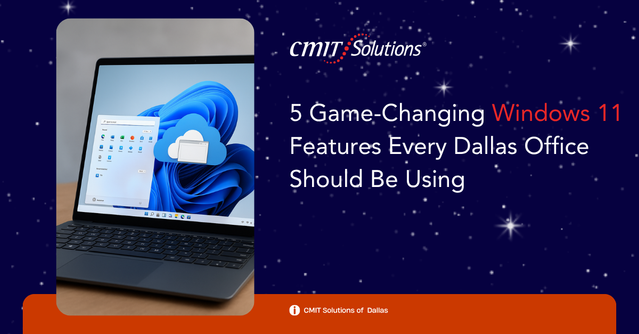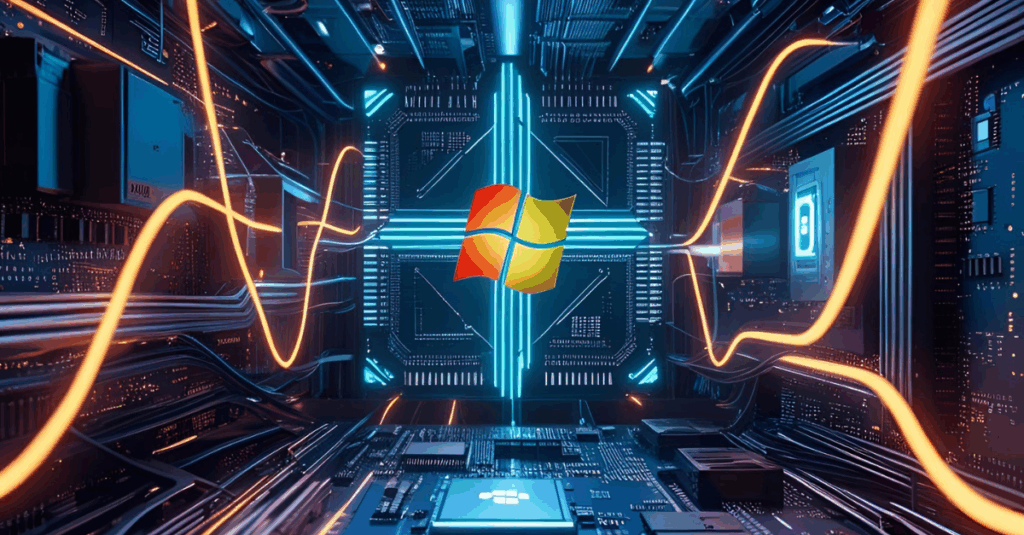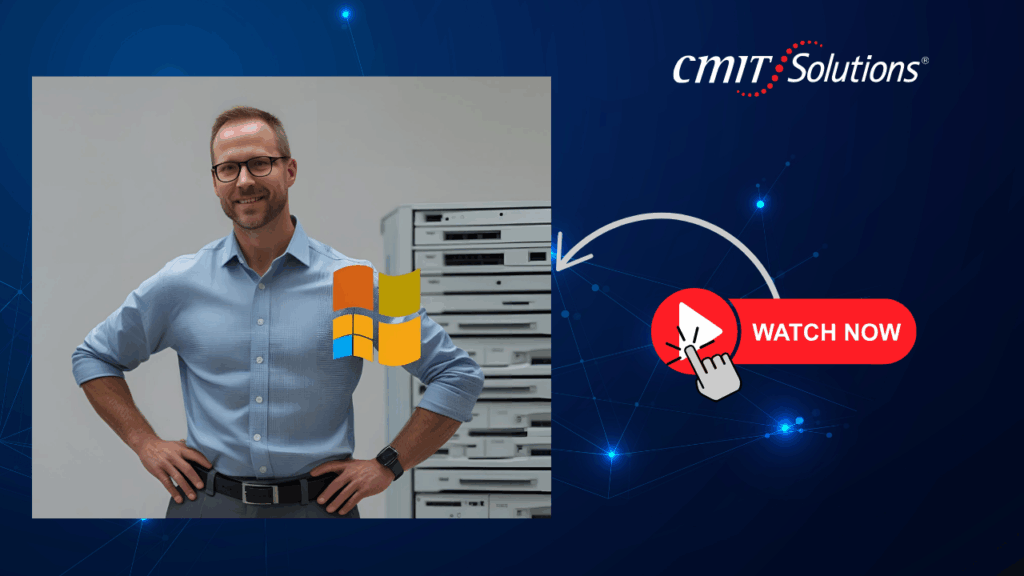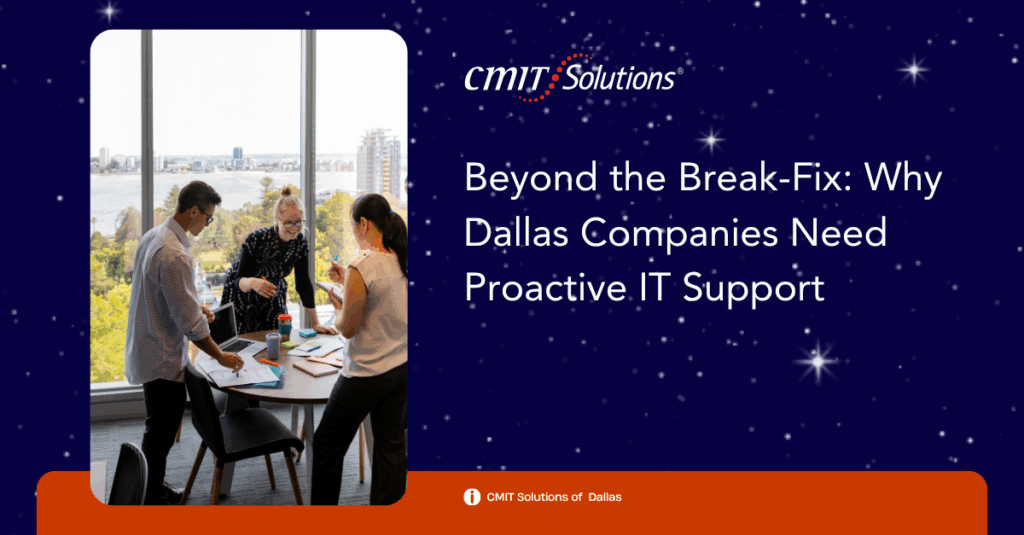As Dallas businesses prepare for the end of Windows 10 support in 2025, the transition to Windows 11 is no longer optional—it’s a strategic move toward smarter, more secure, and more efficient work environments. At the intersection of productivity and protection, Windows 11 introduces several game-changing features that can help businesses enhance operational performance, foster collaboration, and reinforce cybersecurity. For companies in the Dallas area, where cyberattacks are on the rise and remote work is part of everyday reality, leveraging the full potential of Windows 11 is critical.
Windows 11: The Catalyst for Digital Transformation in Dallas
For Dallas-based businesses, adopting Windows 11 isn’t simply about upgrading an operating system—it’s about positioning for long-term success in a fast-evolving digital landscape. As organizations confront cybersecurity risks, rising compliance demands, and changing work models, an updated IT foundation becomes essential. Windows 11 delivers that foundation with modernized interfaces, embedded AI, and native security tools that transform how teams operate and interact.
Modernization is not just about software features—it’s about creating a proactive and scalable infrastructure. As covered in the context of Texas-specific compliance automation, businesses need agile platforms that minimize vulnerabilities and support regulated industries. Windows 11’s secure boot, hardware-level encryption, and automated patching ensure organizations stay ahead of emerging threats and shifting policies.
Pairing the OS upgrade with broader initiatives like customized IT packages and intelligent networking empowers Dallas offices to deploy tech that aligns with growth goals. This holistic approach turns a necessary transition into a smart investment—one that drives efficiency, supports remote work, and future-proofs your business.
Here are five powerful Windows 11 features that every Dallas-based office should be using right now to stay ahead of the curve.
1. Microsoft Copilot Integration: AI That Works With You
Windows 11 features deep integration with Microsoft Copilot, an AI assistant embedded into both the core OS and Microsoft 365 apps. It empowers users to summarize documents, generate content, and automate repetitive tasks. As highlighted in the discussion on AI-powered productivity, Dallas companies that embrace these smart tools unlock higher efficiency and greater innovation.
In a market as competitive as Dallas, Copilot helps reduce task redundancy and reallocates employee effort to strategic growth initiatives.
2. Snap Layouts and Enhanced Multitasking
The Snap Layouts feature in Windows 11 is a multitasking upgrade that allows seamless arrangement of open apps on large monitors. It keeps workspaces clean and structured, boosting focus. When combined with intelligent network management, businesses ensure not only better user experience but also reliable connectivity across departments.
For hybrid teams in Dallas, this functionality streamlines workflow and improves collaboration among distributed employees.
3. Zero Trust Security Framework
Windows 11’s security enhancements align with the principles of Zero Trust architecture—no user or device is trusted until verified. With built-in features like TPM 2.0 and secure boot, it supports a layered defense approach. As shown in Dallas cyber siege insights, implementing Zero Trust is now essential.
With cyberattacks rising in Texas, this model prevents breaches, minimizes attack surfaces, and enforces strict access controls.
4. Universal Communications with Built-in UCaaS Tools
Collaboration is central to every Dallas business, and Windows 11 delivers with native integration of tools like Microsoft Teams. As detailed in this overview of UCaaS for Dallas teams, it enables video meetings, screen sharing, and real-time messaging across platforms.
These tools make it easier for distributed and hybrid teams to stay aligned, communicate instantly, and boost productivity without relying on fragmented third-party apps.
5. Improved Compliance and Automation Tools
Windows 11 introduces smart compliance features like endpoint protection and automated patch management, helping Dallas firms meet industry and legal requirements. The process of automating governance is made easier through intuitive security policies.
Additionally, businesses struggling with tightening regulatory standards will appreciate Windows 11’s native encryption tools, which help simplify complex compliance frameworks.
Why These Features Matter for Dallas SMBs
For small and mid-sized businesses across Dallas, staying ahead of IT trends is vital. Beyond simple upgrades, Windows 11 represents a shift toward a proactive digital infrastructure. By leveraging its features alongside managed IT support, companies can build more resilient, agile operations.
From ransomware protection to hybrid collaboration, these tools solve real-world business challenges while laying a foundation for long-term growth.
What to Do Before Windows 10 Support Ends
With the end of Windows 10 support approaching, organizations must act fast. Outdated systems pose cybersecurity risks, hinder compliance, and increase operational costs. A strategic upgrade plan ensures your Dallas business transitions smoothly to Windows 11 while minimizing disruptions.
Here’s a quick checklist to help you prepare:
- Audit your existing devices: Identify machines that meet Windows 11’s hardware requirements and determine which need replacing or upgrading.
- Review your software stack: Ensure critical applications are compatible with Windows 11 or identify alternatives that offer better integration and support.
- Prioritize security patches and updates: Address known vulnerabilities in legacy systems to protect your network during the transition.
- Create a migration timeline: Work with IT professionals to schedule the rollout and minimize operational downtime.
- Train your team: Prepare employees for the new interface and productivity tools with hands-on guidance and training resources.
For further planning, consult this transition checklist designed specifically for Dallas firms aiming for a seamless upgrade.
Maximizing the Windows 11 Upgrade with IT Guidance
Making the leap to Windows 11 presents more than just a software upgrade—it’s a strategic chance to rethink your technology infrastructure from the ground up. For Dallas-based businesses, this upgrade marks a moment to assess current pain points and set a forward-thinking roadmap that ties IT decisions to measurable outcomes. With expert input, the transition can be fine-tuned to enhance collaboration, reinforce security, and streamline digital workflows.
Utilizing smart digital strategies ensures that every step of the upgrade is tailored to your company’s operational goals. This includes auditing endpoints, evaluating cloud compatibility, and preparing users for new productivity features. Rather than a one-size-fits-all rollout, guided implementation empowers organizations to prioritize high-impact changes.
Additionally, adopting Windows 11 creates a valuable touchpoint to optimize your cloud environment. From hybrid cloud frameworks to avoiding critical misconfiguration risks, the upgrade encourages deeper collaboration between your internal teams and IT advisors. This holistic approach reduces downtime, enhances security posture, and enables seamless remote access for the modern workforce.
Custom IT Solutions Built for the Windows 11 Era
Transitioning to Windows 11 creates the perfect opportunity to rethink your IT stack. As noted in the case for custom IT packages, cookie-cutter approaches no longer work for diverse SMB needs.
Evaluate your IT procurement plans using modern buying strategies that reduce waste and improve ROI. Staying on top of emerging IT trends ensures your business remains adaptive in a constantly evolving digital economy.
Conclusion: Don’t Just Upgrade—Elevate
For Dallas-based businesses, Windows 11 is far more than a technical upgrade. It’s a strategic pivot toward better collaboration, stronger security, and scalable IT management. By integrating Copilot AI, Snap Layouts, Zero Trust, UCaaS, and automation tools, companies can redefine how work gets done.
With expert guidance, the move to Windows 11 becomes an investment in your company’s future—positioning your team not just to keep up, but to lead.