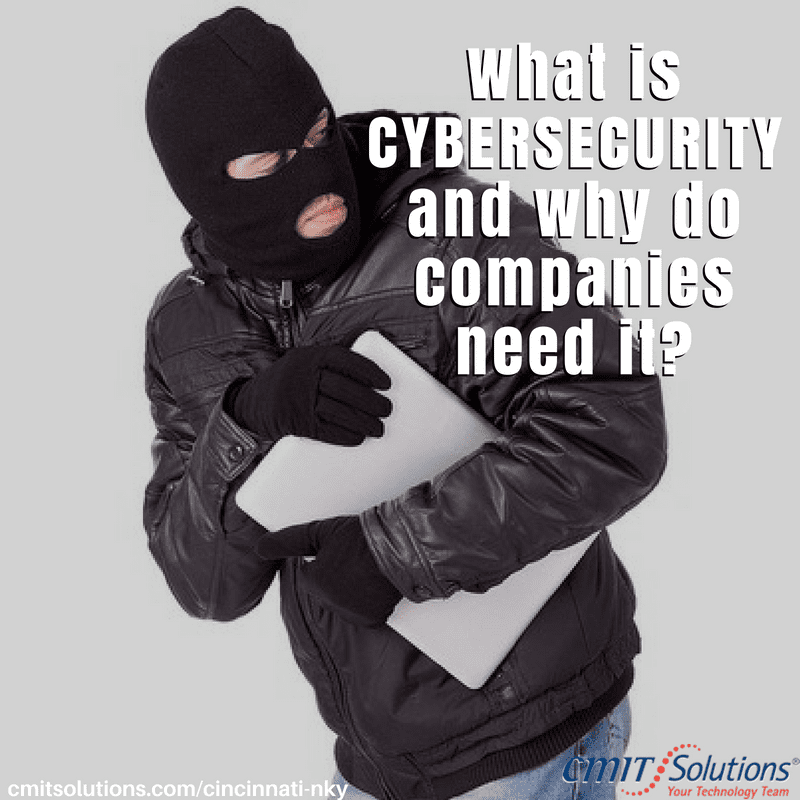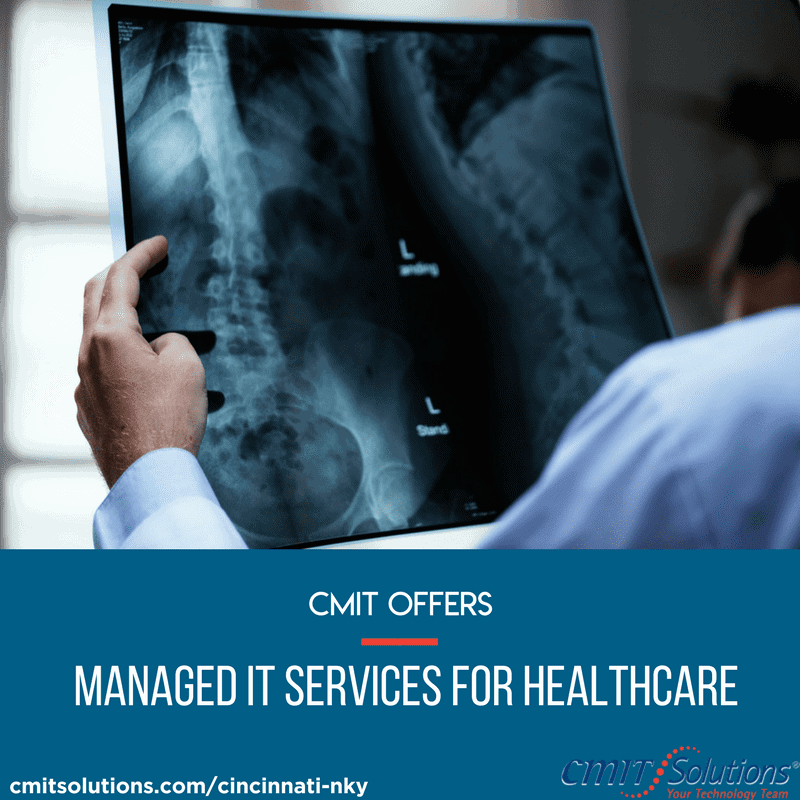Our phones have almost become extensions of our bodies. Most of us either have them in hand or within reach 24 hours a day. According to a Reviews.org survey published in April 2021, we check our phones 262x per day which amounts to around every 5 minutes. Further, a Stista survey earlier this year found that almost half of the respondents stated that they spend 5 to 6 hours per day on their phones, so that number is likely higher.
While we are increasingly aware of cybersecurity protection for our computers and networks, most people do not look for ways to protect smartphones, even though they contain personal information often including medical records and finances.
That is one of the reasons that cybercriminals are targeting mobile devices. They attempt to steal your valuable data and gain private information through hacking activities. Recently we learned that an Android malware that was distributed through the Google Play Store was harvesting login credentials from banking and cryptocurrency applications.
This bank fraud was carried out by initiating a hidden screen recording that began when mobile phone users entered their login information. Hackers used those credentials to withdraw money, and because they logged out of the app within minutes, the unsuspecting user did not immediately notice the unauthorized activity.
How do you make your smartphone safer? Here are six tips.
1. Update Your Apps
Many apps on iOS and Android update automatically with critical security patches. But there are some apps that require special permissions to download, and/or will only download when your phone is fully charged and connected to Wi-Fi. This results in putting off an update or forgetting to start installing one.
This is one of the most important steps for mobile device security. Cybercriminals are always coming up with new tricks and smartphone manufacturers and app stores are also trying to keep up by addressing security vulnerabilities regularly. Remember that all it takes is a few days of neglecting to install an update to put a treasure trove of your private information at risk.
2. Install Apps Only From Verified Sources
While updating existing apps on your phone is one thing, you need to be sure that all of your new app downloads come from official Google Play, Android, or Apple App Stores. These stores require app developers to meet certain criteria and standards before an app can be offered. However, malicious apps can still slip through the cracks, and misdirects can take you to a spoofed site that looks like a real app store.
Thus, it is critical that you pay attention to the developer’s name and read reviews before you download. Look for misspellings or suspicious links that might promote an add-on to a popular app, so you do not unwittingly install malware over existing valid apps.
3. Use Multi-Factor Authentication (MFA)
This is one of the safest ways to ensure smartphone security. Even though MFA requires an additional step, such as a text code or personally identifiable ID entry, it is worth the effort for enhanced protection. To ensure that this setting is activated, look under Settings/ Password & Security menu.
4. Review Your App’s Privacy Settings
Each new app requests permission to access other parts of your phone such as your camera or location services. Don’t blindly click your approval. Even a trustworthy app may want access to sensitive areas of your phone. If any request appears to be unsafe, do not download the app.
5. Delete Unused Apps
Never using an app has consequences as they languish deep on your home screen menu. Never logging in or never bothering to remove it can have serious consequences which may offer hackers access to your device, especially if the app has been discontinued or no longer has extended support. By deleting these apps, frees up your phone’s memory and strengthens your overall security. Perform this easy exercise every few months to help maintain the health of your mobile device.
6. Don’t Use Public Wi-Fi
Working from home, from a cybersecurity standpoint, is a good thing and a bad thing. It’s good because we are connecting to different Wi-Fi networks less often but bad because we might not be as vigilant about avoiding public ones when we do. Unsecured Wi-Fi access can put sensitive information on your phone at risk, especially if you log in to banking apps, shop online, or check your email.
If you have cell phone service and need to connect to the internet, it is best to use your carrier’s network or set up a personal hotspot with a unique password. Virtual Private Networks (VPNs) can also provide an added layer of security.
Smartphones are critical to our day-to-day lives. Treat them with the respect and caution that they deserve.
If you’re not certain about the status of your apps or are worried about security vulnerabilities for remote staff, CMIT Solutions of Cincinnati & NKY has a variety of high-level security services and cybersecurity solutions for your business.
Don’t wait to be a victim. Be proactive. Protect your data and have peace of mind.
Call CMIT Solutions of Cincinnati & NKY at 513-594-9169 or contact us here.