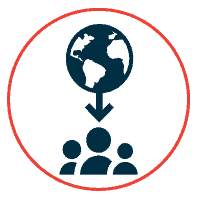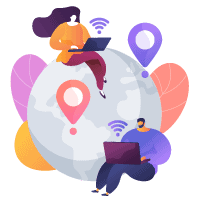Everything you need, wherever you need it, in one solution
Running a business in the 21st century is nothing short of a daunting escapade. The level of competition prevalent in different industries is cutthroat and unforgiving. Naturally, this raises the bar for both company leadership and in some cases, even survival. With recent advents in technology, companies have a better chance at managing their workforce. It is no secret that the human capital of a business is essential to its success. From scratch to finish, their efforts count in boundless ways. Needless to say, employee productivity is indispensable in the modern century.
There’s a myriad of tasks employees must perform each day. Some of these are more important than others, however, each requires dedication. To top it off, the workforce must be engaged in a constant loop of communication with each other to keep the ball rolling. Through it all, Microsoft 365 provides ample competitive advantage in terms of effectiveness as well as efficiency. It limits the time taken for each task and dramatically reduces the chances of discrepancy. Because everything is virtually interconnected, communications are made more seamless.
Stay productive.
By 2021, an estimated 60% of SMBs worldwide will have mobile worker support in place.
IDC, “FutureScape: Worldwide SMB 2019 Predictions,” 2019

Work on the go.
52% of the global workforce works from home at least once per week.
Owl Labs Survey, “State of Remote Work 2017,” 2019
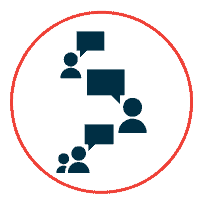
Collaborate in real time.
6x as many small businesses agree that dynamic team structures will become the norm.
Upwork, “Fifty-eight percent of small businesses cite workers’ demand for flexibility as top driver for embracing agile teams,” April 2018
How Microsoft 365 is transforming the business landscape
With work from home becoming the new order, Microsoft 365 enables employees and managers to work from wherever they are. Such that, it does not matter whether the project manager is boarding the train to her apartment while the junior employee is at a coffee shop near his home. As long as the two have access to a functional device such as a smartphone, their workflows will never be interrupted.

Be productive anywhere
Get work done and stay connected whether you’re working remotely or onsite.
- Chat, call, and host meetings
- Share documents in the cloud
- Collaborate using Office apps
- Connect via email and calendar

Secure your business
Help safeguard business data with built-in security features.
- Defend against cyberthreats
- Make customer data more secure
- Help secure your devices
- Manage users and devices

Get a cost-effective solution
Streamline IT setup, management, and costs with a single productivity solution.
- Improve user productivity
- Save on automation and IT costs
- Consolidate vendor spend
- Reduce cost of security risks
There’s a lot more to Microsoft 365 capabilities to optimize productivity and efficiency of your workforce:
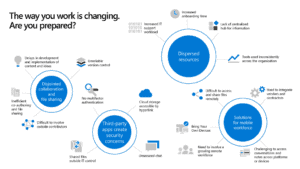
Why businesses today are chasing productivity
Today, most successful businesses utilize Microsoft 365 for Outlook email and Office applications including Word, Excel, PowerPoint, and more. However, there’s much more to the mix that can be leveraged to gain greater levels of productivity. Everything from Collaboration and workflow automation, to device management and security, is included.
Furthermore, it wouldn’t be inaccurate to suggest that a majority of businesses set up shop with the goal of maximizing their bottom line and growing according to preset expectations. To achieve this, overall integration is a necessary prerequisite and Microsoft 365 provides just that.

24/7 connectivity and remote access with data security and access control
- Leverage productivity tools on any device
- Stay in sync at all times
- Utilize SharePoint’s Alert Me function to get notified of updates

Management tips that enable users to
- Disable old accounts
- Keep track of their licenses
- Give the least number of permissions for maximum security

Office 365 Excel Tips that enable users to
- Learn the keyboard shortcuts
- Visualize data
- Freeze panes for scramble-free workflow management
- Make the most of the status bar
- Leverage the in-built help system
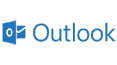
Outlook productivity features that enable users to
- Convert notes in OneNote and keep track of all their meetings
- Evade oversharing information through email’s ‘reply all’ feature
- Unsend emails
- Leverage better performance capabilities

Microsoft Teams productivity features that enable users to
- Rely on Teams instead of emails
- Bookmark content
- Give group chats unique titles
- Utilize connectors to keep up to date
- Transcribe through Teams

SharePoint tips that enable users to
- Create multiple libraries
- Create their own template
- Covert employee handbooks to SharePoint files
- Stay on schedule by making the most of the countdown timer
- Add a unique identifier

OneDrive Tips that enable users to
- Add expiry links and passwords to sensitive files
- Download the OneDrive for Business sync app
- Quickly save attachments to OneDrive
- Stay updated with the edits made by colleagues
- Embed a document to their web page
Office 365 Advanced Security Feature
- Message encryption both at rest and in transit
- Enforced multifactor authentication for users
- Mobile device management helps to manage device security policies, remotely wipe a device, and view detailed device reports
- Data loss prevention prevents sensitive information from leaving your organization
Microsoft 365 Apps for business includes:
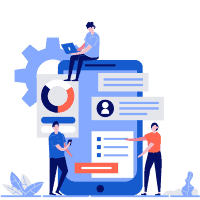
App integration through a single platform
- Allows applications within an enterprise to interact with one another
- Allows you to make the most of end-to-end organization
- Integrate apps and unify important data so there is minimal back and forth
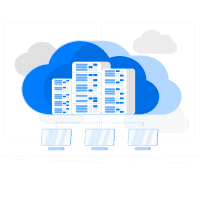
Cloud-Based storage
- Increased team productivity & efficiency
- Synchronized information across all devices so can work together in real-time
- Only users with authorized access can view and edit the uploaded material
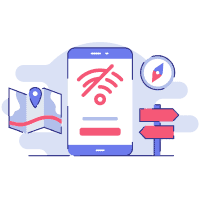
Offline access
- Offline worked SharePoint, OneDrive documents will be synchronized automatically with the online version
- If you lose your internet connection or turn it off, any pending changes will sync as soon as you’re back online
- The platform enables offline access from any phone. PC, or tablet
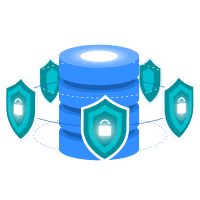
Intelligent inbox
- Microsoft’s clutter feature will use your mailbox rules to automatically organize your email so high-priority messages are visible first
- Intelligent inbox can define a hierarchy that lets you leverage the benefits of the organization
- Prioritize emails, archive messages, and manage meeting invites in ways that wholly support productivity