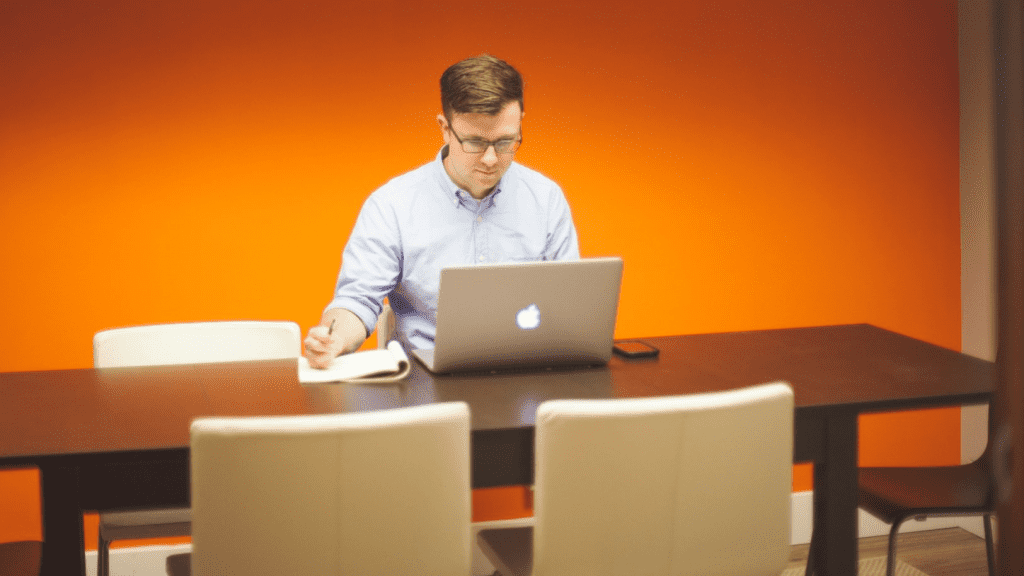With the seasons changing into fall, employers are preparing for another transition. Some are considering how to safely return their team to the office, some are trying to support their employees still working from home, and many are looking for a game plan to successfully navigate a hybrid working environment. Unfortunately, there isn’t a playbook for this new business world. However, here are some important questions to consider to best prepare your business and your team.
Designing a Socially Distanced Office
If your team is returning to the office, it’s possible you will need to restructure your office layout to adhere to social distancing protocols and to keep everyone safe. With that restructuring, what physical network changes would need to happen? Will you need to move equipment?
Adjust wiring? No business is immune to the effects of the new business reality, and it’s important to be more resilient than ever. As we’ve seen over the last few months, businesses that are unable to adapt are at risk to sink. Ensure that you have best practices in place and IT support while making in-office changes. Not only is the health of your employees important, but so is the health of your business.
Developing New Workflows
Are you considering a hybrid work-from-home and in-office environment in order to support your employees and your clients most efficiently? This could naturally require a change in current job assignments depending on your employees’ current situation. While some of your workforce is currently offsite, it may be time to consider redesigning job roles based on their locations. Some roles will require being in the office, while others can work remotely without significant issue – businesses are even adopting a staggered schedule so employees work alternating days in the office in order to remain safe while still serving clients.
Have you considered how you are able to adapt your workflows within this hybrid model? For example, if you currently utilize paper documentation as part of your process, it may be time to replace it with a digital version so there is greater flexibility in how and where work is done. Think about what other technology updates or changes are needed to make these workflows most efficient. When it comes to IT, knowing that your systems and processes are running smoothly no matter the environment is one less thing to worry about.[/vc_column_text]
Analyzing Security for Work From Home (WFH) Employees
Are you concerned about relaxed security and compliance that may have resulted in moving workers to home offices? This is a natural fear for most business owners, even if their employees successfully adapted to the new protocols and workflows established during the mandatory work-from-home orders. The truth is, despite an employee’s best intention, there is little control over the other at-home disruptions that could upend security measures. Company secrets, confidential client information, and more could become visible without the right protections in place. Some of this can be managed, such as firewalls and password protections, while others – such as sharing a family computer with your teenagers – cannot. Using an employee’s home computer to access the office’s network can put your entire office network at risk if it’s not managed properly. Employees’ home computers should be either managed by a trusted IT provider or have access to the right network tools for protection. Without the support and strategic advice from a quality IT provider, knowing the weak spots of your at-home offices could be a guessing game.
Adapting Mobile Technology
With today’s new economic reality, you may be considering where to cut operational costs. For example, have you decided not to renew your office lease? Although this may help your bottom line, what does this mean for the safety of your IT systems? Can you afford not having an IT strategy in place? Consider where you can relocate technology components like servers to a location that is not your office, for example, the cloud or a data center. How can this safely support your employees – no matter where they are working – as well as protect your internal workflows? When your IT system is resilient to this type of mobility and transition, your business outgrows its competition.
Whether your team will continue to work from home, or you are hoping to transition employees back into the office, consider how your overall business will be affected by the new business landscape. No one has the answers for what tomorrow will bring, and now is the best time to review your information and technology strategies with a trusted IT provider. From operational IT strategies to tactical technology recommendations, stay ahead of the curve with the best knowledge for today’s uncertain climate. With each evolution of the new business world, when you partner with a professional and experienced IT partner, you are not only investing in the immediate health of your IT systems but the long-term health of your business as well.