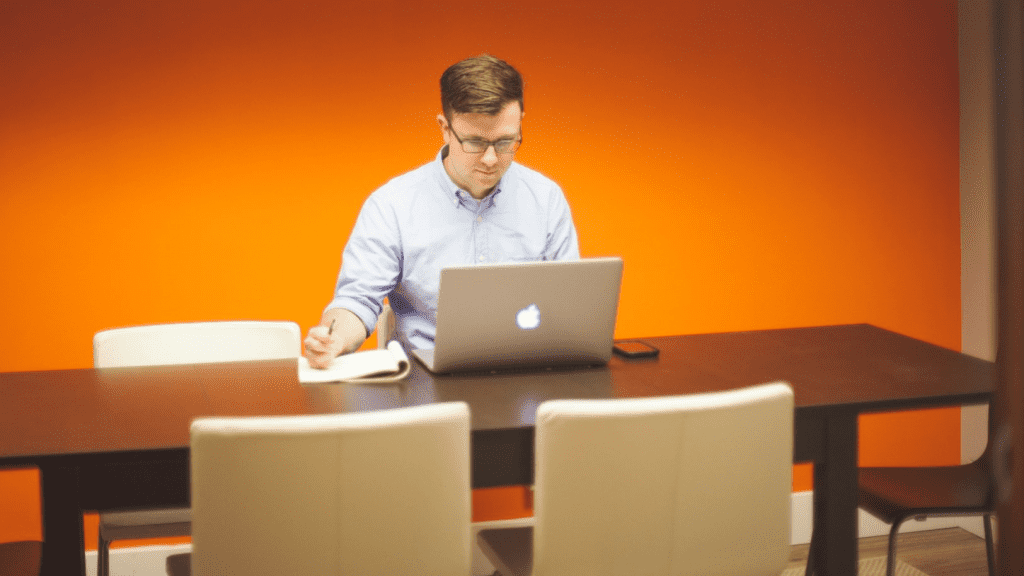Last month we discussed the importance of being proactive with multiple security layers for your business. From firewalls to educating your team, protecting your organization requires more than a one-step approach. Check out February’s blog here to read Part 1 of this blog.
As you consider ongoing protective steps for your business, take stock of what measures you have in place and how effective they are. For example, are your firewalls regularly updated? Do you communicate new security threats with your employees and have regular check-ins? Do employees know what they should be looking for when receiving an email from an unknown sender?
In continuation of last month’s blog, here are a few other IT security areas that you should evaluate as soon as possible
Laptop Security
When it comes to safety measures, most organizations put a lot of emphasis on laptop security. This makes sense since laptops are the main source of information and data for employees. And because of their mobility, they can easily be stolen or lost. When it comes to protecting this important asset, there are several security areas to maintain:
- Create a secure password and enable full disk encryption. These two steps provide important protections for your company’s information and reduce the chance a lost laptop could lead to any number of bad outcomes.
- Your Anti-Virus software needs to be up to date. Do not let this important subscription lapse.
- Patch Management needs to be regularly updated. This protects your software and eliminates vulnerabilities used to gain unauthorized access and destroy data.
- Always have a backup. Laptops are machines and they can fail. Make sure you have an external backup system, specifically in the cloud.
- Helpful Tip: IT professionals never recommend a thumb drive. These can also be easily stolen or lost.
- Finally, make sure there are standardized practices and policies in place for all employees when they are working remotely. Remind them not to use work computers for personal use or allow others to do so, especially while working remotely.
Email Security
Finally, it’s important to monitor your email processes. With the ever-changing environment of security threats, it’s important for you and your team to be vigilant in understanding where your business may be vulnerable, and how you can develop best business practices to avoid this.
- It’s important to establish a business process for how all employees should recognize and report possible phishing attempts. Simply having a company-wide policy that all employees are required to call or speak to a person live regarding any confidential information – versus ever asking for it in an email, can be highly effective. When an email comes through that appears to be from the CFO asking for an account number, it’s a clear phishing attempt that can be reported.
- Using one’s spam filter is also important, and not just for ignoring annoying marketing emails. Spam filters can also keep phishing attempts or unknown persons out of your inbox thus eliminating any potential threats.
- And should there be a security breach, it’s of course important to have a could-based backup for your email systems. It’s always a smart practice to have important files, emails, etc. saved somewhere that can be accessed anywhere – regardless if a laptop, phone or other device is stolen.
Don’t wait. 2020 has taught us that work environments can change quickly and it’s imperative that both your team and your important information are protected no matter where they’re logging in from. Contact CMIT Solutions of South Nassau to learn more on how to improve the security layers of your business today.