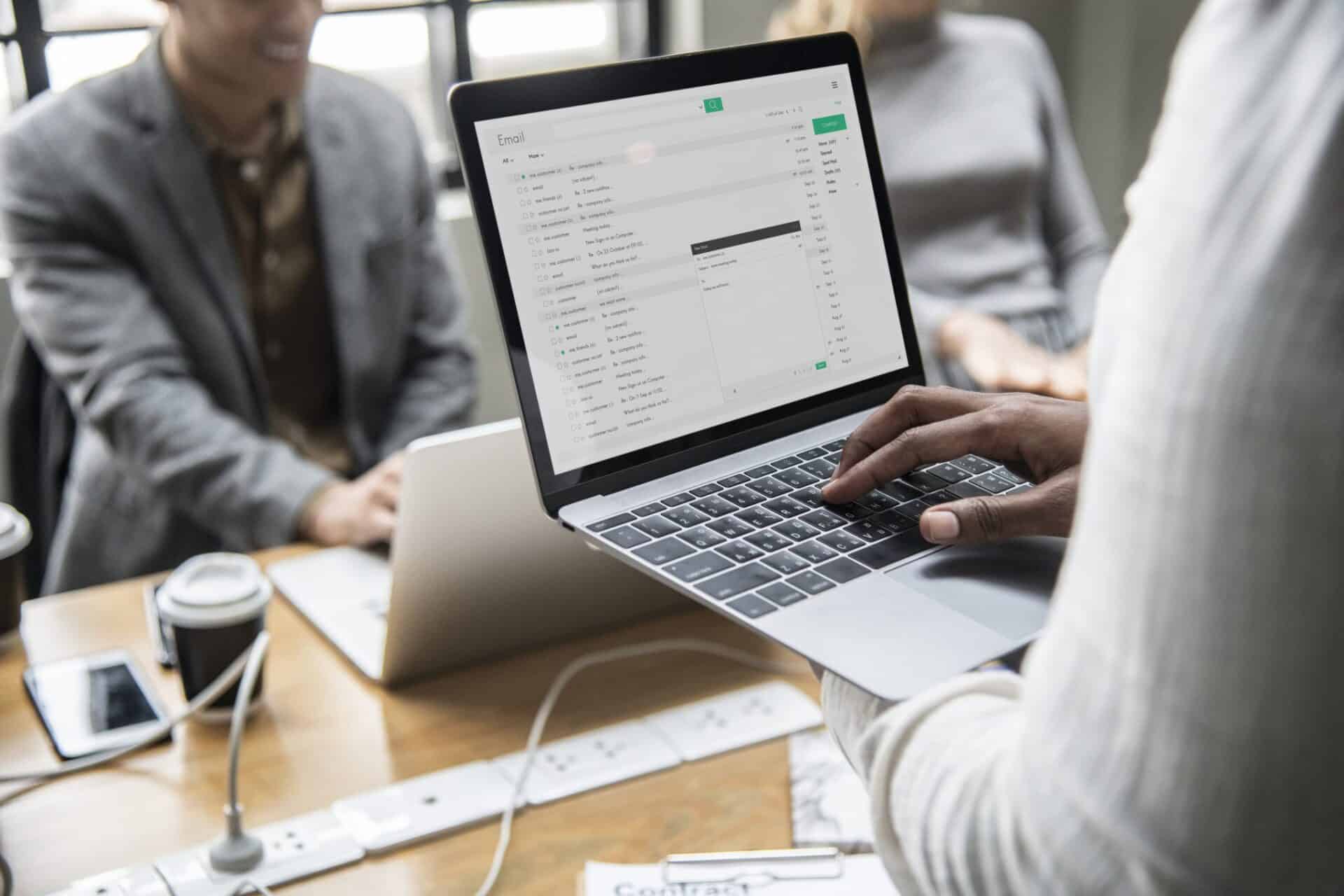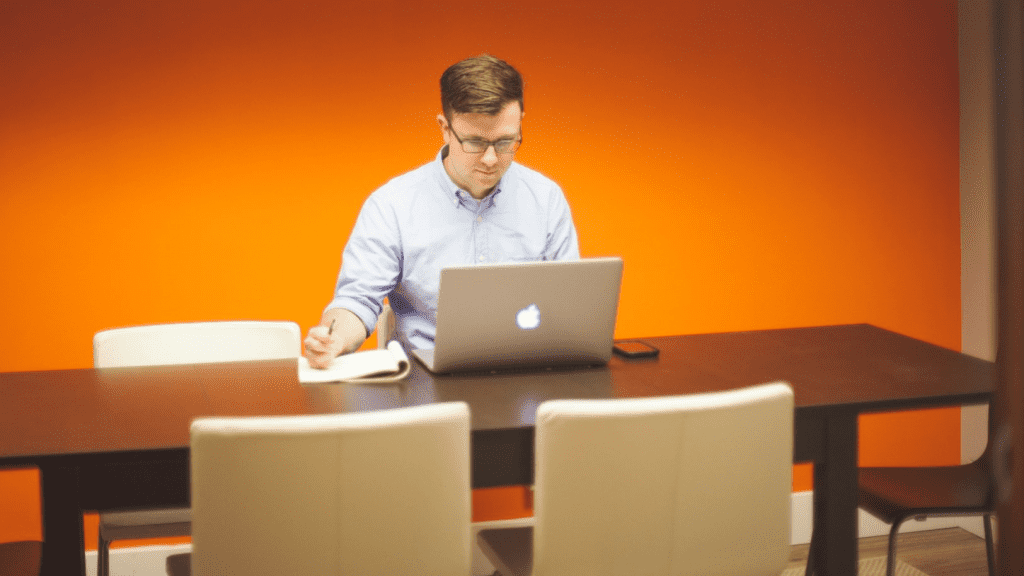Hacking is at an all-time high, so what are you doing to protect your business, and your clients’ information?
Unfortunately, like most things, all good things often come with some trade-offs, and technology is no exception. Over the next two months, we will be discussing how cybersecurity risks continue to grow in tandem with the development of new technologies – and how you as an organization can take steps to protect both your own confidential information and that of your clients.
If you pay close attention to what is going on with the cybersecurity breaches in our country and beyond, you will notice that there is a strong correlation between technological advancements and hackers. As technology continues to advance, so are hackers’ attempts to engage in criminal activity through cyberattacks. Our personal identification and financial asset information is valuable; organizations and individuals alike realize this. And guess what? So do cybercriminals. Typically, the information is sold on the dark web to those who will use it to commit identity theft or even to extort individuals or companies.
Fortunately, there are some things that you can do to make it more challenging for hackers to be successful. Here are a few things to consider integrating into your business processes in order to protect your organization’s confidential information:
1) Password Rotation Policies and Strengthened Password Usage
The most important thing that you can do to protect our data is ensure that you have an effective password management system. You can make sure that you are using strong passwords at system login and adhering to password rotation policies.
Most people only think about changing their passwords when they are forced to think about it – usually after passwords are close to expiring or already have. Also, when passwords must be reset, many people tend to use a word or string of numbers that are easy to remember. If it’s easy for us to remember, it’s pretty easy to hack, too. If you choose to continue managing them on your own, here are a few helpful tips:
→ Increase password complexity by ensuring that you are using a strong combination of letters (uppercase and lowercase), numbers and symbols or special characters. Passwords that incorporate each of these components are the strongest (i.e., hardest to uncover or hack).
→ Rotate passwords frequently. Don’t wait until the system forces you to change or reset it. The longer that you keep a password active, cybercriminals have more time to try to figure it out. Alternating them often cuts down on the vulnerability to cyberattacks or phishing scams.
On the other hand, if a technological solution is for you, password vault programs, or password managers may be just the thing you need. Password vault programs are software tools that are used to randomly generate passwords for you. They easily automate password generation, remembering the passwords so that you don’t have to remember them.
2) Leverage Multi-Factor Authentication (MFA)
Multi-factor authentication (MFA) creates a layer of defense against cyberattacks. It does this by making it harder for an unauthorized person to access a target, such as a computer device, database, or network. It is another mechanism that organizations use to help protect against ransomware attacks.
MFA can be used to secure remote access and any cloud-based application that contains sensitive information, including email from Microsoft, Google and other widely used custom email account providers.
3) Use Secure, Encrypted and Logged Remote Access Tools
With more of the workforce working remotely, ensuring the proper security protocols are in place is more important now than ever before. Employers must have a security policy in place to protect their companies as well as individual employees. Adhering to these policies can afford companies a number of benefits; namely, having a set of sound procedures that employees consistently adhere to protects company assets, enabling your IT team to implement security controls, and educating employees about their responsibility in securing company information and systems.
4) Invest in Security Awareness Training for Employees at Every Level
Regularly invest in security awareness training. This will help ensure that everyone has the necessary information to do their part to keep their data, as well as the company’s data, safe.
It’s also very important to incorporate training on how to identify phishing emails/scams for employees. Pay attention to the look and layout of the email. If it does not look like the typical work-related email, delete it. Misspelled words are also red flags. Formatting errors (words with inconsistent spacing between them) can be another way to identify phishing emails. Sender email addresses that do not seem professional in nature can be another warning sign. When in doubt, err on the side of caution and delete the email. Do not allow curiosity to win over, causing you to click on that link or open that email attachment.
Stay tuned for our next installment on additional ways you can protect your business and client confidential information from pervasive cybersecurity breaches, coming in December.