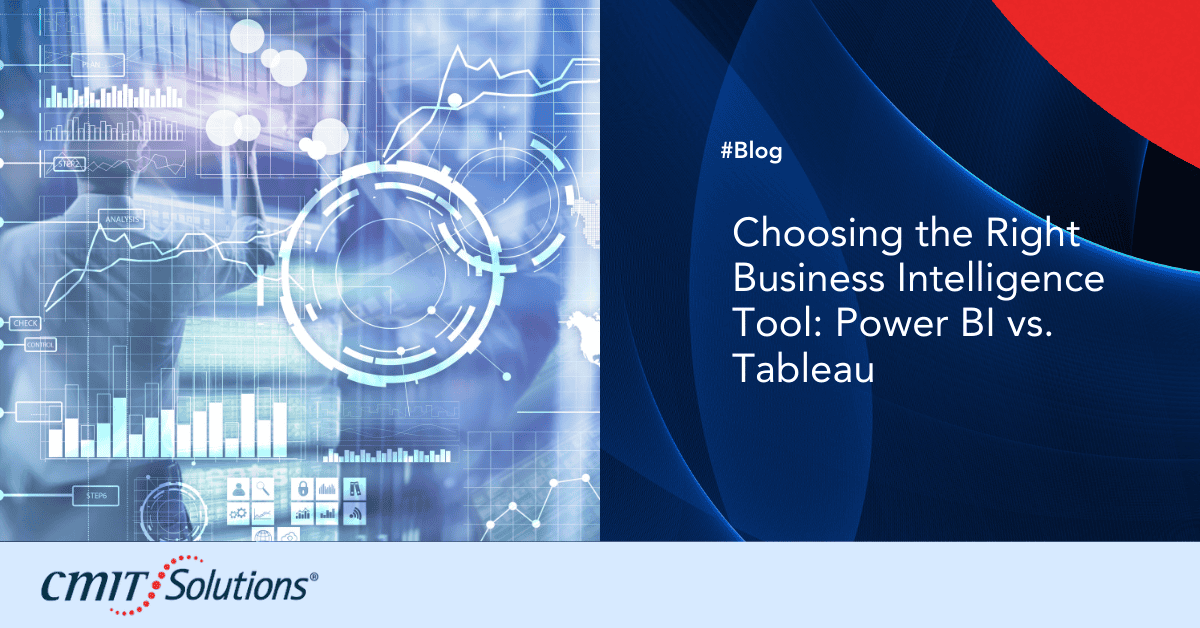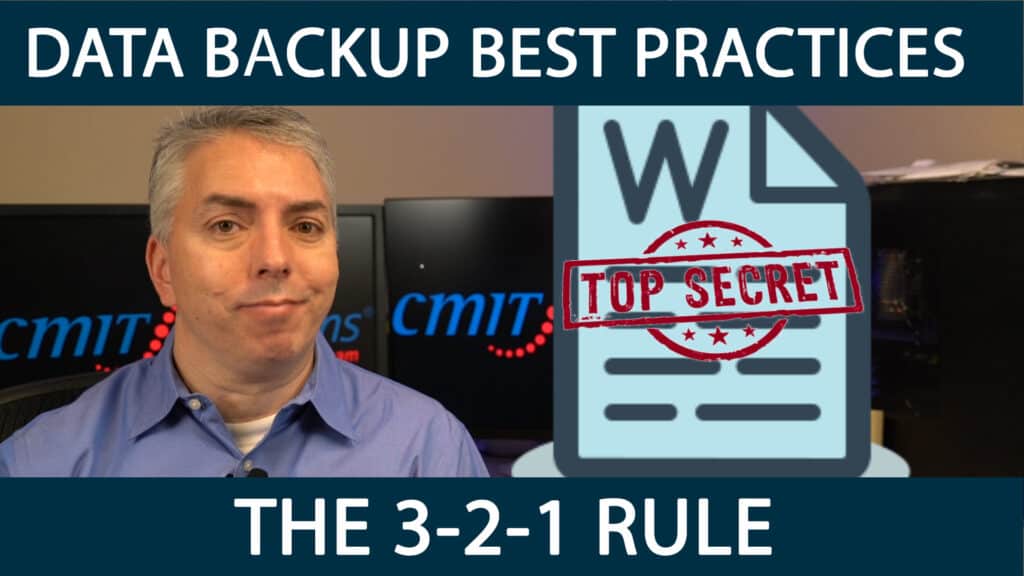In today’s data-driven world, Business Intelligence (BI) tools have become essential for companies striving to stay competitive. Power BI and Tableau are two leading tools for transforming raw data into meaningful insights, empowering organizations to make informed decisions. Both platforms have their unique strengths, and understanding these can help businesses choose the right tool for their needs. This comprehensive comparison explores the features, advantages, and use cases of Power BI and Tableau, helping you identify the best fit for your organization.
The Importance of Business Intelligence Tools
Business Intelligence tools bridge the gap between raw data and actionable insights. By integrating, analyzing, and visualizing data, these tools empower organizations to:
- Make data-driven decisions.
- Identify trends and opportunities.
- Enhance operational efficiency.
- Improve customer experiences.
In fact, 90% of global companies rely on BI tools to support decision-making. With integration capabilities spanning over 50 data sources, both Power BI and Tableau cater to diverse business needs.
Learn more about leveraging IT applications for business growth.
What is Power BI?
Power BI is a business analytics tool developed by Microsoft, offering interactive dashboards and advanced analytics. Designed for seamless integration with the Microsoft ecosystem, it enables users to visualize data, uncover insights, and share them across departments.
Key Features of Power BI:
- Interactive Visualizations: Create engaging, customizable dashboards.
- Data Connectivity: Connect to multiple data sources, including Excel, SQL Server, and cloud services.
- Real-Time Data Processing: Get up-to-date insights for faster decision-making.
- User-Friendly Interface: Drag-and-drop functionality for easy report creation.
Power BI supports data modeling and advanced analytics, making it suitable for businesses requiring in-depth insights.
Explore how seamless integration boosts productivity.
What is Tableau?
Tableau is a robust BI tool specializing in data visualization and exploration. Its intuitive drag-and-drop interface makes it easy to create compelling visualizations without the need for extensive technical expertise. Tableau is widely used for its ability to handle complex datasets and transform them into actionable insights.
Key Features of Tableau:
- Advanced Visualization Capabilities: Dive deep into data with detailed, interactive charts and graphs.
- Data Exploration: Drill down into datasets to uncover hidden patterns and trends.
- Wide Integration Options: Connect to databases, spreadsheets, and cloud platforms effortlessly.
- Collaboration Tools: Share insights and collaborate with teams in real-time.
Discover how cloud services future-proof businesses.
Power BI vs. Tableau: Feature Comparison
1. Data Visualization
- Power BI: Known for its extensive visualization library, including custom visuals and integration with Microsoft Office tools, Power BI makes creating compelling reports straightforward.
- Tableau: Offers unparalleled visual storytelling, allowing businesses to dive into their data with advanced filters and annotations.
2. Real-Time Data Processing
- Power BI: Excels in real-time analytics, supporting use cases like IoT monitoring and sales dashboards.
- Tableau: While it supports real-time updates, its features are more suited for batch processing of high-volume datasets.
3. Collaboration and Sharing
- Power BI: Features shared workspaces, version control, and integration with Microsoft Teams for seamless collaboration.
- Tableau: Collaboration is supported but may not match Power BI’s comprehensive capabilities.
4. Natural Language Queries
- Power BI: Includes advanced natural language processing (NLP), allowing users to ask data-related questions in plain English.
- Tableau: Supports basic NLP but lacks the depth and context understanding of Power BI.
Find out how IT solutions simplify complex workflows.
Advantages of Power BI
- Seamless Microsoft Integration
Power BI integrates effortlessly with Excel, SharePoint, and other Microsoft tools, making it ideal for businesses already using the Microsoft ecosystem. - Cost-Effectiveness
With a free version and affordable subscription plans, Power BI is a budget-friendly choice for small and medium-sized businesses. - Advanced Analytics
Features like data modeling, AI-driven insights, and real-time updates ensure users get the most from their data. - User-Friendly Design
Drag-and-drop capabilities make it easy for non-technical users to create visualizations and dashboards.
Discover cost-effective ways to enhance business intelligence.
Advantages of Tableau
- Sophisticated Visualizations
Tableau’s visual storytelling capabilities make it a top choice for businesses needing detailed data exploration. - Flexibility and Scalability
With support for a wide range of data sources, Tableau adapts easily to changing business needs. - Enhanced Collaboration
Tableau Server allows teams to share and collaborate on dashboards securely.
Which Tool Should You Choose?
The decision between Power BI and Tableau depends on your organization’s unique needs:
- Choose Power BI if you’re looking for an affordable, easy-to-use tool that integrates deeply with Microsoft products. Its advanced data modeling and real-time processing features are particularly valuable for businesses requiring scalable solutions.
- Opt for Tableau if your focus is on sophisticated visualizations and intuitive data exploration. Tableau is ideal for industries requiring advanced customization and storytelling.
Learn how proactive IT strategies drive better decision-making.
Conclusion
Both Power BI and Tableau are powerful tools, each excelling in specific areas. Power BI’s affordability, user-friendly design, and seamless Microsoft integration make it a popular choice for many organizations. Tableau, with its advanced visualization capabilities and flexibility, caters to businesses seeking in-depth data exploration.
By understanding your business’s priorities—be it cost-effectiveness, ease of use, or visual storytelling—you can choose the BI tool that aligns with your goals.
Contact us today to find the right solutions for your business.