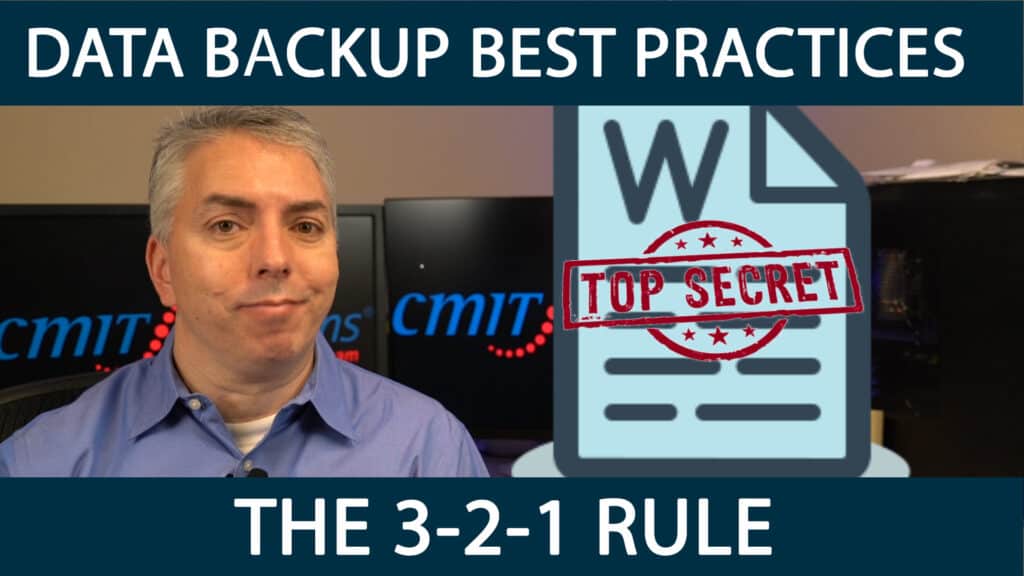Mastering Email Productivity and Security: 7 Essential Tips
Email is a powerful tool for business communication, but it can also be a source of productivity drain and security risks. In this edition of QuickTips, we’ll share valuable insights to help you enhance your email productivity and security. By implementing these tips, you can regain control of your inbox and protect your sensitive information.
- Schedule designated email time: Rather than constantly checking your inbox throughout the day, set aside specific blocks of time dedicated to email management. This approach helps you stay focused on other tasks while ensuring you have dedicated time to catch up on messages. Consider checking emails in the morning, with brief intervals throughout the day to keep up with urgent matters.
- Take action on each message: Don’t let your inbox become a cluttered mess. Instead, make it a practice to take some action with each message you receive. Respond to emails promptly, file them in appropriate folders, flag for follow-up, or delete unnecessary ones. Aim for a streamlined inbox organization to stay on top of your emails efficiently.
- Harness the power of search: Make the most of your email client’s search function, such as the robust search capabilities in Microsoft Outlook. Rather than scrolling through endless threads, use search filters to quickly locate specific emails based on criteria like sender name, subject line, or attachment type. This will save you time and make finding important information a breeze.
- Activate multi-factor authentication (MFA): In the face of increasing cybersecurity threats, it’s crucial to add an extra layer of protection to your email account. Enable MFA, which requires both something you know (like your password) and something you have (such as a unique code delivered via text or an app) to log in. MFA significantly enhances the security of your email account, mitigating the risk of unauthorized access.
- Exercise caution with unknown attachments: Be vigilant when it comes to email attachments, especially if they come from unfamiliar senders or unexpected sources. Malicious attachments are a common vehicle for spreading ransomware. Avoid clicking on suspicious attachments, and if you receive a file from someone you know but are unsure about its legitimacy, reach out to them directly to verify its authenticity before opening.
- Minimize distractions: Email notifications can be constant interruptions to your workflow. Consider turning off email notifications on your devices to avoid the constant distraction of incoming messages. Additionally, utilize “do not disturb” settings in email clients like Outlook to prevent notifications during specific periods when you need uninterrupted focus, such as during deep work or after-hours.
- Strengthen email security: While email clients like Office 365 offer basic security features, it’s recommended to leverage third-party tools for enhanced account protection and email backups. Partnering with a managed services provider like CMIT Solutions can provide advanced security measures, proactive monitoring, and data backup services to safeguard your email account from potential disasters.
By implementing these seven tips, you can enhance both your email productivity and security. Taking control of your inbox, practicing cautious behavior, and leveraging additional security measures will empower you to work more efficiently and protect your sensitive information. If you’ve experienced cybersecurity consequences in the past or need expert guidance on email security, reach out to CMIT Solutions of Oak Park, Hinsdale, and Oak Brook at 708-919-5132 or on our web page at https://cmitsolutions.com/oakpark-il-1005/. Stay connected with us on social media for more valuable business technology tips, and don’t forget to subscribe to our YouTube channel at https://www.youtube.com/@cmitsolutionsofoakparkhins5256 for further insights on leveraging technology for your company’s success.