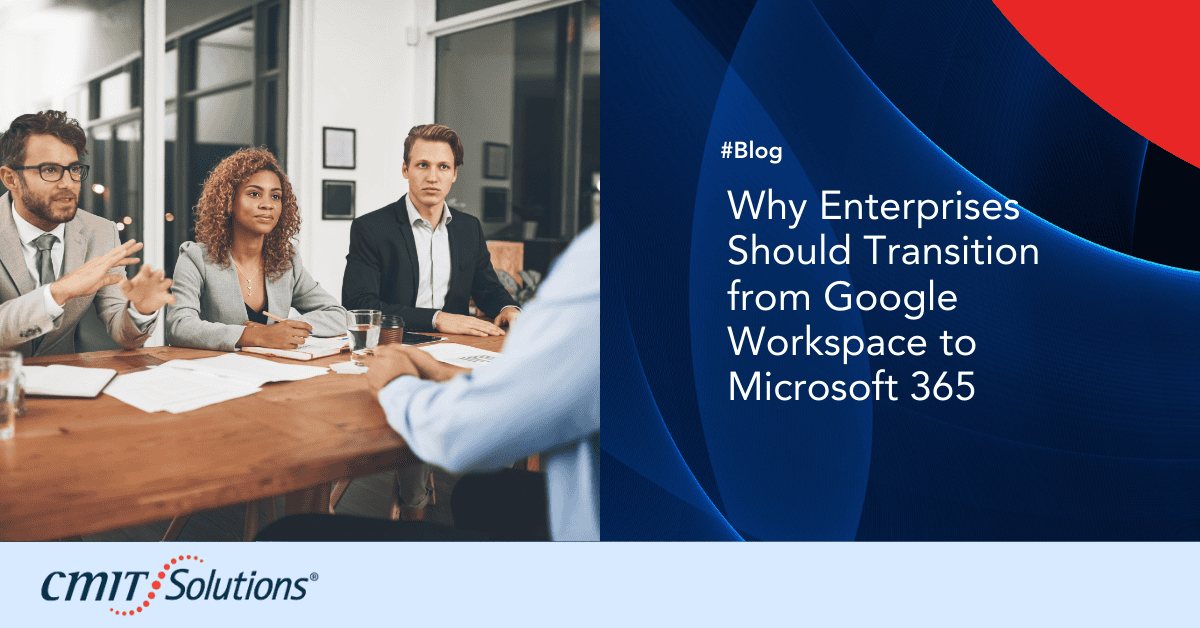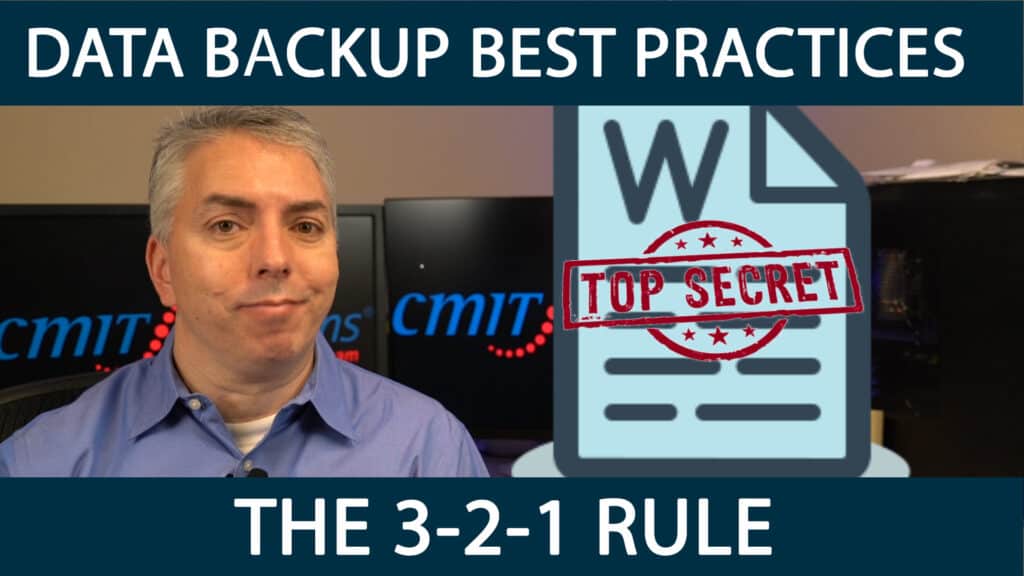Selecting the right productivity suite is critical for any enterprise striving to improve efficiency, enhance collaboration, and maintain robust security. While both Google Workspace and Microsoft 365 are popular options, enterprises often find Microsoft 365 to be the superior choice due to its feature depth, security capabilities, and seamless integrations. This guide explores the advantages of transitioning from Google Workspace to Microsoft 365, along with a comprehensive roadmap for a successful migration.
Learn how scalable solutions can future-proof your business.
Advantages of Microsoft 365 Over Google Workspace
1. Enhanced Features and Integrations
Microsoft 365 offers a wider range of applications that cater to diverse business needs. Tools like SharePoint, Teams, Planner, and Power BI provide advanced functionalities for document management, collaboration, task tracking, and data analytics. Additionally, desktop applications like Word and Excel allow users to work offline, offering more robust features than their web-based counterparts in Google Workspace.
2. Stronger Security and Compliance
With features like data loss prevention, advanced threat protection, and multi-factor authentication, Microsoft 365 provides a comprehensive security framework. It also complies with stringent regulations like HIPAA and GDPR, making it a secure choice for industries requiring high levels of data protection.
Explore how to safeguard sensitive business data.
3. Scalability and Manageability
Microsoft 365 scales effortlessly as your business grows. Adding new users, licenses, or features is simple and streamlined. Its centralized management tools simplify user management and security configurations, making it ideal for enterprises with complex IT environments.
4. Familiarity for Faster Adoption
Most employees are already familiar with Microsoft tools, which reduces training time and ensures a smoother transition. The offline functionality of its desktop applications further boosts productivity, especially for employees in areas with limited internet connectivity.
Boost productivity with tailored IT solutions.
Key Considerations for Migration
1. Cost Analysis
Examine the long-term costs of Microsoft 365 versus Google Workspace. While the base price of Microsoft 365 may seem competitive, factor in potential training costs, migration tools, and ongoing support.
2. Data Migration Complexity
Migrating large volumes of data, such as emails, calendars, and files, can be challenging. Use tools that ensure data integrity and security during the transfer process.
3. Third-Party Integrations
Review your current integrations with Google Workspace. Identify equivalents or better alternatives within the Microsoft ecosystem, such as Power Automate for automation and Microsoft Forms for data collection.
See how seamless integrations enhance business functionality.
4. User Training and Change Management
Develop a training strategy that includes tutorials, workshops, and user guides to ensure employees can quickly adapt to Microsoft 365’s tools and features. Effective communication about the benefits of migration can minimize resistance to change.
Step-by-Step Migration Process
Step 1: Preparation
- Assess Current Setup: Analyze your Google Workspace usage, including user accounts, data volume, and integrations.
- Form a Migration Plan: Create a detailed roadmap outlining the scope, timeline, and key responsibilities.
Step 2: Configure Microsoft 365
- Purchase Licenses: Acquire the appropriate Microsoft 365 plans for your organization.
- Domain Verification: Verify your domain in Microsoft 365 to ensure smooth email routing and service configurations.
Step 3: Execute Data Migration
- Email Migration: Use tools like the Exchange Admin Center to transfer emails, calendars, and contacts.
- File Migration: Move files from Google Drive to OneDrive or SharePoint using platforms like Mover or ShareGate.
Contact us for expert support in your migration journey.
Step 4: Post-Migration Optimization
- Configure Additional Services: Set up tools like Microsoft Teams and SharePoint according to your organizational needs.
- Validate Data: Test all migrated data and configurations to ensure accuracy and functionality.
Step 5: User Training and Support
- Conduct Training: Offer structured training sessions tailored to your teams’ needs.
- Provide Support: Set up a helpdesk to address questions and resolve issues during the transition.
Microsoft 365: Unlocking New Potential
A standout feature of Microsoft 365 is Copilot, an AI-powered assistant that enhances productivity across all applications. Copilot helps users draft emails, analyze data, and automate workflows, making it a game-changer for enterprises aiming to maximize efficiency.
Learn how advanced features like Copilot transform productivity.
Conclusion: Embracing the Microsoft 365 Advantage
Migrating from Google Workspace to Microsoft 365 is not just a switch—it’s a step toward enhanced collaboration, security, and scalability. By leveraging Microsoft 365’s robust tools and enterprise-grade features, your organization can unlock new levels of productivity and efficiency.
A successful migration requires careful planning, user training, and expert guidance. With the right approach, your enterprise can seamlessly transition to Microsoft 365 and harness its full potential for growth.
Let’s discuss how to make your migration a success. Contact us today!