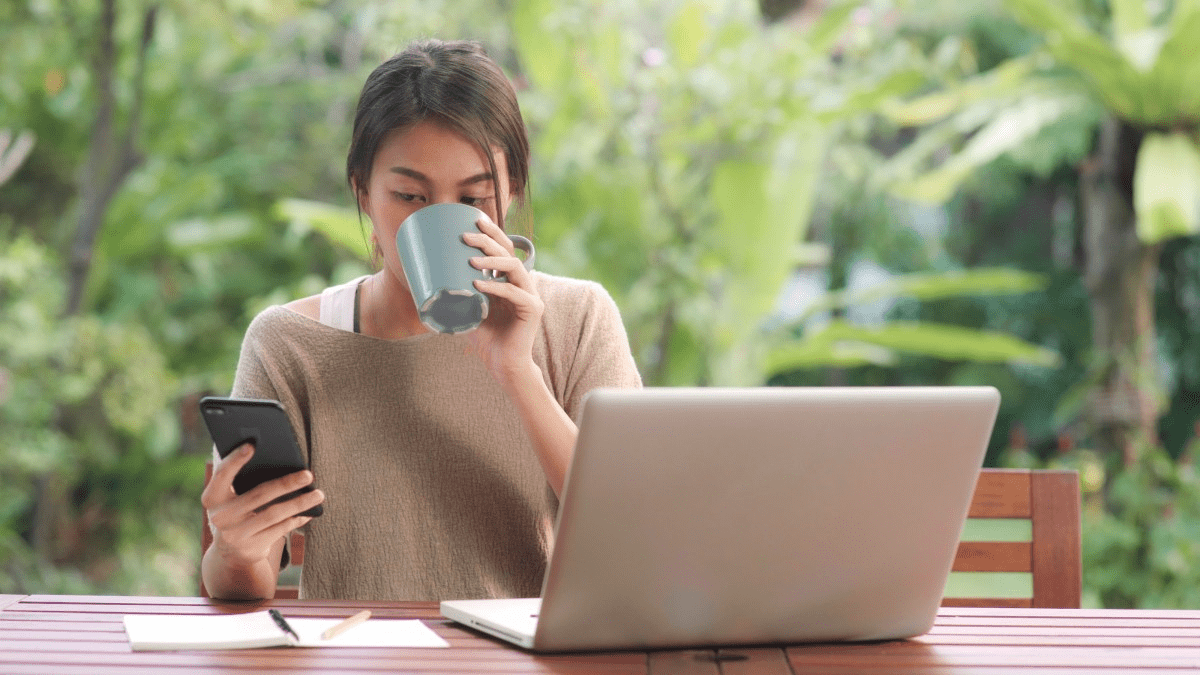As a record number of employees exchange the daily commute to the office for a stroll to the other room to work remotely, cyber security is more important than ever before. Even if you think you’re being safe, chances are you’re making one of the following mistakes that could be putting your company’s data at risk.
You Use Weak Passwords
This may seem obvious, but weak passwords are a huge gateway to cyber-attacks. In fact,
70% of security breaches target small businesses, and over 60% of breaches are a result of weak, default, or stolen passwords.
When you work outside of the office, prioritizing password management is more important than ever. Run through the following suggestions to ensure that the passwords you’re using are as secure as they can be:
- Your password is strong, complex, and contains a combination of upper and lowercase letters, numbers, and special characters.
- Use a unique password for every account.
- Never autosave passwords on any shared devices, even those you share with your family.
- Change your passwords every three or four months.
You’re Working on Shared Devices on an Unsecured Network
An easy cyber security mistake to make when working remotely is to use a shared device or unsecure network. Even if you’re allowing other people in your household to use your computer briefly, you’re putting you and your company’s data at risk.
Ensure that you’re separating your personal use and professional use by working on two different devices and keeping your work computer safe and secure.
While working remotely, you should also do your best to amplify the security of your wireless network. Follow the below steps to make sure your Wi-Fi is secure and avoid unnecessary risk:
- Use a complex password for your Wi-Fi and router settings.
- Switch the name of your network to something unrecognizable (i.e. avoid naming the network anything like “Dave’s Work Computer”).
- Enable network encryption.
- Stay on top of updates and run the latest version of all software and firmware.
- Avoid using shared public WiFi networks.
No Company-wide Cyber Security Training
Since working from home has become more common, companies need to prioritize cyber security training for all of their employees.
Not having guidelines or common best practices when it comes to keeping your data secure outside of the office can result in devastating breaches, costly downtime, and a poor business reputation.
The best way to prevent a cyber attack or common mistakes is to empower employees with the right information via cyber security training.
You Aren’t Utilizing a VPN
A VPN, or virtual private network, enables users to use a safe and secure private network while working across a public network—like in your home. Since employees aren’t using secured in-office networks, a VPN can help decrease the risk.
VPNs prevent service providers from tracking history, location, and IP addresses, which means your data is protected. If you must use a public wireless network, a VPN is essential to defend your computer and company data against a variety of malicious cyber attacks.
Your Company Isn’t Partnering with a Professional IT Service
With so many individuals working remotely, cyber security is a crucial element for any business to consider. Even with the right tools and best intentions, managing the threat of malware, data breaches, and security attacks can be a lot to take on.
At CMIT Solutions of Richardson, we work with remote workers to ensure their data safety and privacy by offering important resources and managed IT support services, including:
- 24/7 maintenance and monitoring
- Data backup and protection
- Business disaster continuity plans
- Multi-layered defense and comprehensive protection
- On-going team training
CMIT Solutions of Richardson is ready to respond to your every cyber security need — whether you’re in or out of the office. Contact us today and let’s get started.
Featured image via Pxhere