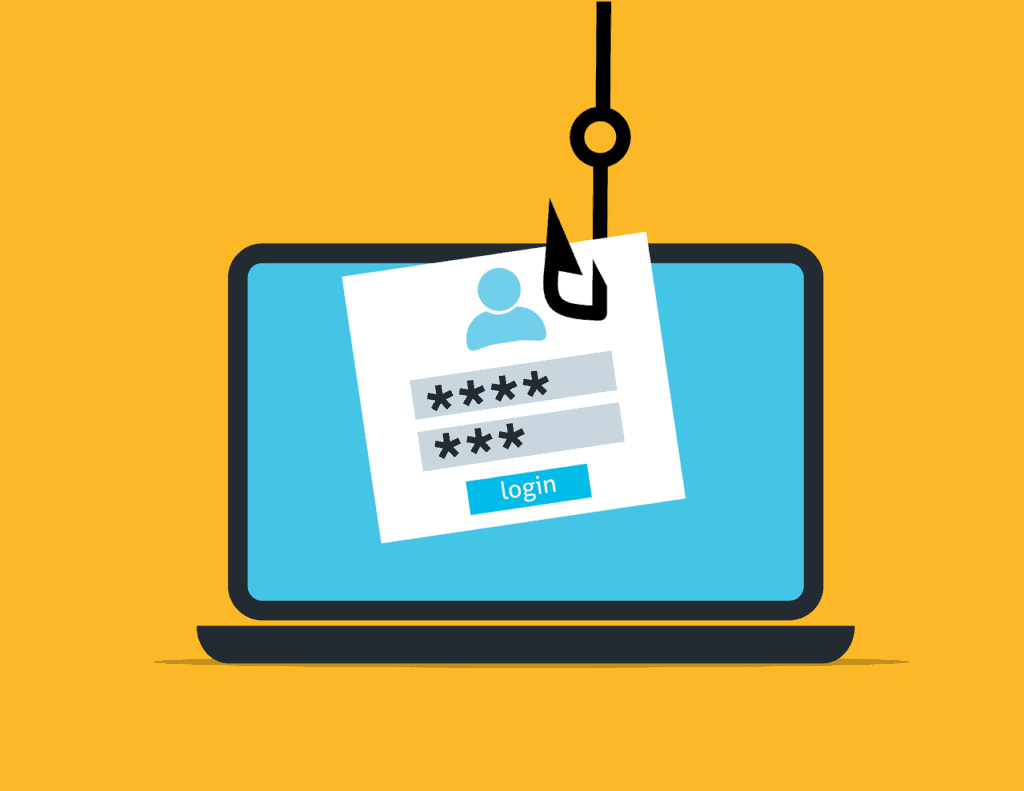Windows 10 Is Nearing Its End of Support
Mark your calendar: Microsoft will stop providing free security updates, feature updates, and technical assistance for Windows 10 on October 14, 2025. While your PC will still run after that date, skipping updates makes systems much more vulnerable to cyber threats and compatibility issues.
If you’re not ready to upgrade yet, Microsoft offers a paid Extended Security Updates (ESU) program—about $30 per year, covering up to 10 devices. But it requires a Microsoft account, even if you’re only paying for it.
How to Check If Your PC Can Upgrade to Windows 11
- Use Windows Update
Go to Settings → Windows Update → Check for updates. If your device is eligible, you’ll see a Windows 11 upgrade option. - Use the PC Health Check app
Download and run the app to see if your hardware meets Windows 11’s requirements. - Hardware changes may need a refresh
If you’ve recently upgraded components, it may take up to 24 hours for your PC to show eligible.
Costs to Upgrade to Windows 11
- Free: If your PC is eligible and activated, the upgrade to Windows 11 is free.
- Purchase: If not eligible, you’ll need to buy:
- Windows 11 Home — about $139
- Windows 11 Pro — about $199.99
Quick Steps to Upgrade
- Backup your files
- Check eligibility using Windows Update or PC Health Check.
- If eligible:
- Upgrade via Windows Update.
- Or use the Windows 11 Installation Assistant from Microsoft’s website.
- Need more time?
- Purchase ESU for Windows 10 ($30/year) to stay secure until October 2026.
- Prefer staying on Windows 10 long-term?
- Consider Windows 10 LTSC (updates until 2032) if available to you.
Final Thoughts
Windows 10 is approaching its final chapter, but you have options. If your PC qualifies, upgrading to Windows 11 is a secure, free, and modern choice. If not, ESU gives you more time—just be sure to plan your next move.
Need help navigating the process? We’re here to make the transition smooth, secure, and stress-free.
We’re Your Partner in Peace of Mind
Call CMIT Solutions of Northwest DFW Today at (817) 591-1633 or Email Info@CMITSolutionsDFW.com
Because when your tech is taken care of, you get to focus on what really matters—serving your clients, growing your business, and sleeping a little easier at night.