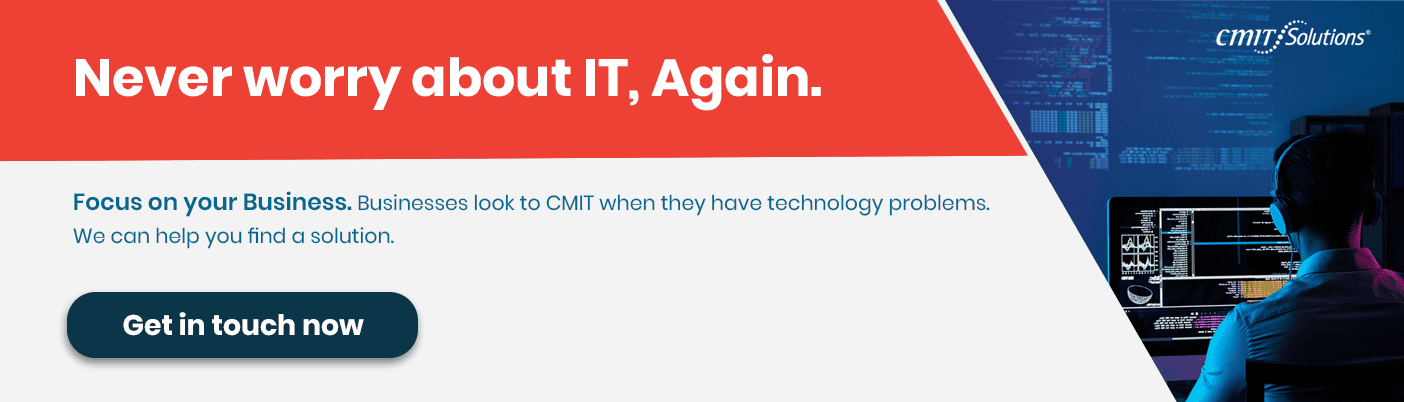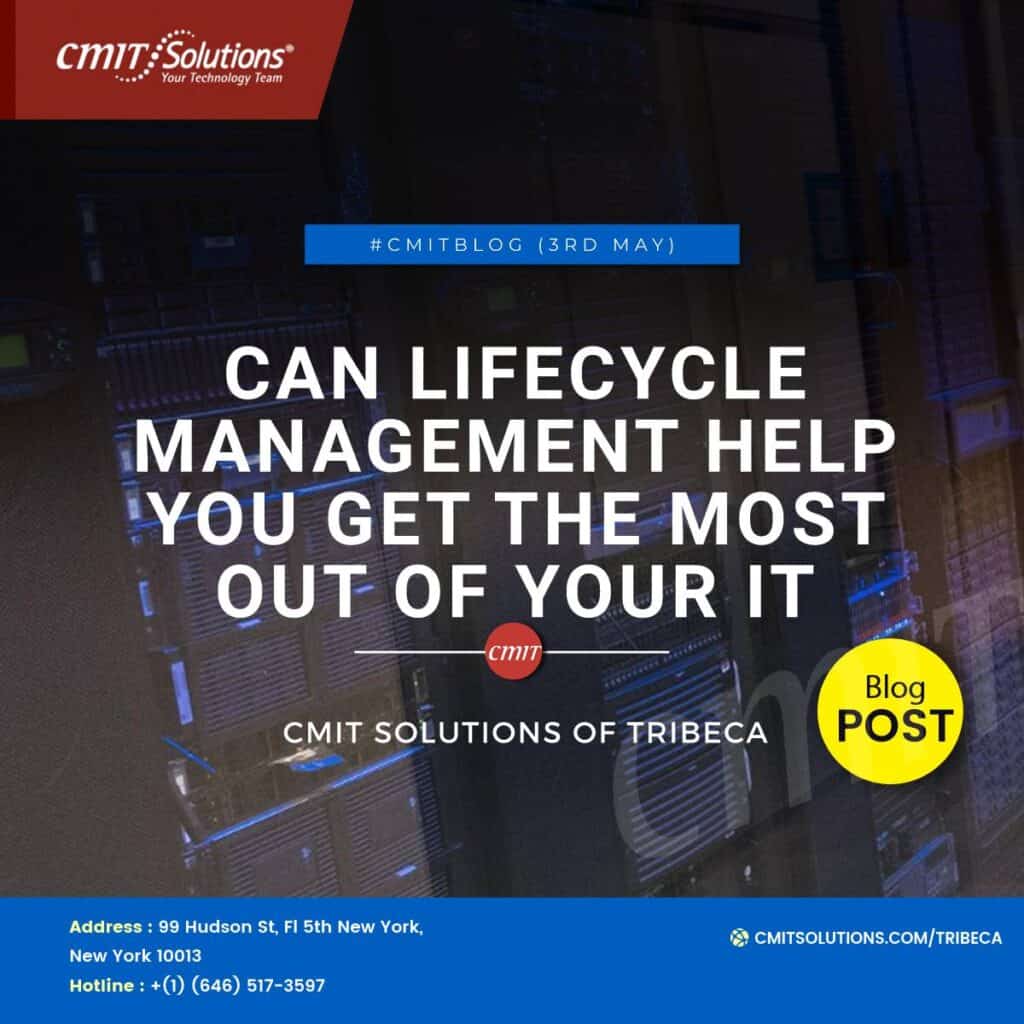Managed services can be used by businesses to monitor their IT infrastructure at a cheap cost if they don’t have an IT department or want to free up people for other tasks. Companies may concentrate on managing the business instead of resolving technical issues by outsourcing IT activities to managed service providers. To keep the system operating properly, IT Managed Service Provider upgrade and maintain networks. They also offer suggestions on how to improve the network.
Although managed services are expensive, a company may end up saving money because major technological problems are frequently avoided.
Your staff cannot work if your technology isn’t working. Although it’s still typical for small businesses to do this, it’s not always the greatest choice. The popularity of using IT managed service providers (MSPs) by small businesses is rising. Are you considering outsourcing your IT work? Here’s all you need to know about MSPs.
How do managed services work?
For small firms looking to explore outsourcing options for their IT requirements, managed services are available. Managed service providers offer monthly flat-fee tech assistance for your business. IT Managed service providers continually monitor a company’s network, lessen IT worries, and fix any issues that could occur. Most IT work is now outsourced as a result of the rise of cloud computing.
The managed service provider accesses networks remotely and addresses any computing issues without physically being on-site.
Managed service providers outline the included services in contracts that are given to clients. The start and end of the services are laid forth in contracts. Examples of outsourcing solutions provided by vendors include help desks, backup recovery, software as a service, platform as a service, and mobile device management. Most managed service providers recruit candidates with unlimited access to IT resources, including routine network maintenance, as part of all-inclusive contracts.
Why would a company require an IT Managed Service Provider?
Because they reduce risks, managed service providers are necessary for businesses. As opposed to outsourcing IT only when a problem emerges, managed services allow for constant network monitoring. Additionally, all updating and maintenance tasks are handled by a managed service provider. This frees managers to focus on their businesses rather than worrying about the company’s IT. The present and future IT requirements should be evaluated by a potential managed service provider. The company makes recommendations for the kinds of products and services a company should use in the upcoming year.
MSPs’ benefits and drawbacks
MSPs are designed to assist many different aspects of IT and centralize IT for a small organization, setting them apart from other methods of technology maintenance. An MSP, for example, can take care of your business’ networking, help desk issues, server maintenance, project management, and desktop support, to mention a few. Many more clients are supported by MSPs than would be the case with a computer shop or an independent expert. They will have access to more resources and a larger variety of information as a result.
A small firm should think about a few factors before partnering with an MSP. Does it, for example, fit within your budget? Do you need help fixing problems like printer jams on-site? If you don’t have a service like this, are you sure your technology is secure? The next articles go over the advantages and disadvantages of outsourcing your IT needs.
Pros
1. Model change
An MSP should avoid technical problems if it is functioning properly. In order to alert you to problems or anomalies, it continuously monitors IT components like hardware, apps, security, and the internet. In the end, you are paying for someone to prevent problems for your company rather than to cure them.
2. Tech offered
For some plans, the MSP provider supplies workstations, servers, and software for your company’s use. You simply use them and make a payment for them. Despite being costly, this means that there will be no capital investments for the technology, which will always benefit your company by allowing it to concentrate its cash in other areas.
3. Knowledge
It’s likely that a company using a single “computer guy” for all IT matters does not have this person’s level of skill across the board. They might be adept at fixing issues with Microsoft Word, but what happens when your router breaks down? On the other hand, MSPs typically have qualified staff assigned to each IT function. This typically indicates that they have more complete equipment.
4. Continued business
Do you ever consider how you would restore all of your systems and data in the event of a disaster as a business owner? Should you, if not. An MSP can be of great assistance to you in this area. An effective disaster recovery plan developed by a competent MSP can provide you peace of mind that your company can survive any calamity.
Cons
1. Availability in person
Signing up with an IT Managed Service Provider has a lot of drawbacks, including the fact that many of these businesses are not close to your company. MSPs manage your equipment remotely, so you might need to get engaged yourself to fix problems like printer malfunctions. That being said, onsite support might be available if you select a local MSP (at least inside your state). However, a physical visit to the office will typically cost more.
2. Cost
It goes without saying that using a trustworthy MSP is expensive. In addition to any upfront costs, you should spend at least a few hundred dollars per month, depending on the size of your business and your technology needs. But remember to factor in how much cash an MSP will save you in other areas, including if it provides technology that you will never have to purchase on your own.
3. Scope
Almost never does an MSP’s scope of work include every single technological domain. Usually, an MSP will give you a list of the applications it supports (Microsoft Office, Google Chrome, etc.). You are probably out of luck if you call about a problem with third-party software that is neither on its supported list nor covered by the contract.
Conclusion
Each small business owner must weigh all of his or her options before deciding how much to pay for an MSP. If you find that your business frequently needs IT assistance or if you are wasting too much time trying to handle technical problems on your own, an IT Managed Service Provider might be a suitable option.