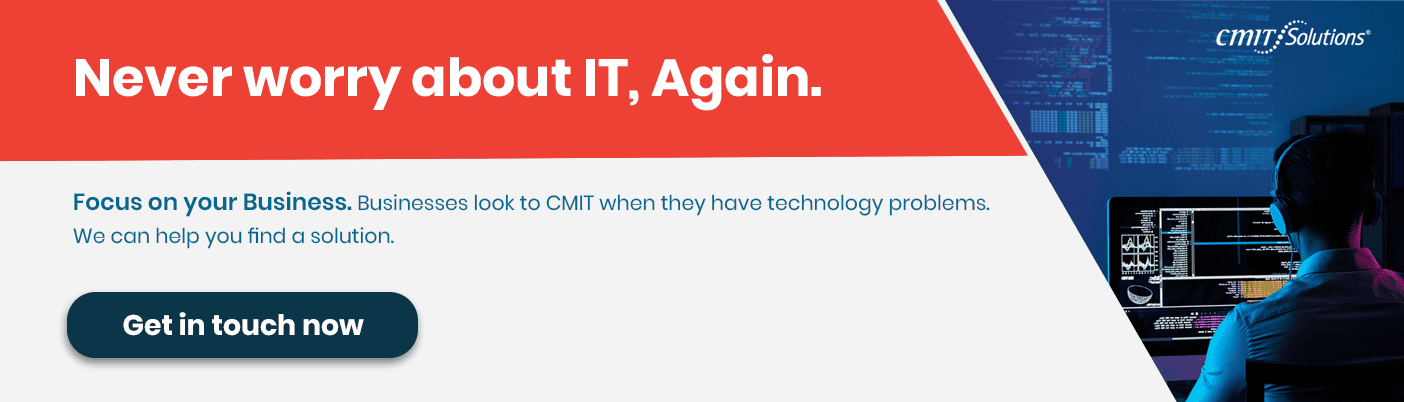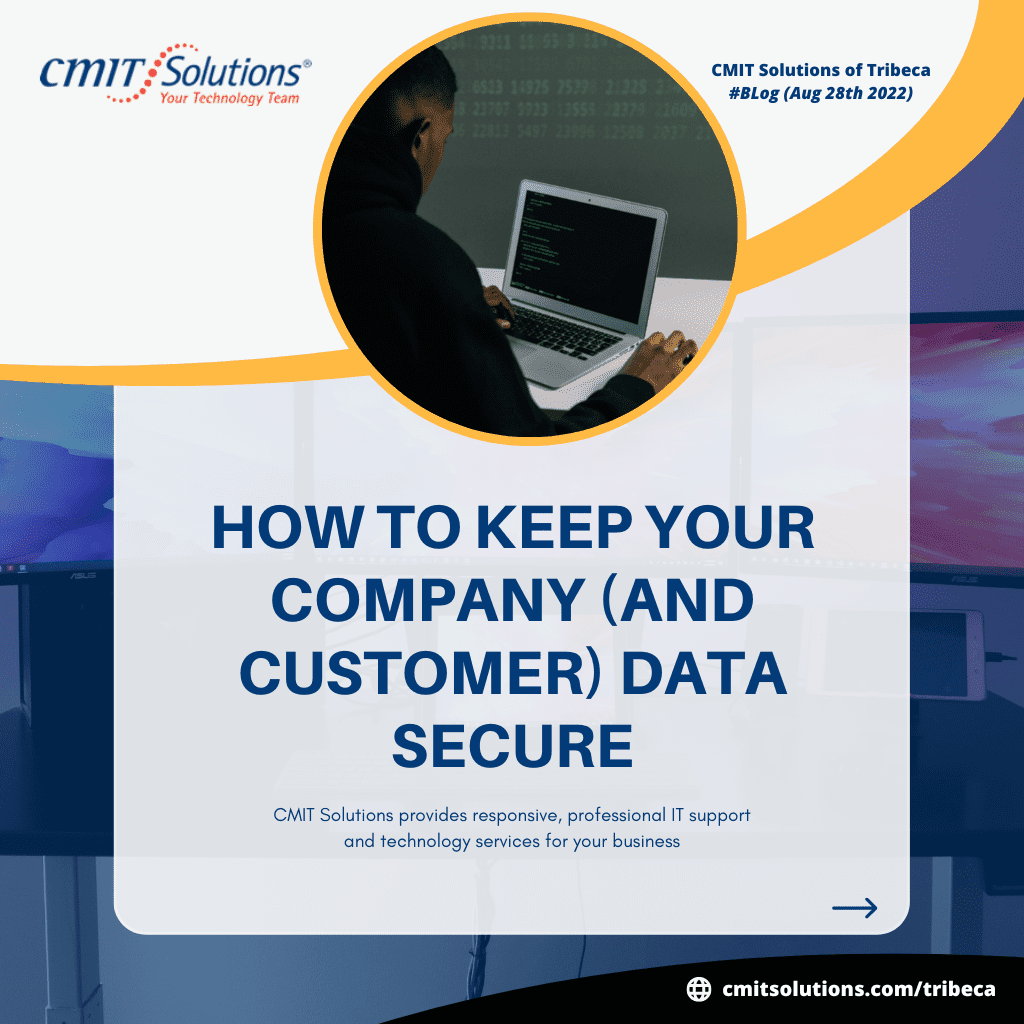Data loss is a critical issue for companies of all sizes since it costs time and money to recover or restore important data when files are lost. Data loss happens when data is unintentionally erased or corrupted for any other reason. Data can become illegible by people and software due to viruses, physical damage, or formatting mistakes. The financial stability of your business is frequently negatively impacted by losing data and records.
Some lost data can be recovered, but doing so frequently necessitates the help of IT specialists and costs time and resources that your company could be spending elsewhere. In some cases, retrieving deleted or lost data is impossible, making data loss prevention even more crucial. By being aware of what causes data loss, you can reduce the risk to your company. Please continue reading to learn the top ten causes of data loss, how to avoid them, and tips for recovering lost data.
Business Impacts of Data Loss
Data loss is a severe annoyance that prevents any information-based firm from generally operating daily. Your company must invest time and money in rebuilding or retrieving these files when crucial files and papers are lost to fill the gaps left by the loss. While you might be able to find paper copies of the material, they might not be as current as the lost digital counterparts. Data loss brought on by viruses or corruption presents specific challenges because it can be challenging to gauge the total damage. Your company may have to spend money repairing and removing damaged files.
When security breaches follow data loss, productivity timelines are also pushed back, and you risk losing consumers. Your business must notify customers when sensitive data is lost or compromised, costing you their confidence and respect.
When a significant amount of data is destroyed, the inconvenience might have much more significant effects on your business:
- 94% of the companies that suffer severe data loss fail to recover.
- Within two years of the data loss, 51% of these businesses shut down.
- Forty-three percent of these businesses close their doors permanently.
- Seventy percent of small businesses fail within a year following a significant data loss incident.
Data security breaches are expensive to ignore — According to a 2014 research, 20% of the businesses that experienced data loss due to outages claimed that it cost them between $50,000 and $5 million.
10 Typical Reasons for Data Loss
Each of the several causes of data loss presents a distinct challenge for data recovery. Data loss occurs most frequently due to hard disc crashes, but human mistakes and software problems come in second. Kroll On track data indicate that:
- System failures or hard drive crashes account for 67% of data loss.
- Human error accounts for 14% of data loss.
- Failure of software accounts for 10% of data loss.
To prevent data loss that could have a significant financial impact on your company, it is crucial to be aware of the different types of data loss and the dangers involved.
- Human Error
- Viruses & Malware
- Hard Drive Damage
- Power Outages
- Computer Theft
- Liquid Damage
- Disasters
- Software Corruption
- Hard Drive Formatting
- Hackers and Insiders
1. Human Mistake
Data loss is a result of human error. Because we all sometimes make serious mistakes, humans are not perfect. These errors may cause data files or text fragments to be unintentionally deleted for enterprises. Employees can accidentally erase crucial files or remove data vital to your company’s operations. Many other common causes of data loss, such as hard drive failure, liquid spills, software corruption, and challenging drive formatting, can also be attributed to human mistakes.
Proper training is a crucial step in preventing human mistakes in data management. Make sure your staff knows how backup solutions operate and how data is processed within your organization.
Knowing if the papers they are working with will be automatically backed up or if they must manually save files while working will help with this.
Several software techniques can also reduce mistakes caused by human error. Automation reduces the time people spend interacting with data, which lowers the chance of data overwriting or deletion. An optimized procedure can also save staff members time, make problems easier to notice, and leave less space for human error. Using backup mechanisms will help you keep prior data states intact.
Sometimes, recovering data that was unintentionally lost or rewritten is as simple as looking through the computer’s recycle bin. Other times, you might have access to earlier versions of a document that have been saved.
File recovery software can be helpful when recovering deleted data is more complicated. Your computer’s hard drive is scanned by file recovery software to find and recover deleted data.
2. Malware and Viruses
When asked what causes data losses, most people immediately think of viruses. For organizations, viruses can steal and wipe large amounts of data or slow down corporate activities, which makes the company unusable. A computer frequently contracts a virus due to an email-based assault or phishing, which tricks an employee into clicking on a bad link. The virus or malware can enter the computer system through this link and destroy or steal files.
Use the right antivirus software to protect yourself from infection. Keep your antivirus software up to date at all times and conduct regular scans to find conditions before they can cause any actual harm. Make regular system backups, just in case an evil application destroys your data. The only way to retrieve lost data from malware or viruses is frequently to employ backups of your data.
3. Damaged Hard Drive
The hard disc is the main culprit in hardware failures, which cause most data losses. Since hard drives are the most prone to failure, about 140 000 of them fail each week.
Of these crashes, 40% result from human error, such as dropping or shaking a computer or laptop, and 60% result from mechanical problems. Hard drives can also be harmed if a laptop overheats, which is often brought on by excessive use or a buildup of dust in the computer.
However, a hard disc will ultimately stop working due to wear and tear, just like any other piece of equipment. The warning indicators that a hard disc might be failing are listed below:
- Often, the hard drive fails.
- The laptop feels unusually warm.
- When starting up, there are problems with the hard disc.
- processing times are consistently slow
- The computer frequently freezes.
- The machine makes grinding or clicking noises.
- Randomly, files won’t open or get corrupted.
Make sure to use your equipment correctly and keep it away from a lot of dust to avoid challenging drive issues. Additionally, you may protect your data from being lost by routinely backing up your hard disc to an external drive or cloud server.
SSDs, or solid-state drives, are a new technology that can replace traditional HDDs or hard disc drives. SSDs are more durable than HDDs when handled because they have fewer moving parts. Additionally, since SSDs are less likely to break down or crash, data loss is less likely. Computers with solid-state drives are often more expensive than those with conventional hard drives. Thus they might only be an affordable option for some businesses. Regardless of your computer’s challenging drive, taking precautions to secure your data is crucial.
Disconnect the hard disc from the computer and attach it to another one to check for damaged files. This will help you recover any lost data caused by hard drive damage. If the hard drive is entirely corrupt, you can retrieve data using data recovery software. It is usually preferable to contact a professional to recover data from a crashed hard disk.
4. Power Failures
Cause of Business Data Loss: Power Outage. Power outages can significantly disrupt business operations and abruptly shut down software systems. Additionally, the potential loss of previously unsaved data could lead to inappropriate shutdown procedures that corrupt already-existing files. A power loss that occurs at the wrong time might occasionally render a whole software useless. A computer might never restart if it shuts down while writing to the complex drive system.
Even if there is no data loss due to a power outage, improper shutdowns can damage computer hard drives. The lifespan of a hard disc will be significantly shortened, and it will be more likely to crash if power surges or outages occur regularly.
Regular, automatic system backups are the best defense against these issues. In many cases, backups are the only way to restore lost data after a power loss. Your company should also use surge protectors to help guard against any harm from power surges. If you have a generator or backup battery system, you can also save or back up business data while the power is out.
5. Theft of a computer or laptop
People are becoming more mobile in the modern workplace. This frequently indicates that people use laptops or smartphones instead of PCs for business. If a computer is left unattended, there is a substantial danger that it will be stolen. This can occur in any place. According to a Kensington study:
- 25% of IT theft happens in cars or other forms of mobility.
- Fifteen percent occur in hotels or airports, while 23% occur in offices.
- 12 % take place in restaurants
Theft of a laptop also increases the risk of a data breach and data loss. In fact, from 2005 to 2015, nearly 40% of all data breaches were caused by stolen or lost devices. You should have a way to remotely wipe data from laptops or tablets used by employees of your firm to access or store sensitive information. Additionally, ensure that any data kept on laptops is backed up and stored securely.
Ensure computers in your office building are maintained in locked areas that are only accessible to staff members who are allowed to use them. Make sure to have a secure lock-up system in place before closing your business for the night to prevent inviting burglars from taking laptops or other valuables.
Consider installing anti-theft software if your company employs laptops that house sensitive data. This software enables you to trace a stolen laptop so that law enforcement can recover the taken property. Anti-theft software frequently offers a remote wipe option if the computer contains valuable data.