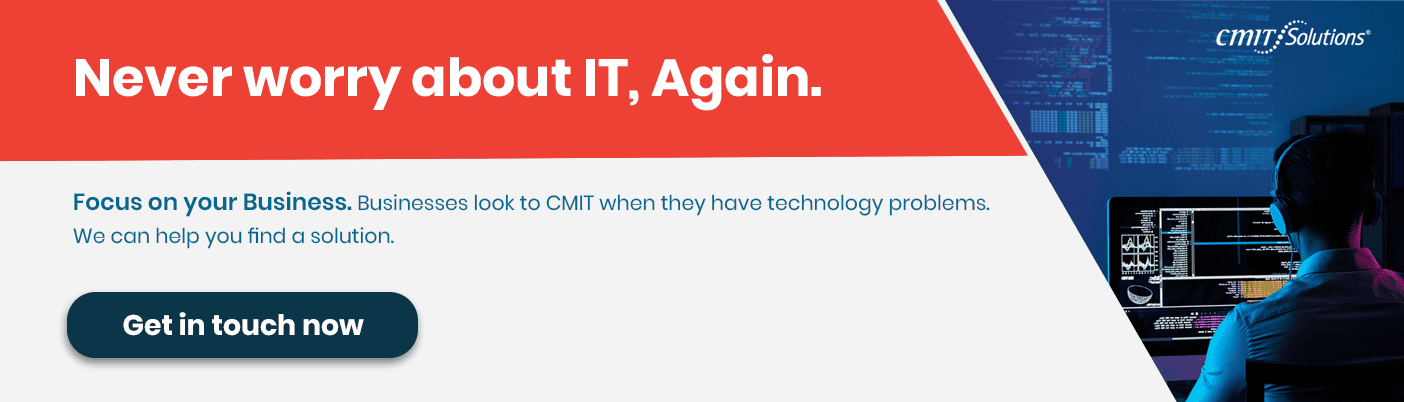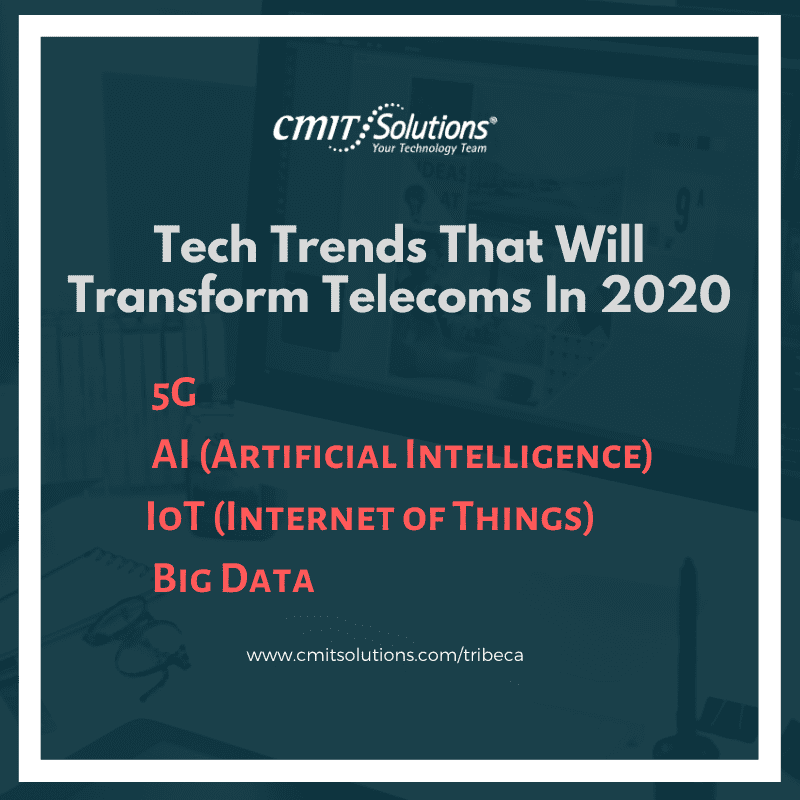For end-user accountability, enhanced productivity, and compliance, mobile device management (MDM) technology delivers full company network endpoint protection to supervise phones, tablet devices, and laptops.
IT departments employ mobile device management (MDM) as a software-based security solution to protect the integrity and reliability of mobile technologies, as well as the data saved and sent. This encompasses smartphone, tablet, laptop, and Internet of Things (IoT) device security, monitoring, and administration.
While preserving compliance, a successful MDM solution maintains a secure business network and provides peace of mind. The server and client are two important data center concerns while designing this system. Through a management interface, the former supports setups and policies, whereas the latter receives and installs staff gadget instructions.
Updates and monitoring, as well as compliance and policy management, are all increased capabilities of this technology. Over time, it has evolved to automate more tasks like new device identification, over-the-air instructions, and seamless integration.
While preserving compliance, a successful MDM solution maintains a secure business network and provides peace of mind. You might be vulnerable to expensive potential threats, threats, and cyber assaults if you don’t have an MDM strategy in place, or if the one you do have isn’t effectively installed and maintained.
Here’s a quick rundown of everything you should know before using MDM.
How Can MDM Help Protect Your Business?
Due to the enormous number of enterprises and workers compelled to work remotely as a result of the new coronavirus (COVID-19) pandemic, implementing a professionally performed MDM solution is extremely critical today.
Inadvertent security breaches, connection difficulties, and other vulnerabilities may occur when unprotected personal devices connect to corporate networks. Protecting sensitive data requires MDM agents and secure servers. The former is a client-side program, while the latter is available on-premises or on the cloud.
For increased security, consider installing the following software solutions:
Enterprise Mobility Management (EMM): EMM allows IT departments to preserve and simplify extremely sensitive business data on bringing your device (BYOD) and corporation devices in highly sensitive and secure situations. Due to remote app setups, secure access, and essential data protection, it also enables higher employee output.
MAM (Mobile Application Management) is a technology that is introduced to a mobile device’s operating system without the ability to control it. If an organization does not want to deploy MDM on a particular device, MAM may be used instead.
MCM (Mobile Content Management) is a term that refers to the management of mobile content. When a user downloads company papers or critical information, this provides secure mobile device access. Personal data sharing, unlawful access, and 3rd cloud backups are all prohibited.
Inadvertent security breaches, connection difficulties, and other vulnerabilities may occur when unprotected personal devices connect to corporate networks.
Which is better: on-premises or on the cloud?
For either an on-premise or cloud-based MDM system, it’s important to collaborate with a skilled managed services provider (MSP). A knowledgeable MSP may suggest, create, and deploy a suitable application solution. This technology also needs ongoing upkeep and control.
Features and Advantages
MDM makes use of network security features like encryption and containerization. If an employee leaves or a device is lost or stolen, data may be remotely recovered and erased.
Because most MDM solutions are provided by third parties, it’s better to engage with a managed service provider (MSP) that has strong technical alliances and proven best practices.
Include the following technologies, rules, and procedures in your plan:
BYOD Support on a Large Scale
Bring your device (BYOD) has attracted attention in recent years, allowing workers to use their mobile devices to perform business interactions and tasks via their organization’s network. As many businesses transitioned to a remote staff in 2020, this number grew significantly.
Having a secure solution to enable this technology promotes higher productivity and efficiency, lower costs, and smooth transitions to remote work. This should be done in conjunction with your company’s IT security and mandatory usage rules.
Bypass Jailbreaking & Rooting Alerts
Through manufacturer controls, jailbreaking iOS devices generate illegal codes. If someone is running illegitimate programs without your permission, your MDM system will notify you.
On Android devices, rooting occurs when unauthorized users are granted root rights. When applications are executed without authorization, an MDM solution, similar to jailbreaking, issues a warning.
Implementation of the Password Policy
This takes additional measures while adhering to company-defined policies like single sign-on (SSO) and multi-factor authentication (MFA). The former assigns a single password to all mobile devices to each employee, while the latter involves a multi-step security identification procedure.
Remote Monitoring
Individualized dashboards keep an eye out for attacks and other unwanted users on device endpoints. Updates are made automatically. Ensure that devices are updated regularly to boost productivity and avoid system problems.
User-Friendliness
If your organization’s MDM registration or support procedure is cumbersome and time-consuming, users may feel disappointed. This may result in unaccounted for and insecure gadgets. Stolen device tracking, password resets, rearrangements, and data erasure are among the other capabilities.
Compliance logging and reporting have been improved.
MDM consolidates compliance management into a single platform. This is especially important in tightly regulated areas like finance, healthcare, and government.
To offer continuous security monitoring, cloud, network, and endpoint protection, and managed detection, response, and containment, it’s essential to contact an MSP with a third-party Security Operations Center.
The Department of Homeland Security’s Cybersecurity and Infrastructure Security Agency (CISA) also recommends implementing preventative actions, such as:
Adding MFA Sign-On to Virtual Private Networks for Remote Employee Access Notifying Employees of Email, Text, and Social Media Phishing Scams
MDM with a High Return on Investment
If you’re still having trouble with any aspect of MDM adoption or support, you may want to talk to an experienced MSP about it. They can develop or deploy via a consultative, needs-based approach.