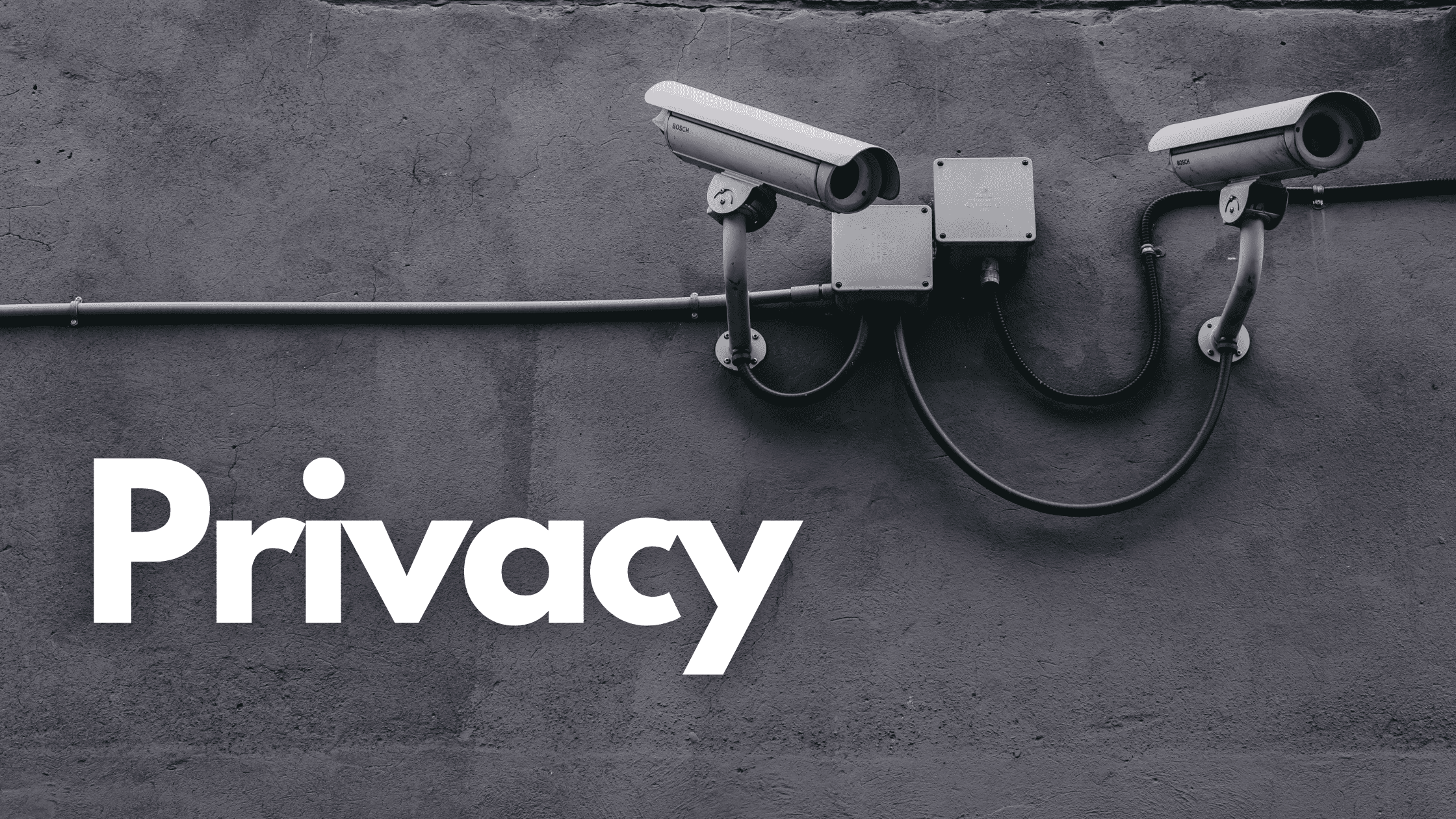Google Chrome and Safari are two popular browsers. If you are a mac-user, you might have used both browsers, and it doesn’t take long to realize that Google Chrome isn’t a sustainable choice for mac users. The following are the reasons why you should stop using Chrome on your mac and shift to Safari if you already haven’t.
Compatibility
If you are all into Apple and its products, Safari is a sensible choice. It is more compatible with macOS. The passwords and bookmarks are all integrated and managed by iCloud. The handoff feature allows you to continue using the website you are browsing on an iPhone or iPad to your mac. If you are willing to continue with apple only, Safari is your browser.
Privacy
People have major security concerns about Chrome. Google’s whole business model is based- on acquiring and selling your information. The company’s revenue comes from ads only and hence comes some ultimate snooping. Google is always watching you, so this goes without saying that Chrome compromises privacy.
Although the working of all browser companies might be similar, Apple and Google are different in their structures. Unlike Google, Apple is not dependent on ads for their revenue. Apple’s main product is its hardware. The software is like a by-product of it. So the company is bound to come up with products that work well with the hardware itself.
Still, to maintain the trust of its customers, Apple introduced Intelligent Tracking Prevention 2 as a protection protocol. ITP 2 is an update to the existing feature that controls cross-site tracking, making it harder for websites to follow you on the web. It also attempts to remove digital fingerprints, making it harder for websites to identify you in the future.
Battery life
Chromes drains your mac’s battery faster than anything. Earlier, Chrome was known as the sleek, light, and fast browser, but this isn’t true anymore, at least not for mac. In the new macOS, apple introduced a battery impact measuring tool. If you try this on Chrome, it will be seen as a battery drainer. You can test it by opening the same apps in Chrome and some other browser and then check how much battery is Chrome uses. Google chrome will always use more power to run the same apps than any other browser on a MacBook. If battery life is an important feature for you, stop using chrome on your mac.
Slow to catch up
Chrome often falls behind on the updates with the macOS. For example, the dark mode was introduced in 2018 in macOS Mojave whereas, Chrome didn’t support the feature until 2019. Safari also has an additional feature that can turn compatible websites dark, whereas you need an extension in Chrome for this.
It is clear by now that Safari is better than Chrome from MacBook. It is better and faster at functioning. Safari is better compatible and a better choice in almost every way. Still, if you don’t like both the browsers, there are many other browsers you can try that work well with Apple.