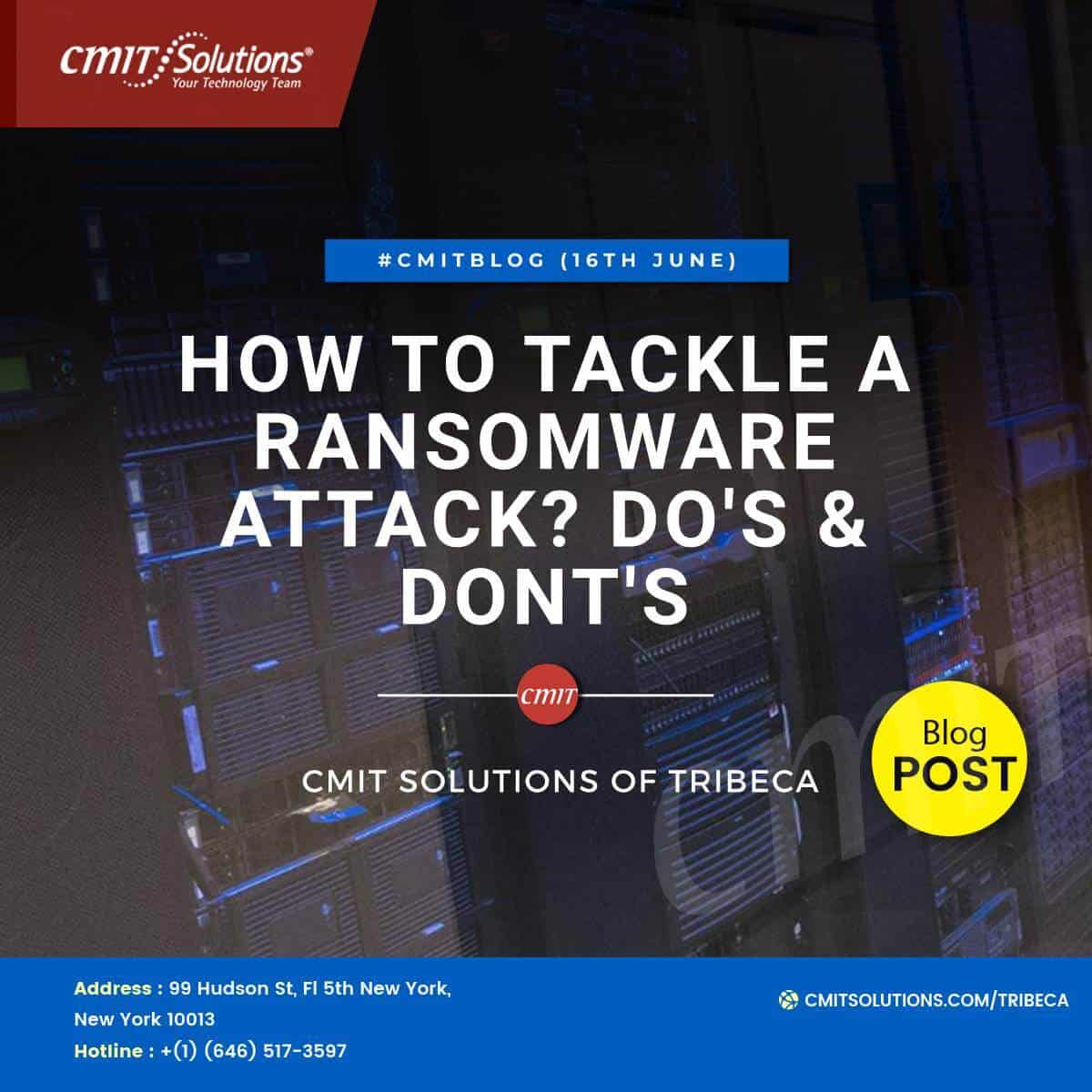Are you caught in between a ransomware attack? It can be scary and trust us; the ransomware attacks are meant to intimidate. Often untraceable Bitcoin payments (and, sometimes, even a case of extortion claims) are used to gain access to your computer, sensitive files, or the home network.
If you have a browser hijacker on your computer, the most important thing to do is not panic. By taking the right action as soon as you feel an attack coming on, you can positively impact the organization of the value (and the importance of reputation).
But, first of all, what is ransomware, and how does it work?
Ransomware is malware (malicious software) that is likely to publish the information’s victims, deny access to their systems and personal files, or if they do not receive a ransom. The files can be encrypted and will be limited to an amount of money in cryptocurrency to be paid to gain access to it.
As a rule, a message is in the form of a soon-to-file or a link. For example, you will be able to receive e-mail from what appears to be a bank, or at the workplace, it asks you to “log into” your account.” They will then pass on the malicious link to download an executable file for the attackers to have a strong foothold.
The symptoms of a ransomware attack:
As a rule, in the proceedings in the case of programs such as “ransomware,” we are looking for a different ‘character’ from people or things that are unusual to see on the network. Here’s what to look out for if you are not sure that there is ransomware on your system or if you see something suspicious.
- Suspected unexpected transfer
- Suspected unexpected request for an amendment to the bill of the supplier
- Multiple unsuccessful attempts (brute force)
- An unusual remote Login Sessions
- The rules to send unsolicited e-mails
- Logins from an unknown domain
- Alien files
- The modifications of the system behavior
- With the increase in the number and quality of phishing attacks
- A double bill of complaints from various customers
- If any of the above seems inappropriate, you have to follow these steps carefully to prevent further and future damage.
How to tackle a ransomware attack if you have been targeted?
You may be tempted to use the program to remove it yourself; with the help of a browser hijacker, it has been detected, but it can leave you open to attack in the future. Even if it turns out that you need to have the money to pay for it immediately, your data and reputation are on the line. Just follow these five easy steps below to get a quick fix to a problem that’s not your business, and your data is at a greater risk.
Step 1: Isolate the movement to reduce the risk of further enemy activity.
As soon as you know that there is an active ransomware attack, you need to stop the spread and prevent the attacker from gaining a foothold in the connection to the network. The building of the islands can accomplish this.” We strongly recommend blocking links in the following locations:
The external firewall (to prevent the traffic from entering your network and keep your computer safe from intruders)
Mission-critical servers,
Each resource with a lot of manual intervention, symptoms
Local backup solutions
Step 2: You don’T need to shut down your servers up and running until you’re sure you know that you are not affected by the ransomware.
Applications that are to be used by a malicious user were often stored in the computer’s RAM. It is also valuable forensic information that can determine the most effective measures in the event of an attack. To re-start or re-loading of the assets, that is, the memory is cleared, the clearing of this valuable information. The Servers are to be used, but they need to be isolated (see Step 1 above).
Step 3: Check the status of critical backup systems. Please try to copy the backup files.
They have set the time and want to get paid. They will often be the target of backup solutions and, if there are, delete them to prevent victims, this is the recovery of significant assets. Offline copies of files in the backup reduce the likelihood that all quality standards backups will be destroyed by current ransomware activity.
Step 4: CONTACT your legal representative to inform them about this situation.
Each state, law, and violation-related statement should mention that your organization was the victim of an attack. It is imperative to contact your lawyer to help you determine whether the disclosure of an event is per the requirements of the law.
Step 5: Don’t try to” clean up ” the ransomware without some professional help.
It is only natural or rather tempting to clean up a ransomware attack yourself; it can make you more vulnerable to future episodes. Criminals also share information about successful attacks by other hackers. The right to hunt and purge is key to the future of sanctuary.
The valid price of the solution
People think about ransomware, and the cost that comes to mind is rough one day. But it’s more than bitcoin, worth sharing; as far as payment is concerned, there’s still enough work, people when you’re online, expenses, lost opportunities, lost revenue, what to reckon with it. When developing an incident response plan recommended for an organization, you need to figure out how much a ransomware attack can cost you their business.