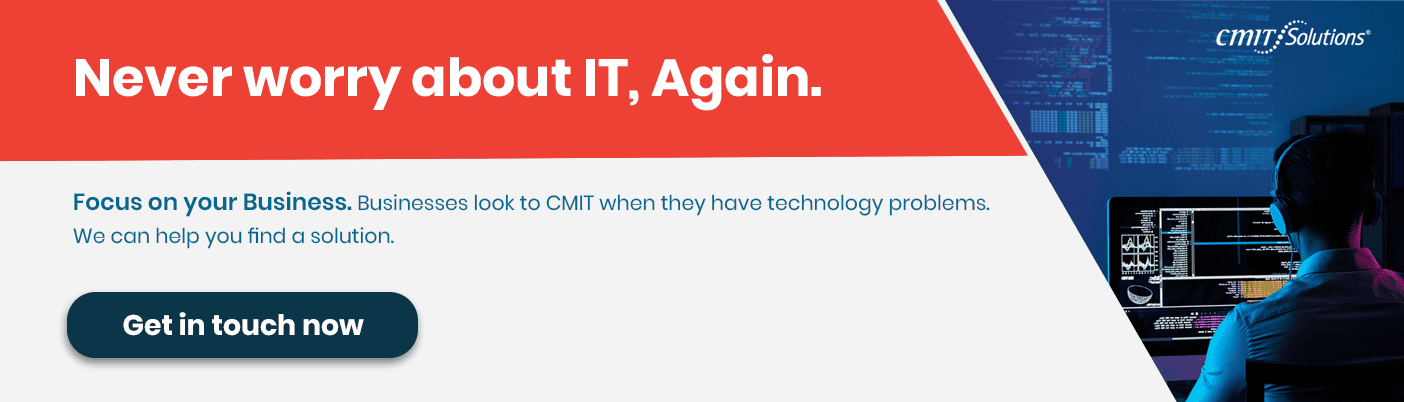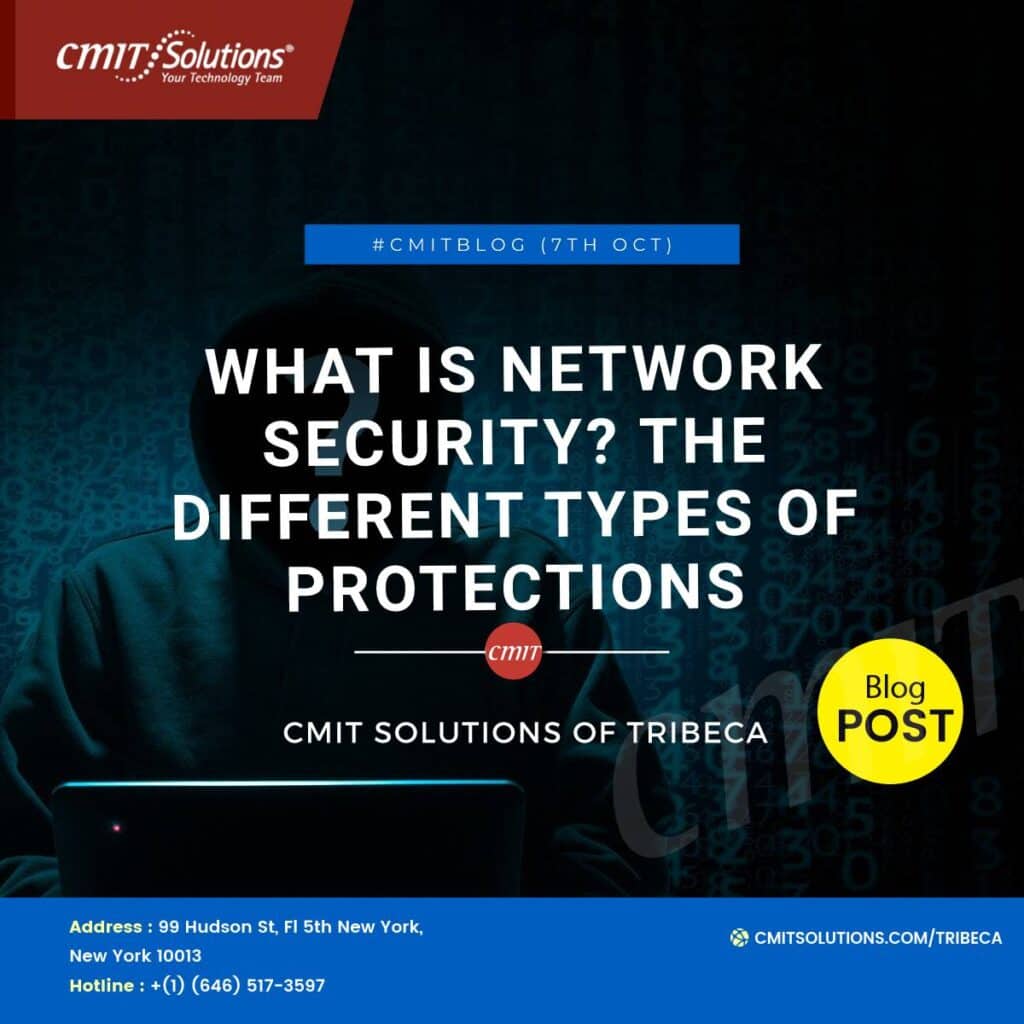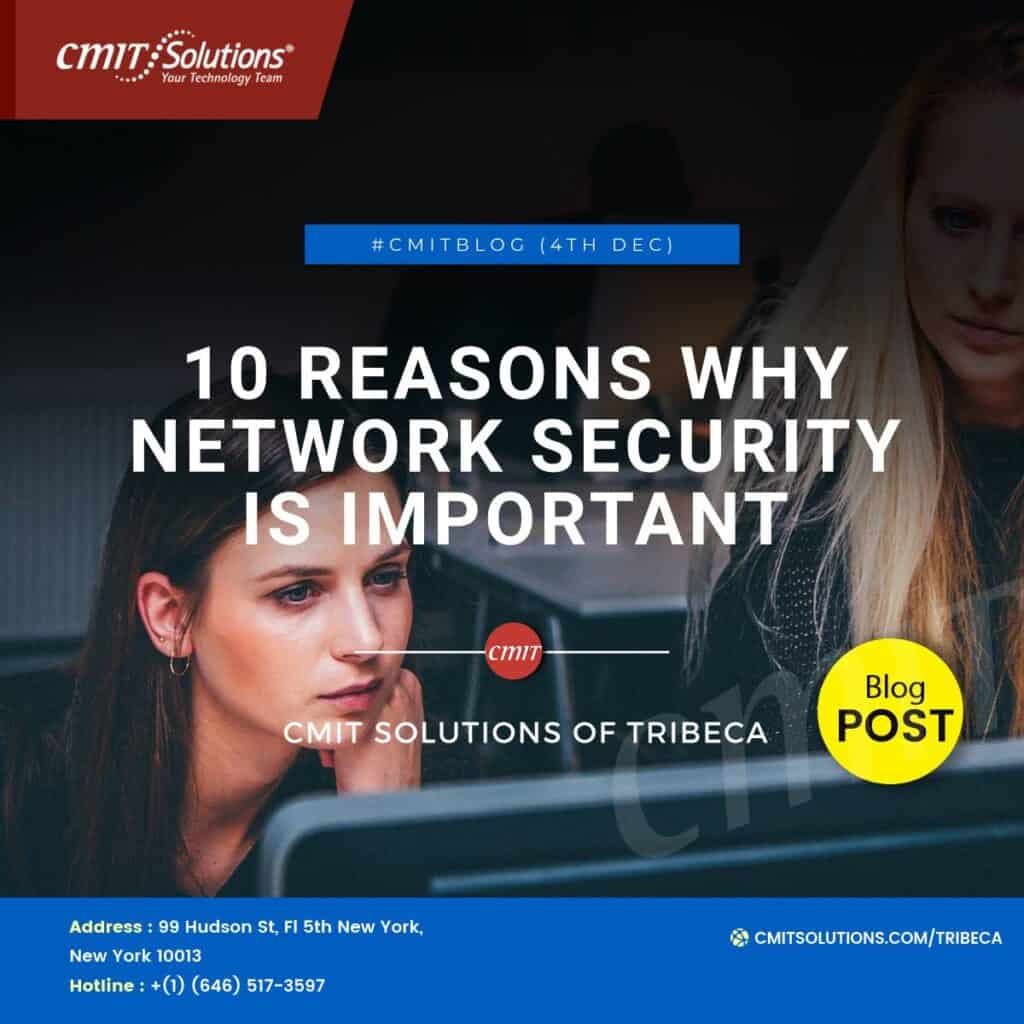Networks for business are under more significant stress than ever. Network security cannot and must not be taken lightly, given the growing cyber security risks and the sophistication and complexity of the assaults. The danger of a network breach is too great for large and small organisations.
As hackers get increasingly skilled at attacking networks, the sheer quantity of devices linked to the network makes it more difficult for network administrators and security teams to monitor and administer.
Connectivity is still expanding tremendously, from personal mobile devices to wireless speakers, which increases the variety of platforms and apps used in the office. It isn’t easy to monitor and secure all of these gadgets. You must control not just the devices used by everyone employed by your company but also those of everyone connecting to its network (e.g., visitors, contractors, etc.).
All these additional connections make your network more susceptible to a security breach, and hackers are utilising a wide range of techniques to take advantage of these weaknesses to compromise networks.
Securing the network of your firm
While investing in the proper network and cyber security solutions is a must for excellent network security, good network security begins with doing the basics correctly.
Businesses must foster a culture that prioritises security, starting with their employees. Building a safe network environment requires training and education, which should be an intrinsic element of any onboarding procedure for new employees and frequent updates as part of staff training programs.
Although you can manage network security with software solutions, you will constantly struggle to keep on top of your network security without the buy-in from workers.
It’s critical to foster a culture that values network security, where individuals consider if doing anything is secure before connecting a device, clicking a link, or sharing a file.
This culture can only be attained via instruction and training. Key security risks likely to affect specific employees, such as password security, phishing emails, suspicious behaviour on their devices, and routine software updates for all network-connected devices, should be included in the training.
The whole employees must undergo mandatory training, from the CEO to the cleaning crew, as it is probable that they will all link to the network in some manner and anybody is capable of carrying out an activity that raises the threat to the network’s security.
Five strategies to safeguard your company’s network
There are specific essential network security procedures you should take to cover the basics and ensure you have a first line of defence against potential attacks, whether you work for yourself, own a small business, or are in charge of the security of an extended enterprise network.
Naturally, network security needs will depend on how many devices connect. If your business has an extensive network with thousands of linked devices, there will be a lot more actions you need to take to safeguard and secure your network.
However, by following these five steps, you may lay the groundwork for a secure network:
Conduct a network audit
Whenever you want to enhance any component of your company, doing an audit is typically the first step. This allows you to assess your existing situation and take action to improve areas that need improvement. Additionally, network security follows this rule.
Network security can only be improved with being aware of your shortcomings. A network security audit’s objectives include locating and evaluating the following:
- Possibly existing security holes
- Your firewall’s capacity
- program for preventing malware and viruses
- Schedule and history of backups
- Background-running apps that are useless or unused
- overall state of applications, software, and servers
Naturally, the size of your business, the number of linked devices, and the amount of network-based apps will all influence the scope and depth of your network security audit.
A network security audit focuses specifically on the network itself and is a subset of your broader cybersecurity processes and regulations. Cybersecurity refers to staff members or visitors leaving the building with data on a memory stick or exchanging confidential information with a social engineering hacker. In contrast, network security, a subset, deals with what that user does on the network itself.
The findings of a network security audit will assist you in creating a strategy to strengthen the areas found to be weak in your audit. You may accomplish this internally or by working with a third-party network security provider.
Update your antivirus and anti-malware programs.
The significance of antivirus and anti-malware software has already been mentioned, but more is needed to ensure that every device linked to the network is adequately protected.
The majority of firms will invest in enterprise-level antivirus and anti-malware software. This implies that when a new device is allocated, this software will be deployed to all staff devices, including desktop or laptop computers, mobile phones, etc.
However, over time, the software gets out of date, and in many cases, users never update the program again, leading to vulnerabilities in the network at every connection.
As one of the most frequent entry points for hackers, upgrading your antivirus and anti-malware software should be a top priority. However, it should also be a part of a regular and continuous routine for updating all user software on linked devices across the network.
Purchase a VPN.
Your consumers’ online privacy is guaranteed by an encrypted network, thanks to a virtual private network (VPN). Your internet protocol (IP) address is hidden by a VPN, making it nearly impossible to track your online activities. The essential thing to remember is that VPN services create safe, encrypted connections that offer more privacy than a guarded WiFi hotspot.
A VPN prevents potential hackers from accessing your conversations, activities, data, browser history, and other personal information. Using a public WiFi network also helps to secure your files, as was already discussed. A VPN is a crucial line of defense if you have remote employees and frequently access public WiFi networks (in cafés, restaurants, airports, etc.).
Install a firewall.
A firewall, like a VPN, is a crucial line of defense for your network, so if you don’t already have one, you should give it full attention. Your antivirus or anti-malware software may incorporate firewall protection, and a firewall may be deployed on individual devices. However, in addition to securing individual instruments, a firewall can also be configured as a web application firewall (WAF).
By filtering and monitoring HTTP traffic between a web application and the Internet, a WAF aids in the protection of web applications. A WAF is deployed before a web application to create a barrier between it and the Internet.
A WAF is a reverse proxy shielding the server from exposure by requiring clients to pass through it before contacting the server. In contrast, a proxy server protects a client machine’s identity by utilizing an intermediary.
A WAF is crucial for e-commerce companies that keep client information or sell things online. All of your saved data will be protected if a WAF is installed.
Establish a method for maintaining network security
Setting up a timetable for network security maintenance is just as critical as your original network security setup. This timetable should include the following essential actions:
- maintaining software updates
- Set up a routine for upgrading network names and passwords regularly.
- updating user passwords regularly
- regularly generating activity reports
- maintaining ongoing backups
- arranging for training in the newest security innovations
Just a handful of the most fundamental actions that have to be on your maintenance calendar are listed above. Your maintenance schedule may include many more components to stay on top of potential threats to network security, depending on the size and complexity of your organisation.
Network security is not a “set and forget” operation. Thus it is imperative to continue being vigilant. Setting up a maintenance plan guarantees that you stay abreast of the most recent risks and, more importantly, keep your personnel informed of potential hazards.
Conclusion
In conclusion, a lack of systems and processes is the primary cause of most network security breaches. It would be uncommon for a business, no matter how big or little, to decide without investing in a cybersecurity solution to protect its network and its devices. But the programme alone cannot provide the entire solution. Users are typically the biggest threat to your network, usually without your knowledge, thus you must continually invest in your employees.
Learn more about our network and cybersecurity solutions by speaking with the team immediately.