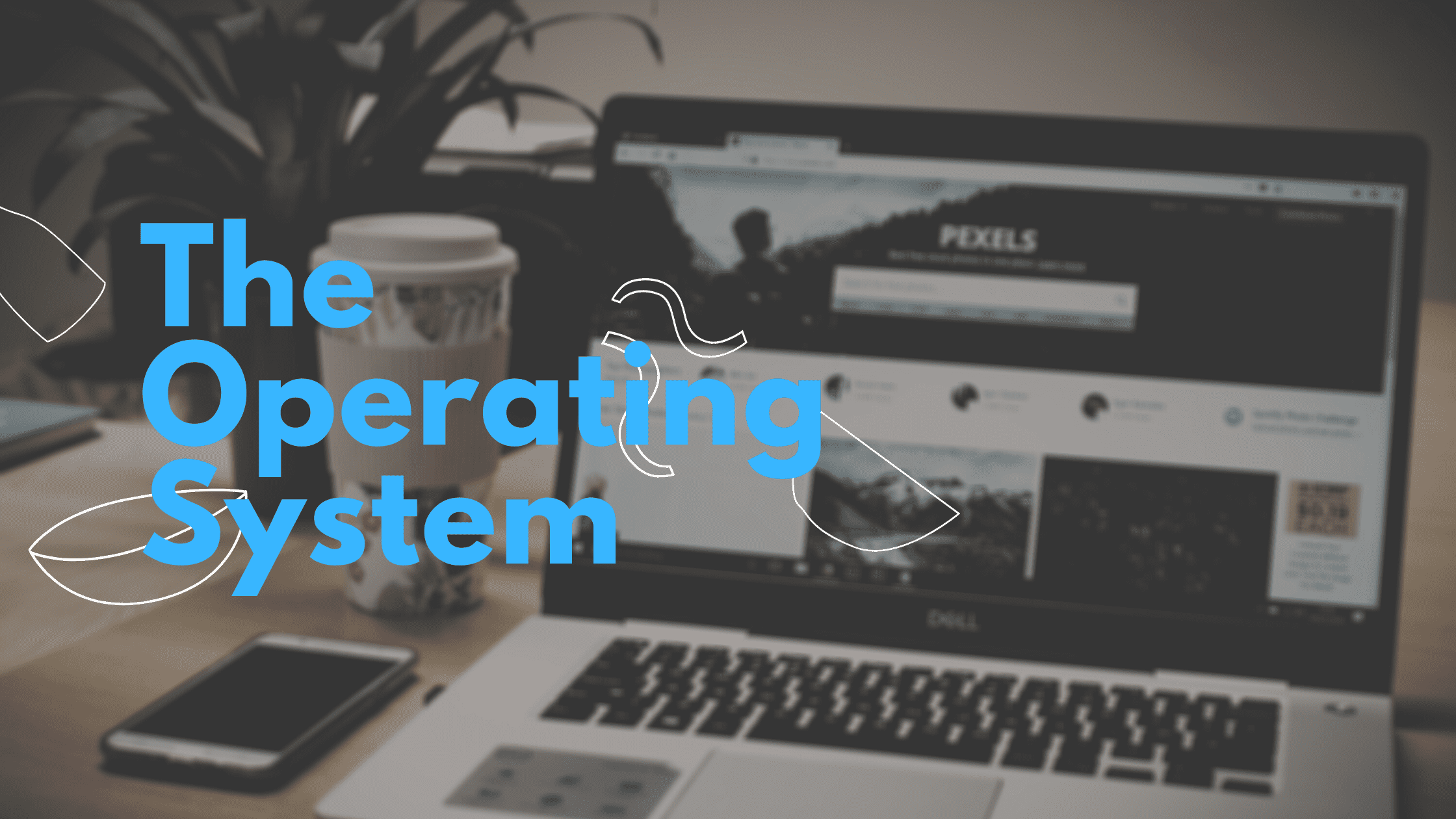Looking to set up a business? In this digital era, no matter what line of business or service you are in, be it in Austin or Dehradun, you cannot do without a computer and the internet. Of course the more IT savvy of you may be able to make ends meet with a mobile phone or tablet. But any business worth its salt cannot do without data analysis and accounting that are better off on a big(ger) device/screen and professional IT support.
It could be that maybe when you started off your small business, the good old personal computer or laptop you had was enough for your simple tasks. But with time, your business would grow and you’ll eventually need a more powerful machine that can handle the more professional requirements.
If you have been putting off this essential investment due to expense involved, remember that the cost of a quality computer for your business use is not optional, but much more of an integral investment. Having a dedicated device for professional use can save a lot of time and effort.
A modern day quality computer system will be faster, and also will have less technical issues. Separating your personal and professional requirements into separate machines will also cut down on the associated load, data and privacy issues, not to mention that the machine will run much faster!
Once you have decided to get a computer, it’s time to choose a laptop or desktop as per your needs. Mobility and computing power are the crucial deciding factors for your purchase decision.
Laptop or Notebook
With mobility being a main requirement for small businesses, being able to work from anywhere makes the laptop a preferred option. Laptops are also the best option for a business that doesn’t yet have dedicated office space. In addition, laptops come with several advantages such as integrated peripherals (webcam, speakers etc.) and integrated power backup. For this reason, most businesses prefer laptops that run Windows.
Desktop Workstation
However, if your business is always to be held in an office space and mobility isn’t a concern, desktops are a better choice. Generally desktops are more powerful than laptops for the dollar, you can always expect faster processing speed and larger storage capacity. Desktops also tend to last longer due to them being stationary and they can be easily serviced or upgraded.
The System Components
Processor
The CPU (central processing unit) is the most important individual component of a computer system. The faster your processor, the faster your computer’s overall functioning. One need not get a top of the line processor for a small business. A quad core 64 bit processor with speed between 2.0GHz and 4.0GHz is sufficient for most business purposes.
Storage
The hard drive is used to store and extract files on your computer. It is used to hold large amounts of files either temporarily or permanently. With always on connectivity, cloud storage and online collaboration being the norm, modern businesses should find anywhere between 500GB and 1TB suitable for their needs.
Solid state drives (SSD) are becoming more popular despite being costlier. They perform the same tasks as hard drives, but are much faster. They’re also much more durable and lightweight than traditional hard drives, making them a good choice for laptops.
It’s also possible to add more than a single storage drive to a (desktop) computer. The primary drive will automatically host the OS, but one can always choose where the programs are data files are downloaded to.
It’s best to use a smaller SSD (32/64/128 GB) as your primary drive and a larger traditional hard drive as your secondary. The OS that is installed on your primary drive will be faster, and the secondary drive that will hold most of your programs and data can be the size that’s best suited for your purposes.
RAM
RAM (random-access memory) is important to keep a computer fast and smooth. More RAM lets a computer handle more tasks simultaneously. Modern computers sport RAM in the range of 2GB to 16GB. For a business computer that needs to handle processes quickly, somewhere in the range of 4 GB to 8 GB is best.
The Operating System
Windows is usually the preferred choice of OS for business computers. Almost all of the software on the market are compatible with it, and most modern computers come bundled with Windows 10 or with an older version and an upgrade option.
The Windows 10 Professional version comes with several advantages for businesses over the Windows 10 Home edition. These include access to Bitlocker (data encryption software), the ability to create and manage domain networks, and other business friendly features.
Hope this information can be of help to those who are looking to set up their own business. As always, it’s recommended to do your own research and also consult a seasoned IT support professional or firm before making the final decision.