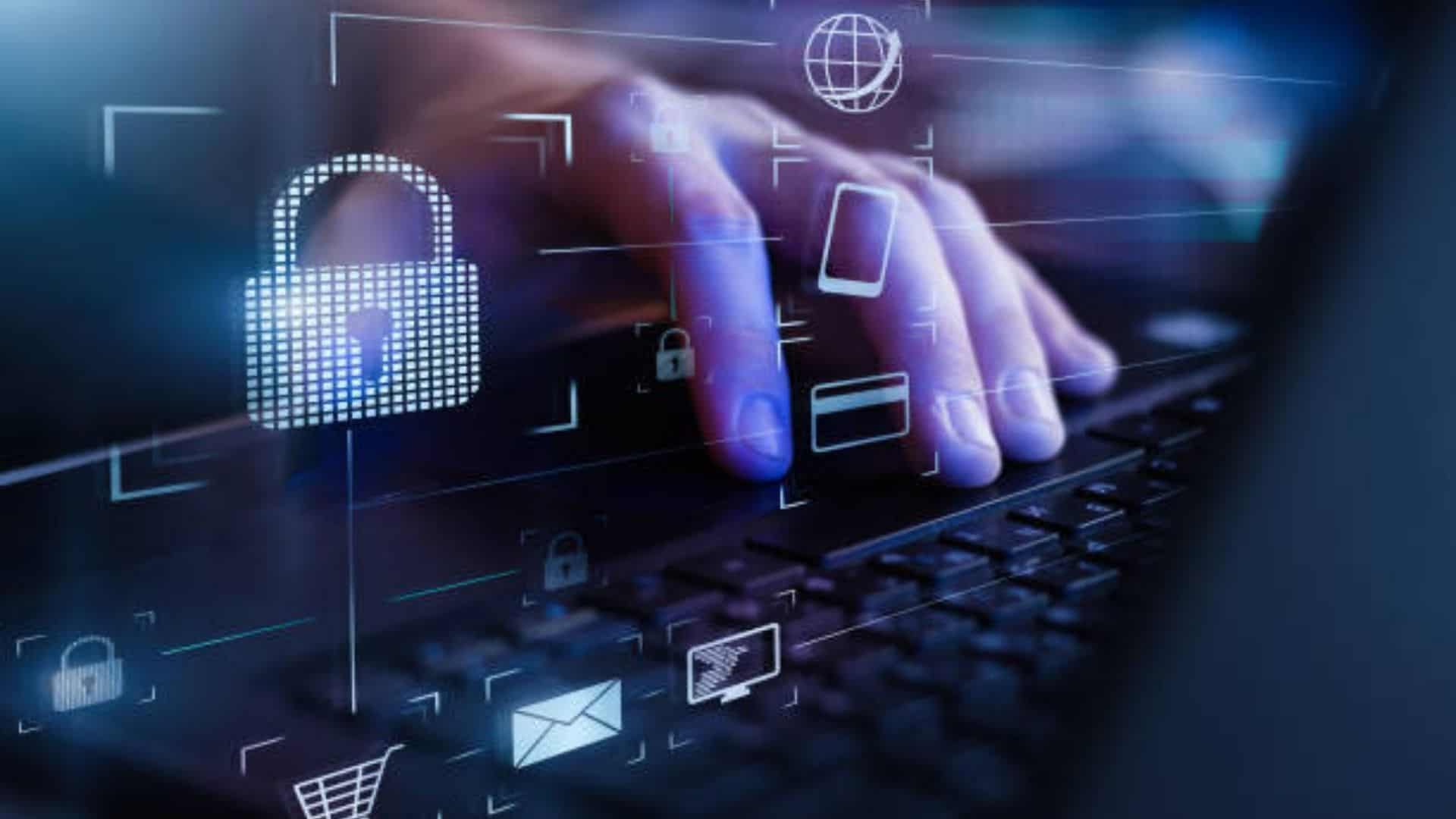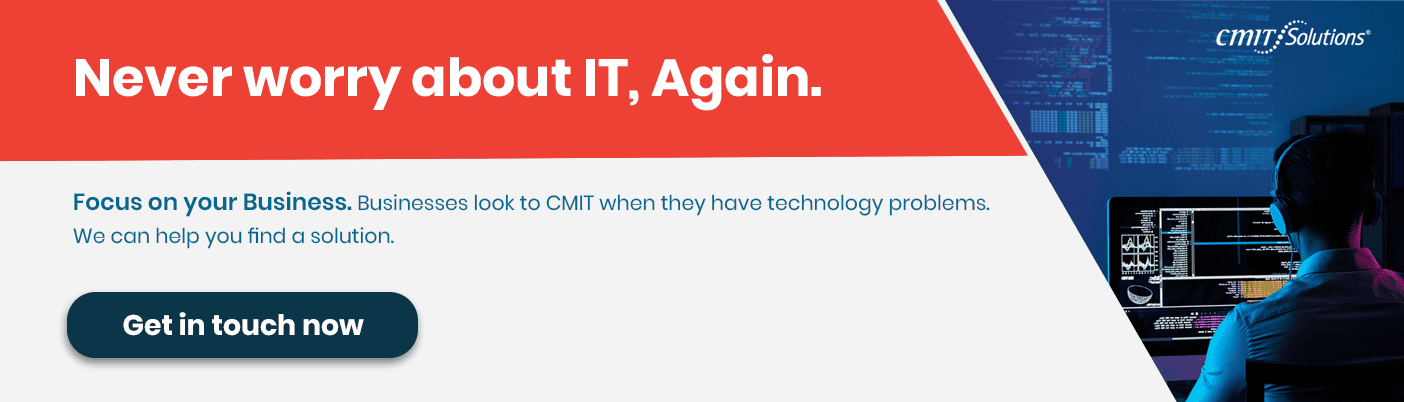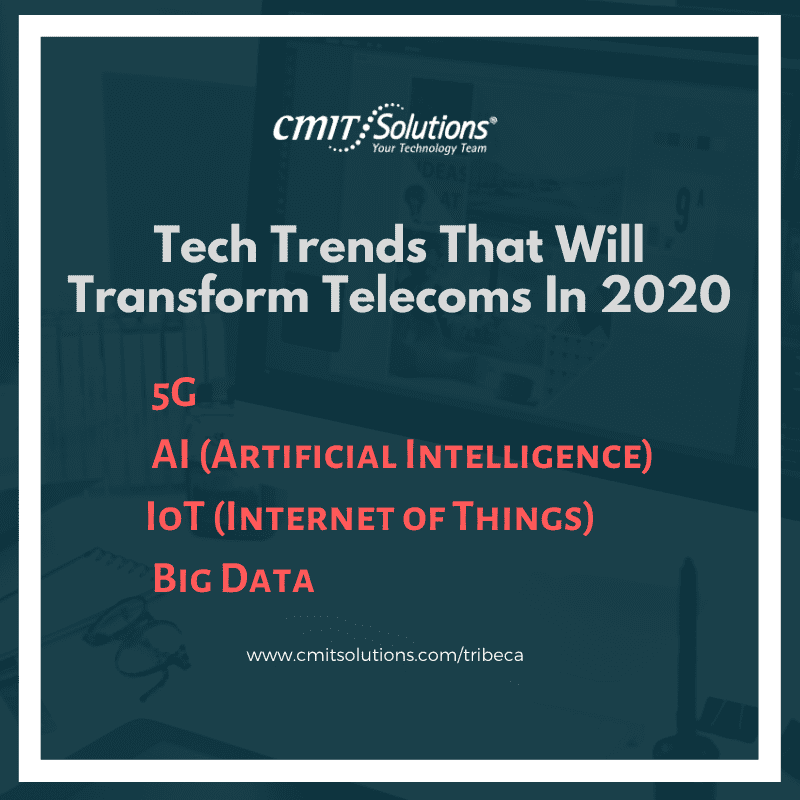Every day, it seems that another organization is harmed by a data breach. Hackers are becoming smarter, which is why it’s more important than ever for organizations to have strong security measures in place. A secure system’s main goal is to ensure that only authorized users have access—in other words, your security measures for password authentication should let legitimate users in while keeping crooks out.
Password authentication techniques may help with access control by adding additional levels of security for MSPs. It’s critical to understand the distinctions between password authentication techniques in order to choose the best one for your MSP and customers.
To help you make an educated selection, this article will describe how each of the major password authentication techniques works and compare the benefits of different password authentication methods.
Methods of password authentication that are often used
In recent years, a wide variety of authentication mechanisms such as two-factor authentication, biometrics, CAPTCHAs, and others have been created. The most prevalent password authentication techniques are shown here, along with a short description of how each one might benefit your consumers.
- AUTHENTICATION OF STANDARD PASSWORDS
This is the most basic kind of verification that almost everyone is aware of. A user enters their username, together with a secret code or pass, to obtain access to a network, account, or application using traditional password authentication. Unauthorized access may be avoided in theory if a password is kept private and safe. In practice, though, even the most securely kept passwords may be hacked. When the proper password is entered, cybercriminals employ systems that test hundreds of possible passwords, allowing them to obtain access.
Users should use passwords that include a mix of letters (uppercase and lowercase), numbers, and symbols to lessen the danger of a password being hacked. A strong password should be at least eight characters long and not contain any words from the dictionary. Users should use a different password for each of their accounts, but remembering all of their passwords might be difficult. A safe password manager or password management software can assist you with this by keeping all of your passwords under a single master password for maximum protection.
- AUTHENTICATION WITH TWO FACTORS (2FA)
Two-factor authentication, often known as multi-factor authentication, is a type of security that adds on top of passwords to provide a more secure solution. Two-factor authentication asks you to verify your identity using both your knowledge and your possessions. “Something you know” is a password, whereas “something you have” is the ownership of a specific tangible object like a smartphone. Because ATMs need both the input of a debit card and a PIN, they were one of the first systems to implement two-factor authentication.
Two-factor authentication in computer security often requires the user to provide their login, password, and a one-time code given to a physical device. The gadget might be supplied to your phone by text message or created using a mobile application. Two-factor authentication is a wonderful choice for MSPs and other organizations since it offers an extra layer of protection that hackers have a hard time cracking. Even if a hacker guessed your password, it’s doubtful that they’d be able to obtain the one-time code transmitted to your device at the same time.
- AUTHENTICATION OF THE TOKEN
If you don’t want to rely on mobile phones, you might utilize a token authentication method instead. Token systems provide two-factor authentication through the use of a specially designed physical device. This might be a USB dongle or a smart card with a radio frequency identification or near-field communication chip that you place into your device’s USB port.
It’s critical to maintain a token system safe by making sure your physical authentication device (such as a dongle or smart card) doesn’t fall into the wrong hands. Because you must buy custom hardware for each of your users, token-based solutions are often more expensive than conventional password security techniques. They are, however, quite safe, and more cost-effective alternatives are becoming on the market all the time.
- AUTHENTICATION BY BIOMETRICS
Biometric authentication is becoming increasingly widespread, and you’re probably already aware of it because it’s found on many smartphones and laptops. The physical traits of a user are used in biometrics to identify them. Handprints, retina or iris scans or voice and image recognition are all examples of biometric authentication. Because no two people have the same physical traits, this is a very safe method of authentication. Biometric authentication is a reliable method of determining who is logging into a system.
Another benefit of biometric authentication is that it eliminates the need for users to carry a card, dongle, or mobile phone. They don’t even have to keep track of their password. It is worth mentioning, however, that biometric system are more secure when used in conjunction with a password.
Biometrics systems, unfortunately, have significant drawbacks. To begin with, they are extremely costly to install and need specialist equipment such as retinal scanners and fingerprint readers. There are also issues about biometric systems’ privacy. Some customers are apprehensive about sharing their biometric data with a corporation. As a result, biometric authentication systems are most frequent in high-security contexts, such as the intelligence and defense industries.
- AUTHENTICATION OF COMPUTER RECOGNITION
Computer recognition is a type of password authentication that confirms a user’s identity by confirming that they are using a certain device. When a user successfully logs in for the first time, these systems install a tiny software plug-in on their device. A cryptographic device marker is included in this plug-in. The marker is verified the next time the user signs in to ensure they are on the same, trusted device.
This system is not visible to the user and does not need them to do any additional authentication steps. They simply type in their login and password as normal, and the verification process is completed immediately. This authentication approach has the drawback of being inconvenient when users switch devices. Computer recognition authentication systems must allow logins from new devices utilizing different means of verification to maintain a high degree of security (i.e., two-factor authentication with a code delivered via SMS).