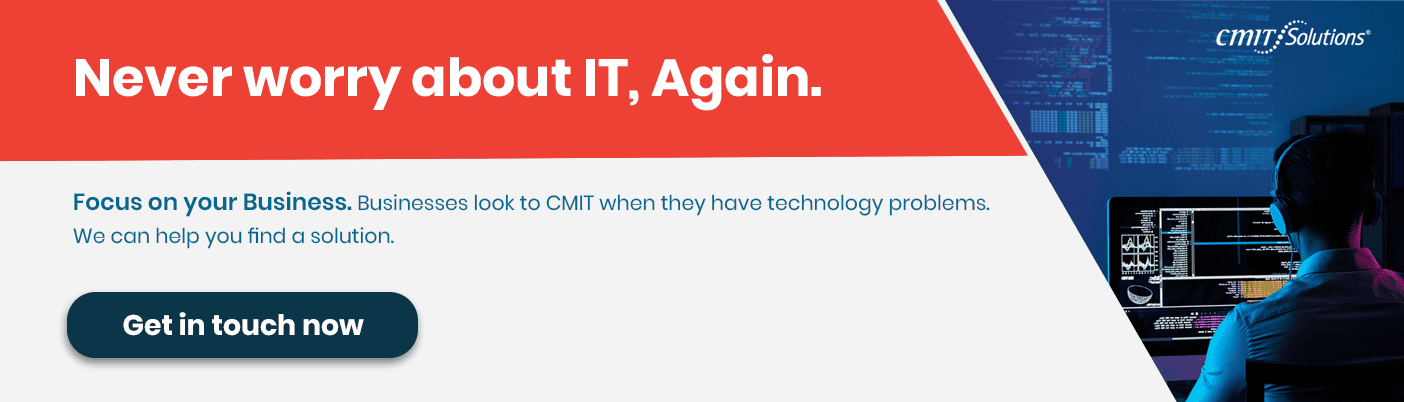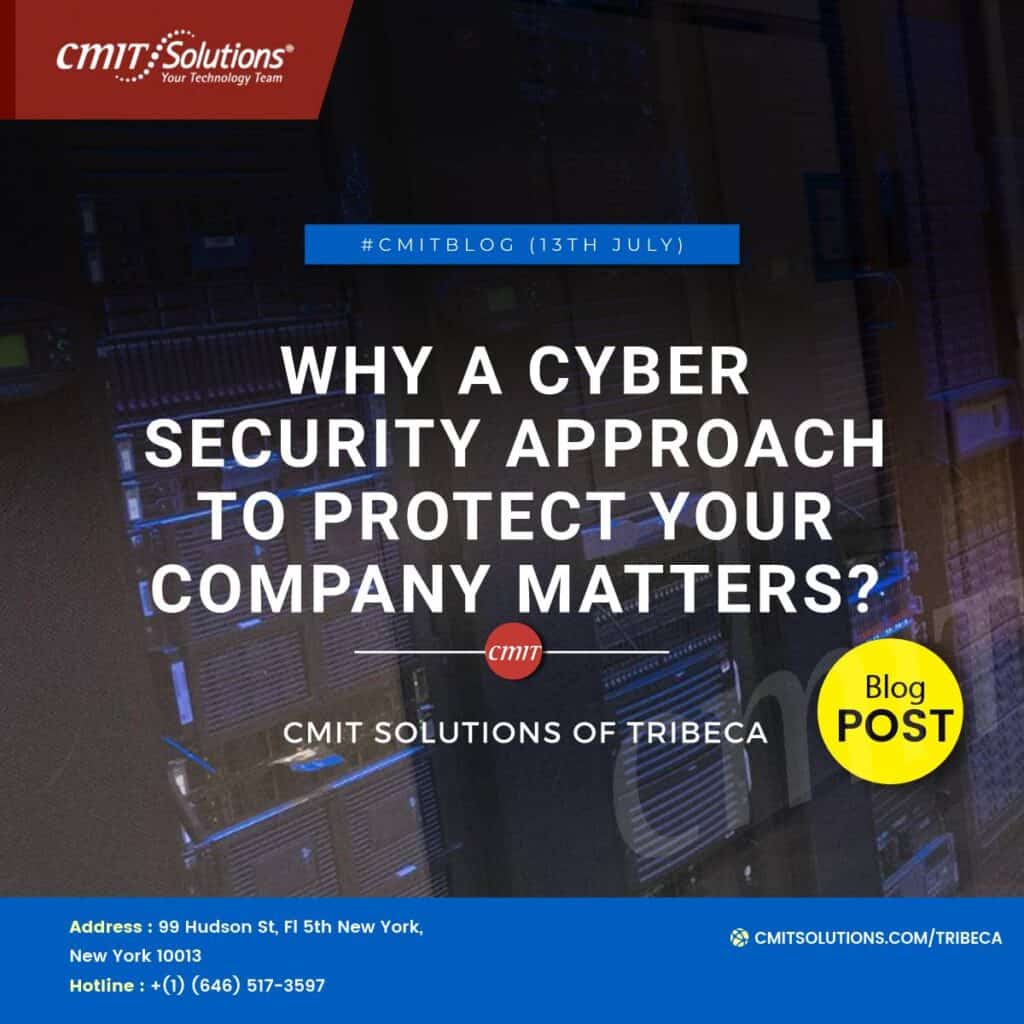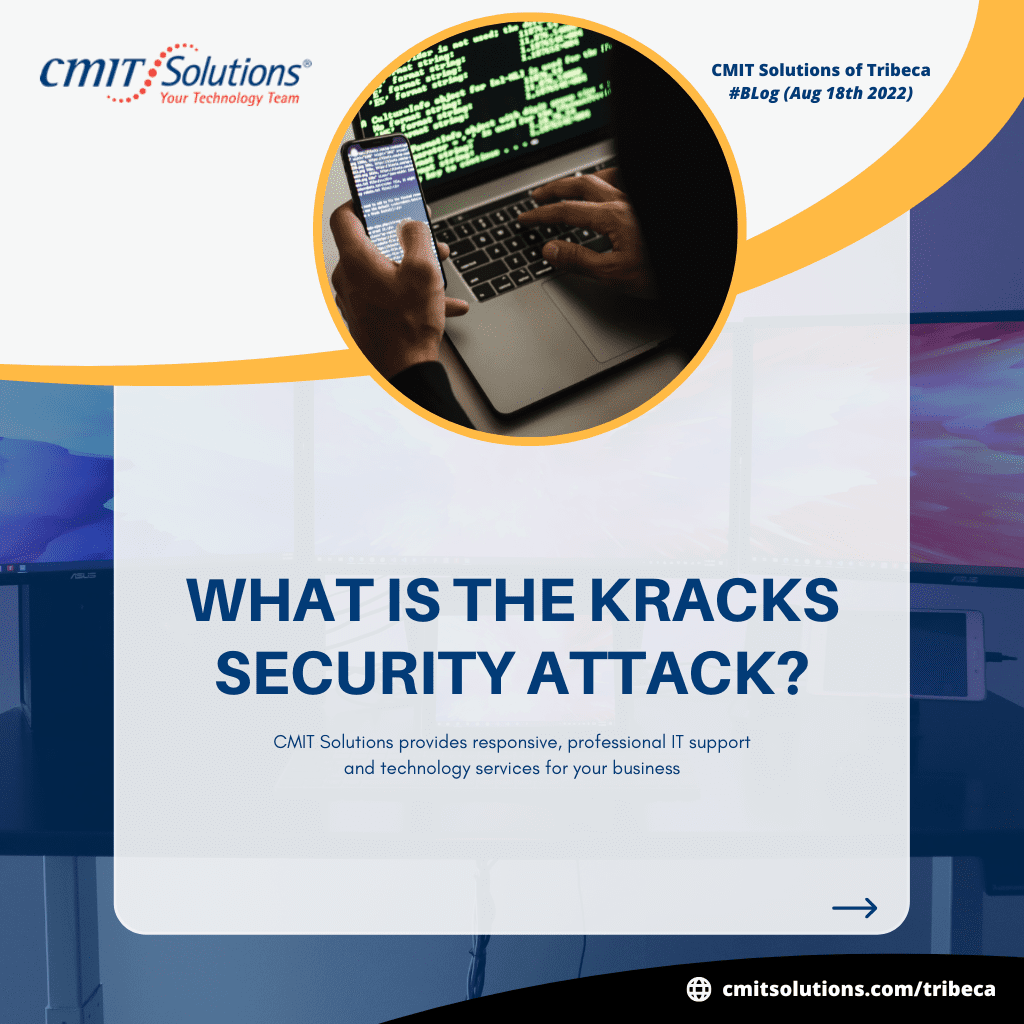Helpful hints for protecting your identity, personal information, and data security. More information on these and other topics is available on the blog section.
Email Phishing
- Never respond to email solicitations for personal information. Personal information will never be requested in an email from a business.
- In a pop-up screen, do not provide any personal information.
- None of the links contained in an email correspondence should be clicked. Enter the URL into your browser after copying it.
- By marking phishing emails as spam in Gmail, you and other users with NMU accounts will likely see future emails marked as spam.
- Use and update anti-virus and anti-spyware software.
Information Disposal Done Right
- Hard copy confidential paperwork containing Social Security numbers, credit card numbers, bank account numbers, and records of medical care should all be destroyed by burning or shredding.
- Use the correct tools to remove media storage or personal information from your computer and mobile devices.
Be an ethical online citizen.
- Avoid inappropriate behavior such as cyberbullying, cyberstalking, or impolite and disrespectful behavior.
- Do not engage in activities in cyberspace that you would consider wrong or criminal in real life.
- Do not pretend to be someone else. Constructing sites, pages, or postings that appear to be written by someone else is unethical.
- When downloading information from the Internet, observe copyright restrictions.
- Never use another person’s password or other identifying information.
When you go, lock it.
- It only takes a few seconds to lock your computer and keep it safe from illegal access. When you leave your workplace, always lock your computer.
- Set a screensaver to lock your computer after a specific time and require a password to re-enter.
- If you share your computer with more than one person, you may wish to create separate accounts for each user, each with their login and password.
- Select a strong password. Upper and lowercase letters, numerals, and at least one special character should always be included in a good password. Set the option that permits a computer to remember any password to false.
Data security on mobile devices
- “Is it truly required for me to convey this sensitive information?” Ask yourself. Do not copy the information if the response is no.
- Select a strong password. Upper and lowercase letters, numerals, and at least one special character should always be included in a good password. Never reuse a password across several accounts or devices.
- Keep your portable electronics safe. When not in use, keep electronics out of sight, preferably in a closed drawer or cupboard.
Mobile device security
- Make your portable gadget password-protected.
- Ensure that all vital data is backed up.
- When Bluetooth is not needed, could you turn it off?
- Check that your firewall and anti-virus software are up to date.
- Keep your portable electronics safe.
- If possible, record identifying information such as the serial number and label your equipment.
- Report the loss or theft to the proper authorities as quickly as feasible.