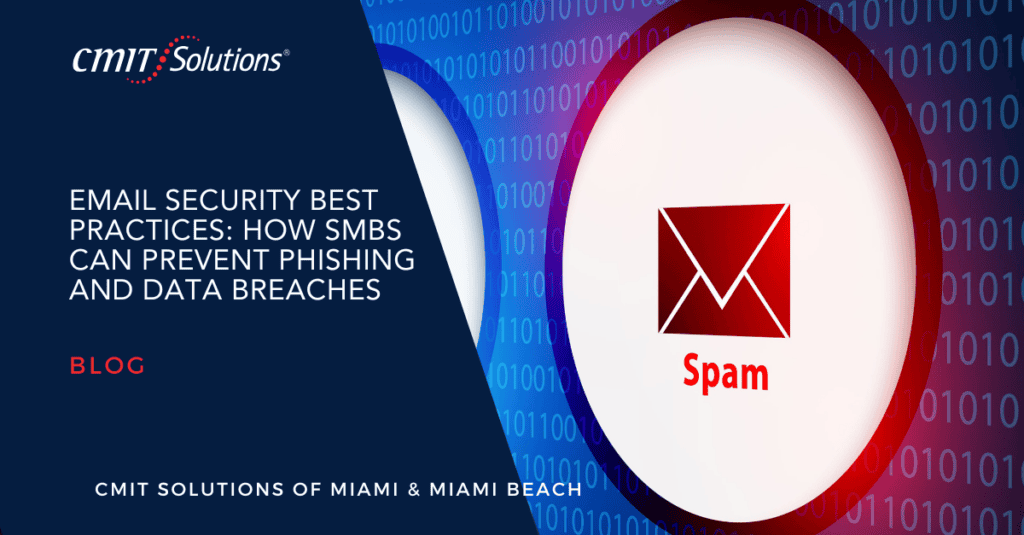Introduction: The Dual-Edged Sword of Hybrid Work
The hybrid work model has redefined the way businesses operate, blending flexibility and productivity like never before. For companies across Florida, especially small and medium-sized businesses in bustling hubs like Miami, the ability to enable employees to work from home or on the go offers unparalleled convenience. However, this convenience comes with an evolving set of cybersecurity challenges. As work environments expand beyond the traditional office, so too do the attack surfaces that hackers can exploit.
Rise of the Hybrid Threat Landscape
Today’s cyber threats are more sophisticated than ever. Employees now access sensitive company data from coffee shops, airports, and home networks that often lack strong security protocols. Devices may be shared with family members or left unprotected. Phishing attacks, ransomware, and unsecured endpoints are now constant threats. Without a robust plan in place, businesses risk data loss, compliance violations, and reputational harm.
To mitigate these risks, CMIT Solutions of Miami & Miami Beach emphasizes the need for a proactive, layered approach to securing hybrid workforces.
-
Fortifying Email Security in a Mobile Workforce
In hybrid environments, email remains the top vector for cyberattacks. Remote workers are particularly vulnerable to phishing schemes that mimic legitimate communications. According to recent studies, email security is more critical now than ever before.
To combat these threats, small businesses must adopt email authentication, spam filtering, and advanced threat detection tools. Email security best practices can significantly reduce the likelihood of phishing and data breaches in remote environments.
-
Strengthening Endpoint Protection Across Locations
Every device used in a hybrid setup — laptops, smartphones, tablets — is an endpoint that needs protection. Businesses must implement endpoint security measures like antivirus software, firewalls, and mobile device management (MDM) tools.
With remote employees often outside the protection of office firewalls, advanced endpoint detection becomes essential for identifying and responding to threats in real-time.
-
Embracing Managed IT Services for Consistency
Outsourcing to a Managed Services Provider (MSP) ensures consistent security policies and infrastructure across all work environments. MSPs offer centralized monitoring, 24/7 support, and automatic updates, helping businesses maintain continuity without compromising security.
Managed IT services are a cornerstone for any business navigating the complexities of hybrid work.
-
Empowering Businesses with Cloud-Based Security
Cloud platforms offer flexibility, scalability, and built-in security features that make them ideal for hybrid environments. Whether using Microsoft 365 or other SaaS platforms, migrating critical workloads to the cloud can reduce reliance on on-premise systems.
Cloud services allow employees to collaborate and access files securely, anytime and from anywhere, while maintaining strong access controls.
-
Enforcing Data Backup and Disaster Recovery Protocols
Data protection isn’t just about stopping threats — it’s about recovering quickly when issues occur. A strong data backup and disaster recovery strategy can make the difference between a minor hiccup and a catastrophic loss.
Data backup and recovery services safeguard business continuity and ensure compliance with data privacy laws.
-
Establishing Clear IT Compliance Standards
As remote work increases, so do regulatory concerns. Whether it’s HIPAA, GDPR, or CCPA, businesses must enforce IT compliance policies regardless of where employees work.
Compliance guidance from trusted IT providers ensures adherence to industry standards, protecting both data and brand reputation.
-
Minimizing Downtime with Preventive Strategies
When systems go down, productivity halts and revenue drops. For hybrid teams, downtime can create chaos. Implementing redundancy, real-time monitoring, and proactive IT support helps mitigate these risks.
Preventing downtime keeps remote operations running smoothly and reduces long-term costs.
-
Prioritizing Cybersecurity Awareness Training
Technology alone isn’t enough. Employees must be trained to identify phishing attempts, follow secure password practices, and avoid risky behaviors. Regular cybersecurity training helps instill a culture of security throughout your hybrid workforce.
Effective training ensures every team member becomes an asset in your company’s defense strategy.
-
Leveraging Microsoft 365 for Secure Collaboration
Microsoft 365 provides secure file sharing, multi-factor authentication, and mobile access for hybrid teams. The suite is tailored for productivity and security, with tools that integrate seamlessly into daily workflows.
Microsoft 365 is especially powerful for Miami businesses balancing growth with security.
-
Implementing Unified Communication for Hybrid Synergy
Unified Communication tools like Microsoft Teams and VoIP allow employees to connect in real time, regardless of location. These platforms combine video, messaging, and voice into a secure, cohesive system.
Hybrid communication enhances team collaboration while maintaining data integrity across all channels.
-
Securing Personal Devices and BYOD Policies
With many remote employees using personal devices, implementing Bring Your Own Device (BYOD) policies becomes essential. These policies should outline security requirements for personal devices, including regular updates, antivirus installations, and encryption standards.
Integrating these policies with centralized IT management tools helps businesses maintain control over sensitive data while respecting employee privacy.
-
Monitoring Insider Threats and Unintentional Breaches
Not all threats come from outside. Insider threats — both malicious and accidental — can jeopardize security. Monitoring access logs, enforcing least-privilege policies, and conducting regular audits can reduce the risk of internal breaches.
Awareness programs and continuous education ensure employees understand their role in maintaining security.
-
Utilizing SIEM Tools for Real-Time Intelligence
Security Information and Event Management (SIEM) systems gather and analyze real-time security data from across the network. They help businesses detect unusual activities, automate responses, and ensure compliance with auditing requirements.
SIEM tools are vital for maintaining visibility across hybrid infrastructures.
-
Adopting a Zero Trust Security Model
Zero Trust architecture assumes that threats can originate from inside or outside the network. Under this model, every request for access is verified before being granted. It ensures tight control over access rights and enforces rigorous identity verification.
This approach reduces the risk of lateral movement in the event of a breach and is ideal for hybrid and remote work environments.
Conclusion: Turning Vulnerabilities into Strengths
The hybrid work model is here to stay, but it doesn’t have to come at the expense of security. By embracing a strategic IT partnership with CMIT Solutions of Miami & Miami Beach, businesses can transform vulnerabilities into strengths.
From cloud services and endpoint protection to employee training and compliance, securing a hybrid workforce demands a comprehensive approach. With the right tools, support, and mindset, your business can thrive in the digital age while staying resilient against tomorrow’s cyber threats.