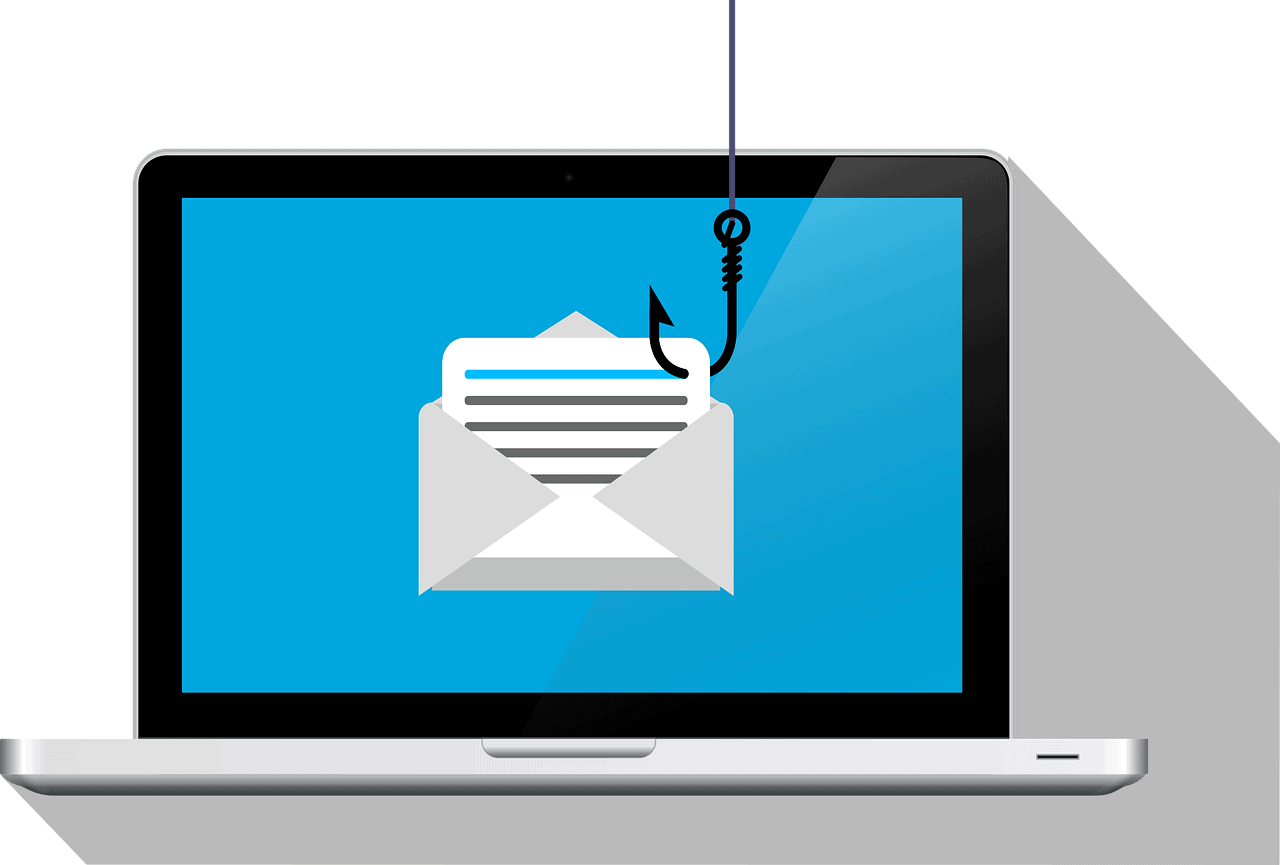In this day and age, hearing about a business or even a friend who fell victim to an email scam or hacker is sadly too common an occurrence. Security for businesses and their data is extra important, and considering the data that businesses hold, it makes them juicy targets for cybercriminals.
Because of this, a proactive approach to security is always the safest bet. Luckily, you’ve come to the right place for some great email security tips you can trust to keep your business safe. Read on to learn everything you need to keep your email security in tip-top shape.
Fortify Your Passwords
You’ve likely already heard this one, but it’s worth restating: the first line of defense against cyber intruders is using complex passwords. This means making them strong by mixing some uppercase letters, a few numbers, and even special characters. It might look like a secret code, but that’s the point! We’ve all heard that “password123” is the first thing cybercriminals check—but “password321” isn’t much better!
Keep important information that you might use for security questions out of your passwords as well, such as the address of your first house or your mother’s maiden name, as having a password like that can be a double-whammy if it’s discovered.
Two-Factor Authentication (2FA)
So you’ve come up with a foolproof password but want to make it even harder to crack? That’s where 2FA comes in. Be it a text message, an authentication app, or even a fingerprint scan, this second layer of security makes it nearly impossible to hack. Sure, a cybercriminal might be able to crack your infallible password, but they can’t hack your fingerprint!
Stay Updated
No one likes those annoying pop-ups reminding you to update your software, but they’re your digital guardian angels. Software updates often include security patches that fix vulnerabilities, so embrace the updates! Whenever you see that pop-up, let your software update itself and keep your data safe.
Educate Your Team
Your employees are the first line of defense against cyber threats. Equip them with the knowledge to spot phishing emails, the modern-day Trojan horses. Teach them to double-check suspicious links and attachments.
A well-informed team is like having an army of cyber sleuths protecting your business. They’ll be able to catch phishing emails and other email threats before they can even touch your business and its data.
Secure Your Wi-Fi
Imagine your office Wi-Fi as the secret entrance to your digital headquarters. If it’s not secured, anyone can sneak in and wreak havoc. Set up a strong, unique password for your Wi-Fi network, and consider using WPA3 encryption for an added layer of security. With a strong password on your Wi-Fi as well, you can help keep digital pickpockets at bay.
Encrypt Your Emails
Email encryption scrambles the content of your emails so that even if a cyber crook intercepts them, they’re just left with a jumble of nonsensical characters. It’s like sending your emails in a secret code only the intended recipient can decipher; no one will understand the code to know what you’re talking about, even if they can overhear you.
Regularly Back Up Your Data
What if the worst happens, and your data falls into the wrong hands or gets lost? Regular backups are your safety net. Whether it’s in the cloud or on physical drives, having a recent copy of your data ensures that even if disaster strikes, you can hit the reset button without losing everything.
Implement Email Filtering
Not all emails that land in your inbox are friendly. Email filtering tools act like the bouncers of your digital nightclub, screening out malicious emails before they even reach you. They can detect phishing attempts, malware, and other nasty surprises. Think of it as having an extra set of eyes—the digital bouncer with 20/20 vision.
Limit Access
Not everyone in your organization needs access to all the classified information. Restrict access to sensitive data only to those who absolutely need it. It’s like having a VIP section in your digital nightclub—not everyone gets to party with the confidential files.
Be extra suspicious of those who ask for access even though they don’t necessarily need it to perform their work duties—insider threats can be a thing to watch out for as well!
Plan for the Worst
Hope for the best, but plan for the worst. Develop a comprehensive incident response plan in case of a security breach. Keep the following points in mind to set up an effective incident response plan:
- Key Players: Designate a response team with clear roles—IT experts, communication specialists, and legal counsel. Everyone in your business should know their role when an incident occurs so that they are not left guessing and everything that needs to be addressed is touched upon
- Contact Protocols: Have a list of internal and external contacts for swift communication during a breach. Time is critical.
- Containment Strategies: Outline steps to isolate affected systems, block unauthorized access, and neutralize the threat promptly. Getting on top of the damage fast can help minimize not only the extent of damage it can do but also help make it easier to get things up and running once more.
- Communication Guidelines: Develop clear protocols for internal and external communication to avoid panic and ensure transparency.
- Legal Compliance: Understand and adhere to data breach notification laws, ensuring your response plan is legally sound.
- Swift Recovery: Include strategies for a speedy recovery, including restoring systems, validating data integrity, and implementing additional security measures.
- Post-Incident Analysis: Conduct a thorough debriefing to assess performance, identify improvements, and enhance your security posture. Fixing the damage done by a security breach is one thing, but finding out how it happened and patching up the hole in your security is another entirely, and both are equally crucial to a strong incident response plan.
- Employee Training: Regularly train employees on cyber threats and simulate incident responses to empower them as the first line of defense.
At CMIT North Oakland & Walnut Creek, we know how to keep businesses safe from email threats and much more. If you’re in the market for a great IT partner for your business, look no further and contact us today to see what we can do for you!