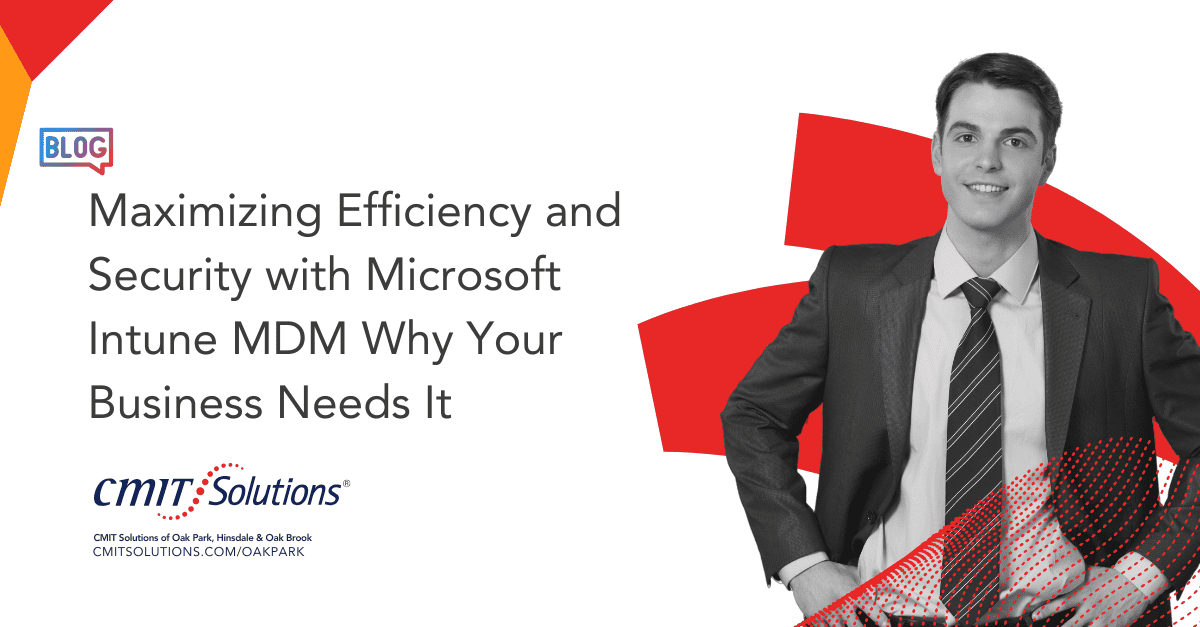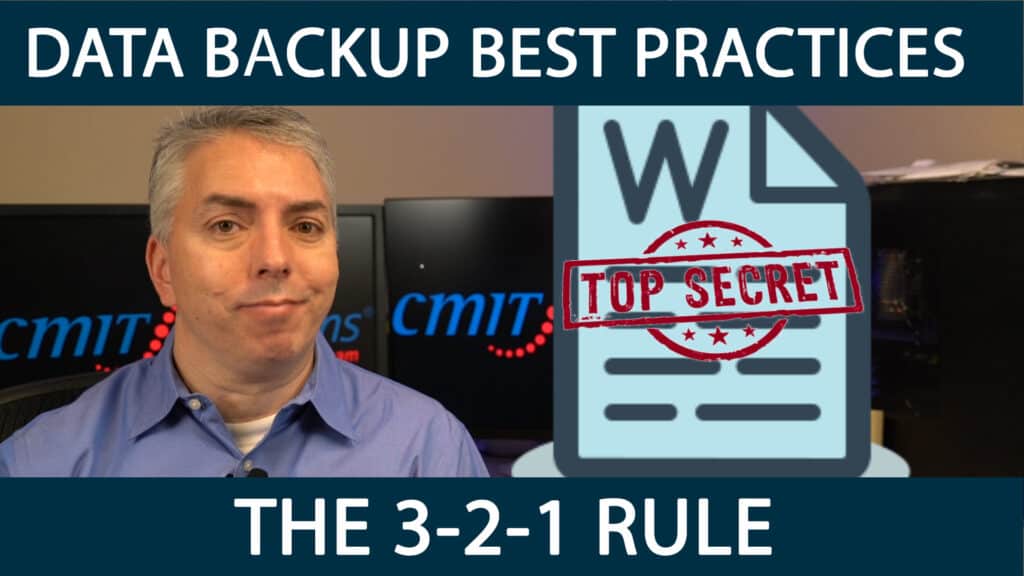In the evolving landscape of technology, businesses face mounting challenges in managing a plethora of devices, applications, and data. Hybrid work environments, bring-your-own-device (BYOD) policies, and increased reliance on mobile technologies make effective management critical. To address these challenges, organizations need solutions that streamline operations while ensuring robust security. Enter Microsoft Intune, a cloud-based Mobile Device Management (MDM) and Mobile Application Management (MAM) tool that simplifies device and application oversight while enhancing data protection.
This guide delves into the comprehensive capabilities of Microsoft Intune and its significance for businesses navigating the complexities of modern IT infrastructures.
What Is Microsoft Intune MDM?
Microsoft Intune is a versatile, cloud-native platform offering businesses centralized control over mobile devices, applications, and data. Supporting a range of operating systems—including iOS, Android, and Windows—Intune allows IT administrators to configure, monitor, and secure corporate-owned and personal devices used in the workplace.
By integrating Intune into your IT ecosystem, businesses can enforce security policies, control application access, and ensure compliance, all from a single interface. With Intune, managing mobile endpoints becomes not only feasible but efficient and secure.
Learn how managed IT services streamline device management for SMBs.
Key Features of Microsoft Intune MDM
1. Device Enrollment
Intune makes it easy for businesses to enroll and manage devices under their corporate environment. Whether handling BYOD or corporate-owned devices, IT administrators can quickly register them, enabling consistent monitoring and control.
- Flexible enrollment options cater to personal and corporate devices.
- Real-time monitoring ensures compliance with security policies.
- Devices are grouped for management based on roles or locations.
Discover how CMIT Solutions ensures compliance and security for BYOD environments.
2. Device Configuration
Device configuration tools allow businesses to standardize settings across devices, ensuring that employees have a consistent and secure experience.
- Configure VPN, Wi-Fi, and email settings remotely.
- Enforce security measures such as encryption and password complexity.
- Disable device features like Bluetooth or USB ports to mitigate risks.
For tailored device configurations, IT guidance services from CMIT Solutions help businesses implement best practices efficiently.
3. Advanced Security and Compliance
Security is at the core of Intune MDM. By integrating with Azure Active Directory (Azure AD), Intune enforces identity and access management (IAM), ensuring that only authorized users can access sensitive data.
- Conditional Access: Restrict data access based on compliance with corporate policies.
- Remote Wipe: Securely erase corporate data from lost or stolen devices.
- Policy Enforcement: Mandate encryption, software updates, and malware protection.
Explore how cybersecurity services from CMIT protect businesses against emerging threats.
4. Application Management
In addition to device management, Intune excels in application control, ensuring that corporate data remains secure even on personal devices.
- Deploy and update applications remotely.
- Apply app protection policies to segregate corporate and personal data.
- Use selective app wipe to remove corporate data while preserving personal content.
With Intune, you can ensure application security while optimizing productivity. Boost employee efficiency with productivity applications tailored to your needs.
5. Group and User-Based Management
Intune enables administrators to apply policies at the group or user level, ensuring role-specific configurations and access.
- Assign policies based on job function or location.
- Streamline application deployment for specific departments.
- Manage permissions and privileges to enhance security.
Learn more about unified communications solutions for seamless collaboration.
6. Integration with Cloud Services
As part of the Microsoft 365 ecosystem, Intune integrates seamlessly with services like Azure AD and Microsoft Endpoint Manager.
- Manage devices and applications from the cloud.
- Scale solutions effortlessly without additional infrastructure costs.
- Benefit from continuous updates and cutting-edge security.
Future-proof your business with robust cloud services from CMIT.
7. Comprehensive Analytics and Reporting
Intune’s robust analytics tools empower IT teams with actionable insights into device compliance, application usage, and security posture.
- Generate reports on non-compliance and potential vulnerabilities.
- Monitor app performance and user engagement.
- Make data-driven decisions to optimize IT strategies.
For enhanced visibility into your IT environment, explore CMIT Solutions’ network management services.
Why Should Businesses Use Microsoft Intune MDM?
Enhanced Security
Intune ensures that only compliant devices and users access corporate resources, significantly reducing risks. Its ability to secure data in BYOD environments ensures a balance between employee flexibility and enterprise security.
Improved Productivity
With Intune, employees have access to necessary tools and data regardless of their location, promoting seamless workflows. Pre-configured devices and remote app deployment eliminate setup delays.
Simplified IT Management
Intune’s centralized console reduces administrative workloads, allowing IT teams to focus on strategic initiatives. Automation of routine tasks like software updates and compliance checks enhances efficiency.
Cost-Effectiveness
As a cloud-based solution, Intune eliminates the need for costly on-premises infrastructure, offering businesses of all sizes an affordable way to scale device management.
Discover cost-effective IT solutions with CMIT’s tailored packages.
How Does Intune Compare to Other MDM Solutions?
While alternatives like VMware Workspace ONE and Cisco Meraki offer compelling features, Intune’s integration with Microsoft services makes it a preferred choice for businesses using the Microsoft ecosystem. Its cloud-native design, continuous updates, and robust security features position it as a leading solution.
Learn why CMIT Solutions is the trusted partner for IT procurement.
Why Choose CMIT Solutions for Microsoft Intune MDM?
At CMIT Solutions, we specialize in delivering end-to-end IT solutions tailored to SMBs. With expertise in Intune deployment and management, we help businesses enhance their security, streamline operations, and maximize ROI.
- Expert Consultation: We assess your unique needs and recommend optimized Intune configurations.
- Seamless Deployment: Our team ensures smooth implementation with minimal disruption.
- Ongoing Support: From troubleshooting to scaling, we provide continuous assistance.
Contact CMIT Solutions today to explore customized Intune solutions for your business.
Conclusion
Microsoft Intune MDM is more than just a device management tool—it’s a comprehensive solution for securing, managing, and optimizing mobile technology in today’s complex work environments. By integrating Intune into your IT strategy, you can safeguard sensitive data, enhance employee productivity, and simplify IT management.
With CMIT Solutions, adopting Intune is seamless. Our expertise in managed IT services, cloud solutions, and cybersecurity ensures your business is equipped to thrive in a hybrid world. Don’t leave your mobile technology to chance—partner with CMIT to unlock the full potential of Microsoft Intune MDM.
Schedule a consultation today and take the first step toward a more secure and efficient future.