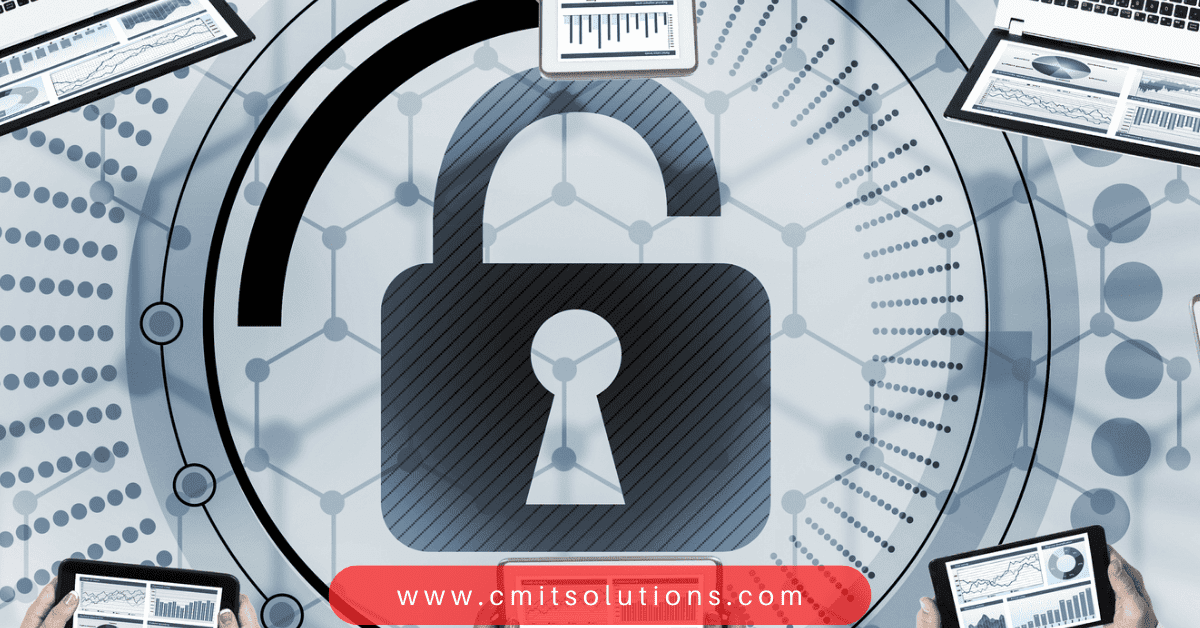The coronavirus pandemic is not the first of its kind, and surely it is not the last either. However, this outbreak has resulted in a significant paradigm shift, with most companies embracing the concept of Remote Work.
However, most small businesses, especially the ones that rely on person to person selling, have never found the need for remote work. And with remote work being the need of the hour, these companies are certainly struggling to effectively set up a remote work infrastructure for their employees.
The leading Manhattan IT Support providers suggest the following tips to successfully and efficiently set up a remote workspace for your business.
One synchronous communication tool
Communication is one of the major aspects of remote work that need to be addressed. There needs to be a way for all teams and members located in different locations and time zones to talk and discuss things quickly in real-time. Consult your IT Support Manhattan provider for the best communication tool for your business that addresses your requirements and challenges.
One asynchronous tool
Apart from a tool that can engage and connect everyone, there needs to be a tool that allows private or group conversations. Ask your Managed IT Services Manhattan to find the tool that enables structured, in-depth discussions, and timezone efficiency. This tool should allow senior members and executives to hold private meetings and make informed business decisions.
A storage communication tool
If you are considering implementing remote work policies for the long term (which you should), you will need some space where you can store things, such as documents, files, user data, etc. Ask your Business IT Support Manhattan provider to suggest the best storage service provider that is secure, accessible, and scalable.
A video conferencing tool
Virtual meetings have become more streamlined. While a bunch of synchronous communication tools comes with video conferencing features out of the box, it’s better to talk to your Manhattan IT Support provider if there is a need for a separate video conferencing tool, like Zoom, Skype, etc.
Make a list of company-related activities
In order to implement a successful remote work infrastructure, you will need to clearly determine company-related activities that need to be done remotely. Discuss your business objectives and requirements with your IT Support Manhattan provider, followed by writing down and prioritizing all the remote activities. Furthermore, prepare guidelines for each item on the list for providing easy information about the policies to the team members.
Prioritize security
Here’s where the role of your Managed IT Services Manhattan is streamlined. While working remotely is a great way to increase business efficiency and reduce operational costs, it comes with an added risk of data theft and cyberattacks. Work closely with your Business IT Support Manhattan provider to identify the need for revising security policies and implementing the necessary tools to ensure safety and privacy.
Conclusion
If you have not yet adopted a remote work policy, now is the time. But be sure to keep a note of the points discussed above to address all the potential issues you can face during shifting to a remote work infrastructure.