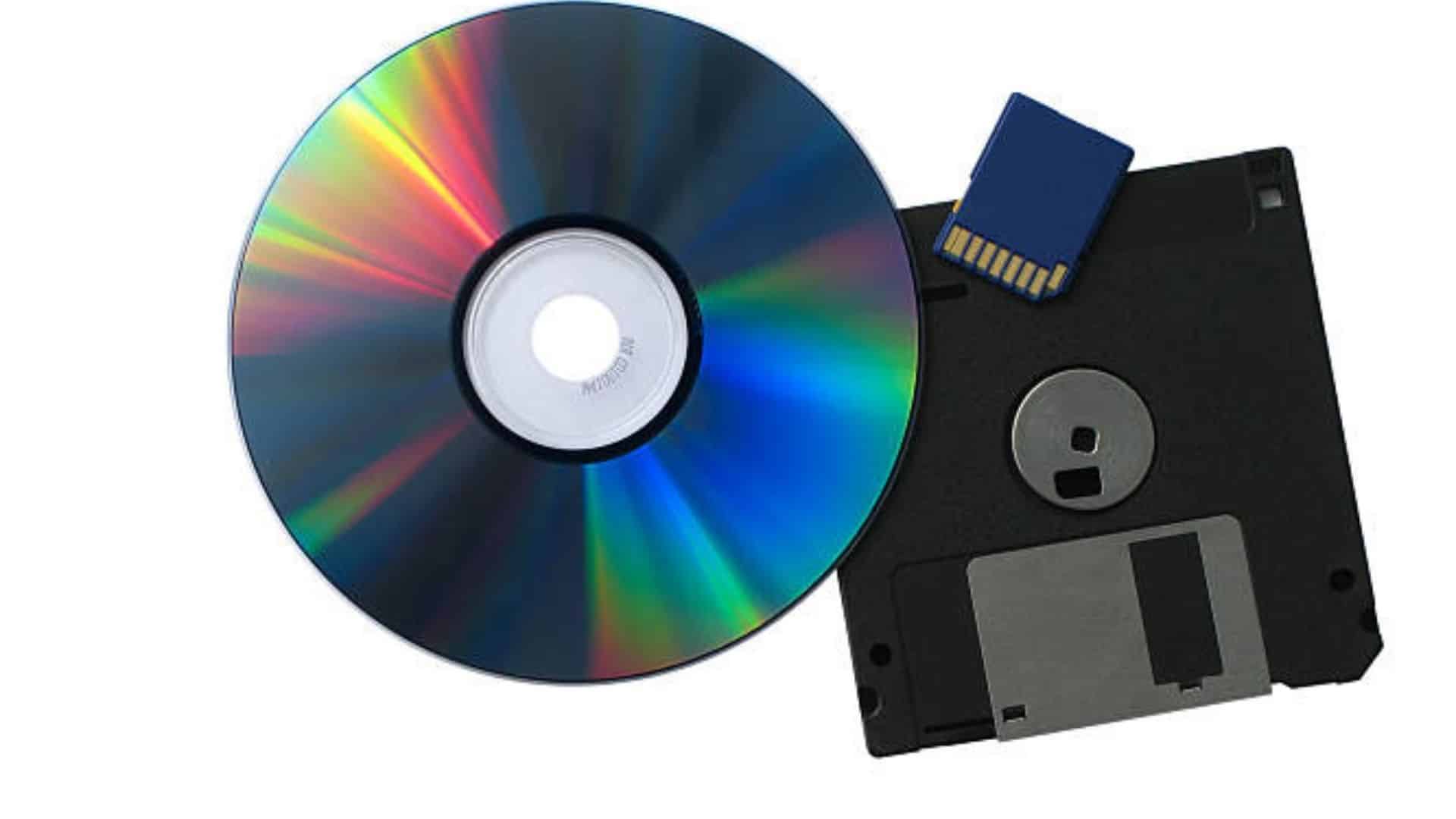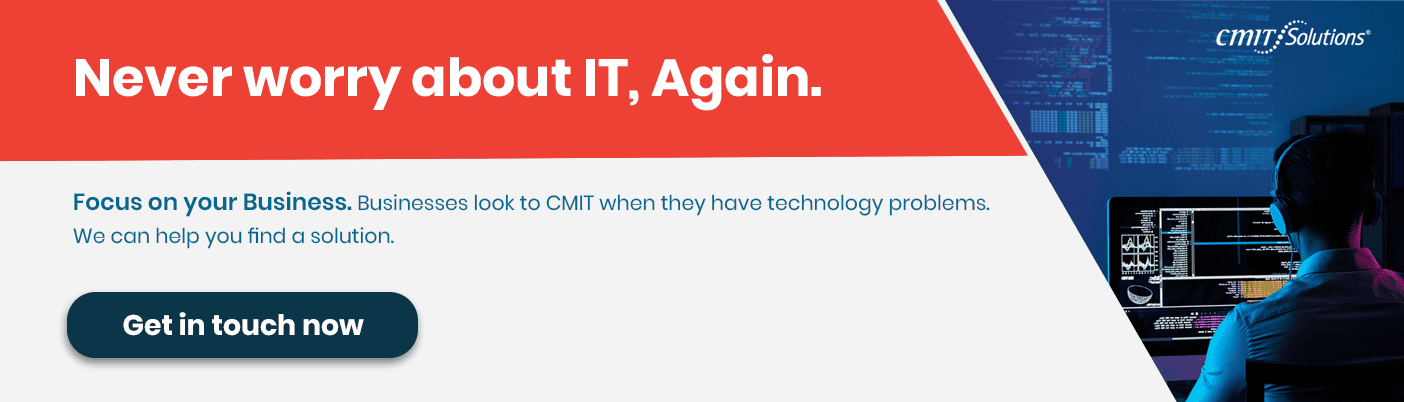When it comes to obtaining personal or corporate data on the fly, removable media provides ease. USB flash drives are one of the most widely used portable media devices today, and as their use grows, so do the threats that come with them. When these devices are used, the danger of lost data, data disclosure, and network-based assaults increases. Inserting only trustworthy removable media into your system is the greatest defense against any assault on removable media. Make sure all removable media and devices are secured using FileVault or Bitlocker for MacOS.
When it comes to obtaining personal or corporate data on the fly, removable media provides ease. USB flash drives are one of the most widely used portable media devices today, and as their use grows, so do the threats that come with them. Hackers are more likely to target popular gadgets and look for ways to implant malware. Using these devices increases the danger of data loss and exposure, as well as the possibility of network-based assaults. In this article, we go through how to safeguard your portable media and devices as well as security recommended practices.
What is removable media, and how does it work?
A portable device, such as a USB drive, that may be attached to a computer, network, or information system to convey and store data is known as removable media. It is practical, cost-effective, and comes in a variety of sizes.
Removable media has two major applications:
- For more storage on the go
- To make it possible to copy, transmit, or access data on other computers
Removable media and devices should only be inserted into trustworthy computers when it comes to cybersecurity best practices. If you happen to come across a USB flash drive on the ground, don’t pick it up since it might be harmful. It’s possible that a hacker strewed it around the ground in the hopes that someone would pick it up and insert it into their device. Malware might be downloaded onto your computer almost instantly if it is plugged into it.
Examples of Removable Media
The following are some examples of several types of removable media devices:
- USB flash drives are portable storage devices.
- External hard drives are portable storage devices (i.e. SSD)
- Reader for credit cards (i.e. SD card and memory card)
- Disks that can be removed (i.e. blu-ray discs, CD-ROMs, DVDS)
- Security Concerns with Removable Media
Because removable media holds a vast amount of data, particularly sensitive data, it poses a number of security threats and vulnerabilities. As a result, if these portable media and devices are not properly managed and secured, users may be exposed to the following risks:
Removable media can be easily misplaced, posing a risk to the sensitive information held on them. It’s important to keep in mind that some media formats may be able to preserve data even after erasure.
When a flash drive is plugged into a USB port, malware can be installed on the PC.
If you are not vigilant and install an unrecognized USB device, data exfiltration can be malevolent and steal data from a company.
Autorun is a concern, especially when it comes to removable media; it might be useful, but hackers take advantage of it by configuring harmful applications to run automatically on removable devices.
The loss of sensitive information that might harm an organization’s reputation is known as reputational damage.
Removable Media Best Practices
Inserting only trustworthy removable devices into your computer is the greatest defense against any assault on removable devie. Other preventative strategies, such as the ones listed below, are also available:
- Install anti-malware/anti-virus software on your computer, which will scan for viruses or malware whenever you attach a removable media or device.
- Disable the auto-run and auto-play capabilities, which will activate when the device is inserted into a USB port.
- Password secure your removable media or device to implement access restrictions to protect the data on removable media.
If required, provide physical security to prevent removable devices from being utilized.
Once you’ve completed uploading data, remove sensitive data from media or devices.
Check to see if any removable media and devices are encrypted. FileVault is available for macOS while Bitlocker is available for Windows. Allowing USB flash drives to be used within a company is not a good idea.
Employee security awareness training is one of the most effective ways to protect against cyber threats by teaching them not to plug in untrusted removable devices into their computers; if an employee must plug in the flash drive for some reason, the organization should have a process in place to deal with the situation (i.e. testing the USB drive on a sandbox environment for many malicious activities)
Because removable or external media, such as USB flash drives or SD cards, are readily lost or stolen, they should be encrypted. Can be used with macOS to encrypt portable storage. You can lose access to your data if you forget your password or if the data becomes damaged, just as encryption prevents malicious parties from accessing it without the necessary keys. Because data corruption might occur as a result of technology failure or unexpected power outages, it’s critical to make backups of crucial files. Backups, too, can be encrypted.
If a USB storage device has been outside of your control, you should never insert it into your computer. When you install a device that has been loaded with malicious software (intentionally or unintentionally), it might infect your computer. Because of this risk, you should never plug one of these portable storage devices into your computer or phone if you come across one.
Using portable media, such as a flash drive, within an enterprise might be risky since malware is able to overcome the security solution implemented at the network border. USB drives are the most efficient and difficult-to-detect means for hackers to steal important data from a company. There is a chance that a computer will become infected every time a removable media device is utilized. Because portable media and devices are such an essential part of today’s culture, it’s critical that all users and top executives in a company know how to safeguard themselves and the company against malware and viruses.