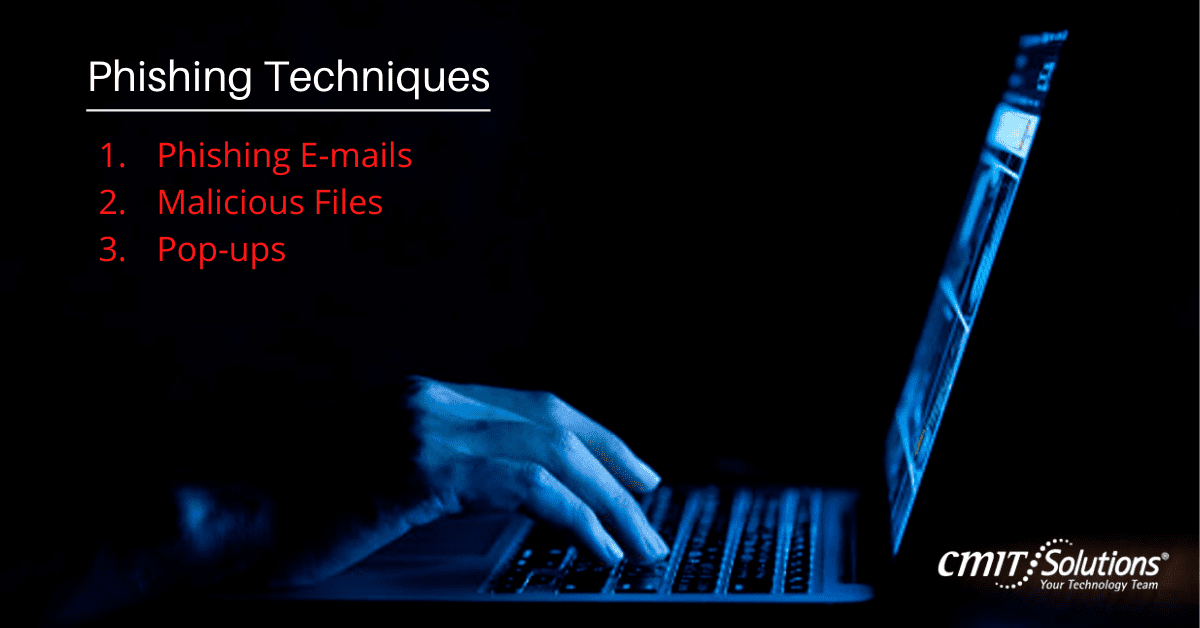With the COVID-19 outbreak not seeming to slow down anytime soon, most people are working from home. Remote working means increased used of the internet to communicate, share work, conduct meetings, and more. Although the existing situation has resulted in a new wave of digitization, it provides hackers and scammers with various opportunities as well as Phishing scams.
Google recently reported more than 18 million phishing daily phishing attempts amid the COVID-19 pandemic. While Google is a tech giant with best-in-class Manhattan IT Support, smaller firms need to be more careful to stay safe from such cyberattacks.
Here’s a quick guide from Managed IT Services Manhattan to staying safe from the COVID-19 phishing scams.
Phishing techniques
Firstly, it is crucial to understand the different types of phishing techniques. These include:
- Phishing emails: You or your employees may receive emails stating COVID-19 safety tips or other compelling subject lines that make you click.
- Malicious files: You may receive emails or messages on other platforms with an attachment. The sender will claim the file to be helpful to fight COVID-19 or of any other importance, thus, encouraging you to download it.
- Pop-ups: Attackers can roll-out pop-up ads on your screen containing viruses and malware.
How to stay safe?
Internet users are getting smarter day by day, so spammers and hackers are discovering new ways to breach their privacy. Here are a few tips from Business IT Support Manhattan to stay safe from such scams and phishing attacks.
- Don’t click any links: Infected links are the most common phishing tools. If you receive an email or message consisting of a link, read the email content carefully to understand what the link is all about. If it looks suspicious, report it to your IT Support Manhattan team. The same goes for attachments and pop-ups. If someone asks you do download an attachment, conduct proper analysis with your Business IT Support Manhattan team before taking action.
- Update your browser: Most browsers frequently release security updates that are in response to the loopholes and voids in the browser security. Make sure to update your browser often to enjoy the latest security features.
- Change your passwords: When was the last time you changed your password? Some people use the same password on multiple platforms, and that too for months or even years without changing. Be sure to change your password more often, and if you find it difficult to keep track of all your passwords, ask your Managed IT Services Manhattan to keep track.
- Monitor your kids: Due to the existing lockdown situation, most kids are staying at home and using the internet to catch up with their studies. Ensure you have enabled parental control and necessary security measures on your kids’ devices to protect them from phishing scams. If you aren’t too sure about how to enable security measures on a device, get in touch with Manhattan IT Support services.
Conclusion
With cyberattacks on the rise, people need to be more careful while browsing the internet. Keep a check of all the links and files you follow, and stay connected with your IT Support Manhattan for the latest security tips and updates.