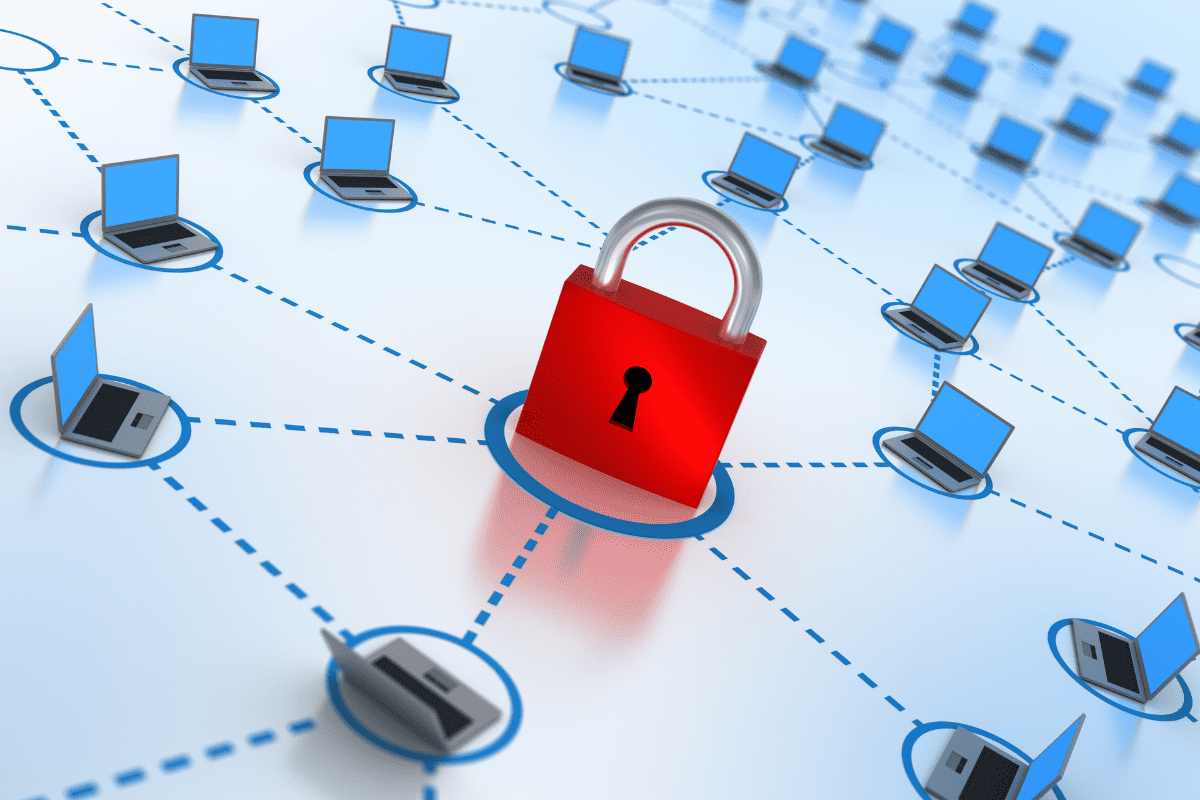In our mobile-focused world, syncing and sharing our files can feel like second nature: hit save on your local computer, upload to the cloud, and then download to keep working on a laptop or mobile phone. Apps like Dropbox and Google Drive have transformed day-to-day productivity—and with remote work a normal part of life, we expect full access to all our files, at any time and on any device.
But problems inevitably arise—and apps don’t always work as intended. Some employees use one tool with one set of collaborative controls. Other employees use another tool with heightened security requirements and different editing functions. On good days, this arrangement is simply confusing; on bad days, it can pose significant security risks to your business and your employees.
This situation was exceedingly common—even before the COVID-19 pandemic, which accelerated the pivot toward remote work. According to McAfee’s 2020 Cloud Adoption & Risk Report, more than 80% of workers said they relied on regular access to cloud-based file sync and share services. But they had to navigate an average of three different platforms, all while 10% of cloud-based business documents were accidentally shared outside a company. Of those, another 10% contained sensitive or confidential business data, putting the integrity of entire networks and companies at risk.
Consider this situation: a law firm allows employees to sync and share files so they can work on them at home. Since legal files are typically sensitive, a free consumer file share solution simply won’t provide the security features needed to keep the documents protected. But without the proper knowledge or budget to implement a secure solution, everyone muddles through—either not enjoying the complicated access often required of more secure file sharing systems or surreptitiously using a free app that everyone knows isn’t safe.
Every business owner knows how hard it is to toe that line between day-to-day efficiency for employees and overall cybersecurity for the company. That’s why file sync and share protection are so important. When files are sent between computers, laptops, and smartphones, they need to be encrypted from end to end. When multiple contributors collaborate on the same file, version histories need to be maintained. And when new employees join or old employees leave the company, their access controls, and device ownership settings need to be adjusted accordingly.
Depending on your industry, your short-term needs, and your long-term planning, that answer can differ widely. Working with a trusted IT provider, you can identify the right priorities and boost sync and share synergy while strengthening cybersecurity. Most consumer-grade file collaboration tools require users to download a file, edit it on a computer or phone, and then re-upload the updated version. More robust enterprise-grade solutions, however, will include live editing options and synchronized saving within the application itself. Once this option is adopted and accepted, it can become a gold standard for staffers by removing the worry about duplicate or out-of-date files. This can apply to multiple layers of protection—everything from unique credentials for highly sensitive individual files to strong master passwords for file sync and share applications. Even better? Roll out a solution that includes multi-factor authentication (MFA), a method of confirming the user is who they say they are by requiring both something a user knows (a standard password) and something a user has (a push notification or unique code delivered via text or email). Also consider using single sign-on (SSO), a solution that enables users to access multiple applications through one login. SSO is more convenient for your employees—and it improves security by reducing the number of attacks and network entry points. Using MFA and/or SSO is a must for businesses in sensitive industries with heightened compliance regulations.
Some companies limit the scope of files available for syncing, protecting their full network directory while doling out access to specific folders. Other companies may schedule file sync capabilities on an as-needed basis only. Still, others might opt for remote wipe options that provide a backstop in case files are lost and stolen. Every business is different, and custom options can give you the flexibility you need.
Accessibility and flexibility are hallmarks of any good file collaboration service. But there’s more to data protection than just hundreds of files whizzing in and out of the cloud each day for users around the country (or the globe). The smartest IT strategy pairs robust sync and share capabilities with reliable data backup in multiple physical and cloud locations, giving you peace of mind that your data is fully protected—and accessible when and where your employees need it.
If you’ve been getting by with lackluster file sync and share capabilities, rushing into an untested tool won’t solve your problems. It’s important to balance the potential risks with the tangible benefits, weighing data security against day-to-day productivity. As major cybersecurity experts often say, “Think before you sync.”
Whether your employees are still working from home or mostly back in the office, reliable file collaboration is a must for every business. At CMIT Solutions, we transcend the consumer sync and share market to offer bulletproof document security, flexible file collaboration, and enhanced compliance to fit your company. Curious about the best way to share documents, support your staff, and streamline everyday workflows? Contact CMIT Solutions today.