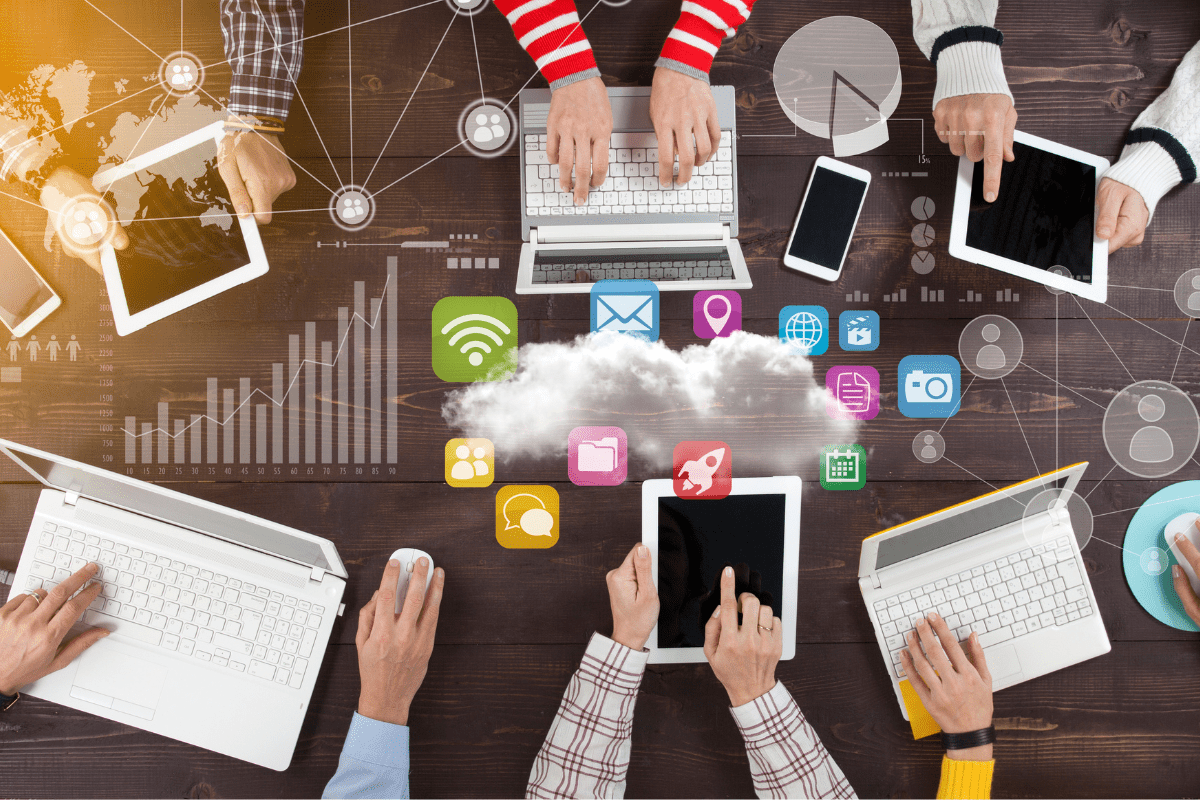Collaborate Better with Smart, Secure Document Sharing
Prior to 2020, a reliable file sync and share solution was considered a nice addition to the normal day-to-day workflow. But with remote work a reality for two years and hybrid schedules now the norm, collaborative tools are a must.
Apps such as Dropbox and Google Drive are ubiquitous, transforming everyday productivity. Everyone expects easy access to business documents—anytime, anywhere, and on any device. But cybersecurity and usability concerns are common with free tools: not every app works as intended, or some employees might be logged in to personal accounts while others have downloaded enterprise editions.
Best case, these issues are simply confusing, slowing down work on shared documents. But worst case, these problems can pose significant security risks to your company, your content, and your colleagues. Consider this scenario: a financial firm lets employees work from home three days a week, typically Tuesday, Wednesday, and Friday. That means everybody has to sync their updated files from the office to the cloud on Monday afternoon—and then vice-versa on Friday afternoon.
Since financial documents typically require extra layers of protection due to strict industry regulations, a free consumer file share solution just won’t cut it. But even if a secure, compliant tool is in place, everyone has to know how to use it properly—and maintain secure access to it from the workplace and the home office. When files are transmitted between computers, laptops, and smartphones, they need to be encrypted from end to end. When multiple colleagues edit the same file, version control and activity tracking need to be maintained. And when new employees are onboarded or old employees are offboarded from the company, their access controls and device ownership settings need to be adjusted accordingly.
So How Can You Protect Your Data While Empowering Employees to Do Their Best Work?
Depending on your industry, your short-term problems, and your long-term strategic needs, that answer can be wildly different. By working with a trusted IT provider, you can identify the best security-focused sync and share app for your company. Consider these crucial components of safe, secure, and efficient file collaboration:
1) Seamless app integration. Most enterprise-grade file sync and share tools will work with more than one software suite. The best will integrate smoothly with every ecosystem: Microsoft standbys like Word, Excel, Teams, OneDrive, and Outlook; the entire Google Workspace collection of online tools; and any existing apps used by your employees, including Box, Dropbox, Zoom, or Citrix. Use caution with any IT provider who says their file sync and share solution will only work with one slice of the market—flexibility is key, especially in today’s office.
2) Proactive threat detection and cybersecurity protection. This may be built directly into your file sync and share solution, scanning cloud-based file storage spaces for any malware or ransomware threat while mitigating risk and enabling rapid corrective action when needed. Even better, a layer of network security should be applied to your overall IT umbrella, under which all collaborative documents used by your company are shared. Some businesses will set limits on files available for syncing, protecting complete network directories while parsing out access to specific folders to specific users. Others might implement remote wipe options that provide a backstop in case files are lost or stolen. These kinds of custom options can provide your company with the flexibility it needs.
3) Multi-factor authentication (MFA) or single sign-on (SSO) access. Don’t leave your sensitive files vulnerable to the weakest password in your entire company. These advanced access controls provide unique credentials to individual users, confirming they are who they say they are by requiring something a user knows by heart (a standard password) and something a user has in their possession (a push notification or unique code delivered via text or email). If your employees use multiple file sync and share apps, deploy SSO, a solution that gives them secure access to all of them via one centralized login. MFA and SSO are a must for any business operating in sensitive industries with strict compliance regulations like HIPAA, CPAA, GDPR, or SOC 2.
4) Regular, remote, and redundant data backup. Accessibility and flexibility are the first two steps for any file collaboration solution. The third is reliable data backup—a failsafe for every document that leaves the cloud, gets transmitted to a remote laptop, and then comes back to the cloud at the end of the day. All of that data should be backed up in multiple physical and cloud locations, giving you the peace of mind that it is truly protected, available when and where your employees need it, and retrievable in the event of any cybersecurity issue.
If your employees have been struggling with poor file collaboration performance, now’s the time to find the right tool for the future. Hybrid work isn’t going away any time soon, and cloud solutions like sync and share are becoming more and more common, giving savvy companies an upper hand in today’s digital-first environment.
At CMIT Solutions, we empower thousands of small to medium-sized businesses across North America to enable anytime collaboration without sacrificing security. We can help you weigh the benefits of increased productivity with the data protection concerns everyone is worried about right now, striking the right balance between efficiency, accessibility, and safety.
Whether your employees are still working from home or mostly back in the office, they deserve to collaborate better, share files more easily, and work smarter, not harder. Want to know more about file sync and share solutions that fit your company’s budget? Contact CMIT Solutions today.