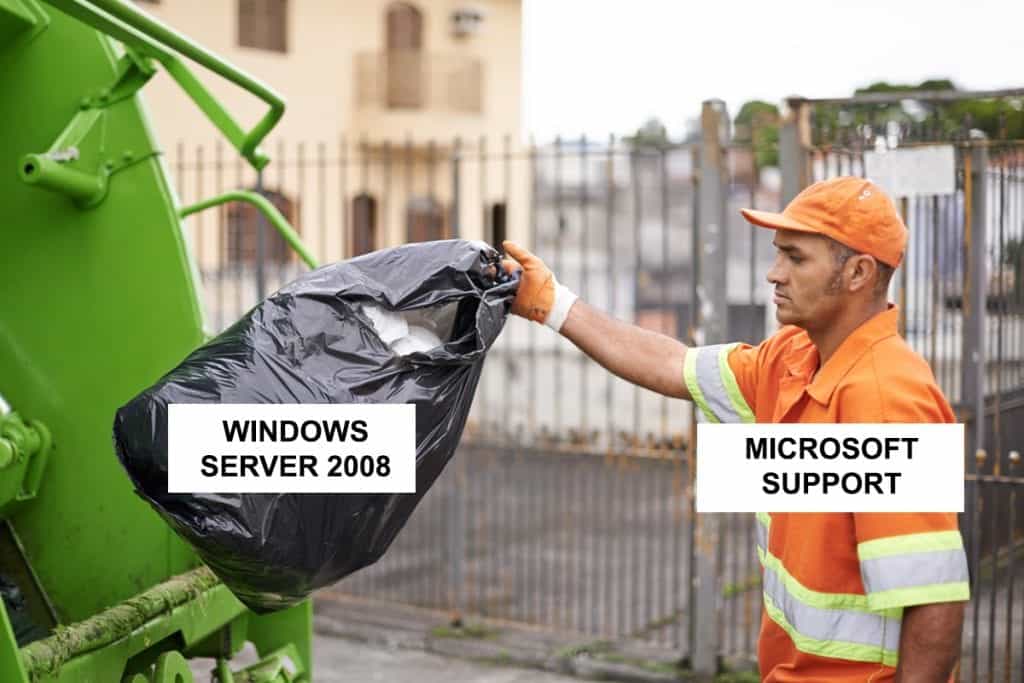January 14, 2020, might seem like a long way away, but a major deadline looms on that date: the end of support for Windows Server 2008. That means Microsoft will stop issuing security updates, support options, and technical content for the enterprise-class operating system.
Once a leading-edge OS designed to share services with multiple users and provide extensive administrative control of data storage, applications, and corporate networks, Windows Server 2008 will soon be rendered obsolete. But that won’t happen without sufficient warning or comprehensive information from Microsoft; back in 2012, the tech giant actually extended the cut-off date for support since Server 2008 and its 2008 R2 follow-up were so popular.
But Now Is the Time to Begin Planning a Move to a More Modern Server Environment
With 2019 budgets in full swing—or even drawing to a close for some businesses that operate on summer fiscal year cycles—it’s time to act. Anyone still using Windows Server 2008 for important network infrastructure needs to consider the cost of upgrading or replacing equipment.
Because of the early end-of-life date in 2020, any new implementation should be in place for several months before the January 14 target date. That means you’ll have time to work with a trusted IT provider to transition smoothly and avoid any downtime or interruptions.
What Are the Options?
Of course, Microsoft is touting its Azure cloud service strongly. Azure offers several improvements and enhancements: modern Software-as-a-Service (SaaS) applications that don’t require lengthy downloads, cost savings for large server transfers, and sophisticated security and compliance certifications. In addition, Microsoft is currently offering free extended security updates for Azure for three years.
But that doesn’t mean Azure, which operates similarly to Amazon Web Services (AWS) and Google Cloud Platform, may necessarily be right for your business. If on-premise servers fit your IT needs better, Windows Server 2012, 2016, or 2019 offer a similar level of innovation, security, and support. A trusted IT provider can help you assess the options, many of which are complex, and decide what server environment might work best for your company.
What Actions Should You Take to Understand What the End of Support for Windows Server 2008 Means for You?
Working with a partner you can trust to assist you with IT issues, consider these steps:
The first course of action is imperative to understand what you’re currently working with.
Again, there’s no single right answer for what move to make next. It all depends on your business’s needs, which any IT provider should consider paramount.
At CMIT Solutions, we implement all upgrades, security patches, and other major technology moves in a proactive fashion that minimizes the impact on your company and your employees.
Once you’ve got an updated server platform in place, working closely with a trusted IT provider to keep it running smoothly is critical to long-term success and smart budgeting.
Other major platforms that will see the end of support on January 14, 2020, include Windows 7 and Exchange Server 2010; on October 13, 2020, Office 2010 and SharePoint Server 2010 will also stop receiving security updates and extended support. That means the time to act is now if you want to maintain optimal server environments, operating systems, web-based email applications, and other key business functions.
Have further questions about Microsoft’s looming end-of-life announcements? Not sure if you’re running Windows Server 2008, Windows 7, or Exchange Server 2010? Want to make sure you keep your business safe over the next 18 months as major changes occur to some of Microsoft’s most popular platforms? Contact CMIT Solutions today. We worry about IT so you don’t have to.