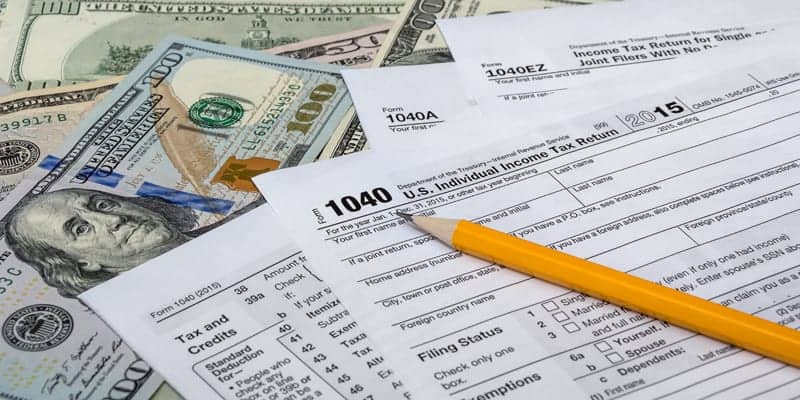It’s only February, but every business owner and financial employee knows that tax season is about to arrive in force. With W-2s delivered per the IRS’ January 31st deadline, attention now turns to corporate taxes, many of which must be filed by March 15th, and personal taxes, which are of course due on April 15th.
Given these multiple deadlines, every business needs a proven system in place to handle expense reports, itemized deductions, profit and loss statements, and other financial records. And QuickBooks by Intuit, which routinely claims more than an 80% share of the accounting software market, remains the gold standard for most companies.
Yet many business owners and financial decision-makers struggle with the implementation and use of QuickBooks. Legacy files won’t update. Multi-user mode won’t work. Old invoices keep showing up in the print queue. Massive transaction logs crash. Network hiccups continue to slow things down. And while many technology companies are happy doing what they do and letting the customers follow, Intuit and QuickBooks are different: they embraced the cloud model in 2013, engaged in a major nationwide marketing push toward small business owners in 2014, and in 2015 rolled out QuickBooks Online Self-Employed, a basic tool for freelancers and other self-employed Americans to stay on top of their finances. In a 2014 interview with Harvard Business Review, Intuit CEO Brad Smith said, “Our mission is to improve people’s lives so profoundly they can’t imagine going back.”
With the help of a trusted IT provider, you can put that mission statement into action with QuickBooks. Here are five strategies for maximizing the use of this common accounting application, both right now with tax season around the corner, and farther in the future.
1) Find the version of QuickBooks that’s right for you. The first decision for anyone considering QuickBooks? Which version to use. QuickBooks Pro is more than adequate for most small businesses, while Premier includes industry-specific elements and deeper levels of tracking and reporting, and Enterprise is best for medium-sized businesses. Next up is the choice between QuickBooks Online or QuickBooks Desktop. Many business owners and employees might shudder at the thought of moving critical financial information off of local servers and into the cloud. But Intuit’s steady embrace of the technology has resulted in a secure online version of QuickBooks that combines 24/7 anywhere access with elite levels of security. The final call is what version to purchase—and when. Intuit recommends an upgrade every three years, and QuickBooks 2017 was announced last fall. But upgrade options and extra service is available through certified Intuit resellers like CMIT Solutions, who can help you get the services you need.
2) Enter all data properly and precisely. Nothing can torpedo a good solid QuickBooks system more than improperly or incorrectly entered data. Something as simple as including a “Co.” after a company name can create two entries in QuickBooks, quickly mucking up efforts to streamline accounting. Before you and your employees start using QuickBooks, implement easy-to-understand data entry policies—the more training and support you and your staffers receive for QuickBooks, the easier things will go.
3) Set automatic, recurring backup services into motion immediately. As soon as you have QuickBooks installed on your systems, activate the application’s remote backup option (as usual, this is most effective if you enlist the help of an IT provider). This can save you from the worst data loss disasters. Oh, and if you ever have to rely on a backup, make sure you import the most recent one—otherwise you could lose pertinent data.
4) Don’t share logins. Instead of giving multiple employees access using the same login information, create separate usernames and passwords for each person to limit access to functions and reports. This will enhance QuickBooks security and allows business owners and managers to track activity and changes by user if needed for audits.
5) Reconcile, reconcile, reconcile. You can do everything right when it comes to your use of QuickBooks—but if you don’t reconcile your online activity with your monthly bank statement, the accuracy of your accounting records can suffer. Thanks to QuickBooks’s constant advancements and Intuit’s culture of innovation, though, you can sync the program directly with your online banking service, credit cards, and loans, making the monthly reconciliation process easier and confronting irregularities before they cause major problems.
As tax season approaches, don’t just deflect your questions and concerns about accounting applications like QuickBooks. Contact a trusted IT provider who understands financial software and knows what small to medium-sized businesses need to survive and thrive. At CMIT Solutions, we worry about IT so you don’t have to.